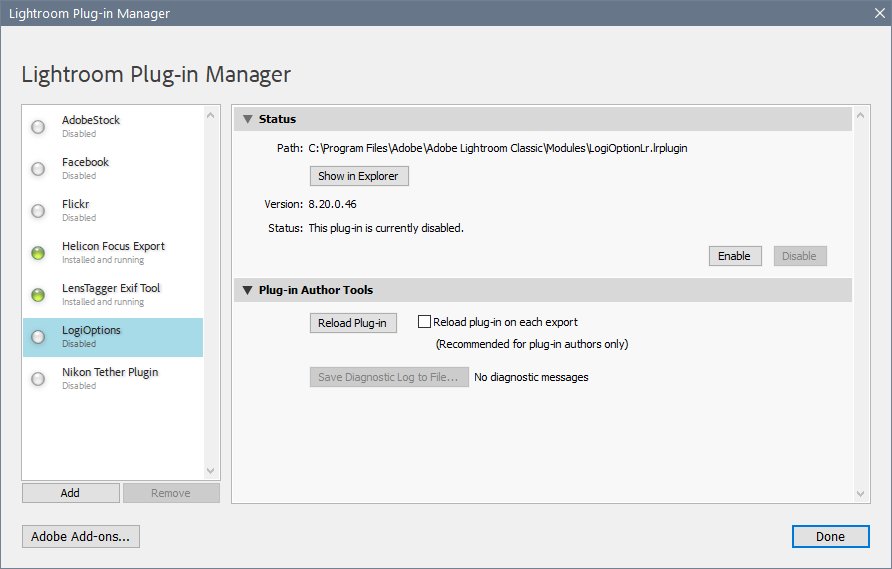Adobe Community
Adobe Community
- Home
- Lightroom Classic
- Discussions
- Re: LR Classic CC takes a long-ass time to open
- Re: LR Classic CC takes a long-ass time to open
Copy link to clipboard
Copied
This has been going on for many versions now...I think it has something to do with incompatibility with Logitech's mouse software, but am not 100% sure about that. All I know is that nothing in the UI is accessible until I bring Logitech's window (or another window) to the foreground while this delay is happening. I've tried to let it sort itself out on its own, but 10 minutes later the little blue wheel in Windows 10 is still spinning.
 1 Correct answer
1 Correct answer
Go to File > Plugin Manager, and disable the LogiOptions plugin.
This plugin is known to cause long startup times for Lightroom.
Copy link to clipboard
Copied
Go to File > Plugin Manager, and disable the LogiOptions plugin.
This plugin is known to cause long startup times for Lightroom.
Copy link to clipboard
Copied
Amazing, thank you. I didn't even remember installing that plugin.
Copy link to clipboard
Copied
what about on mac? my lightroom wont open and i am using a logitech mouse
Copy link to clipboard
Copied
It's possible that this problem only happens to Windows users, but I'm not sure.
Since you cannot launch Lightroom, you can use the Finder to delete the plugin.
The path on Windows is C:\Program Files\Adobe\Adobe Lightroom Classic\Modules
It should be in the corresponding folder on a Mac, I'm not a Mac user, so I can't provide any details.
Alternatively, try deleting the preferences.
Instructions on this page, which also describes how to delete the preferences file manually in the Finder.
https://www.lightroomqueen.com/how-do-i-reset-lightrooms-preferences/