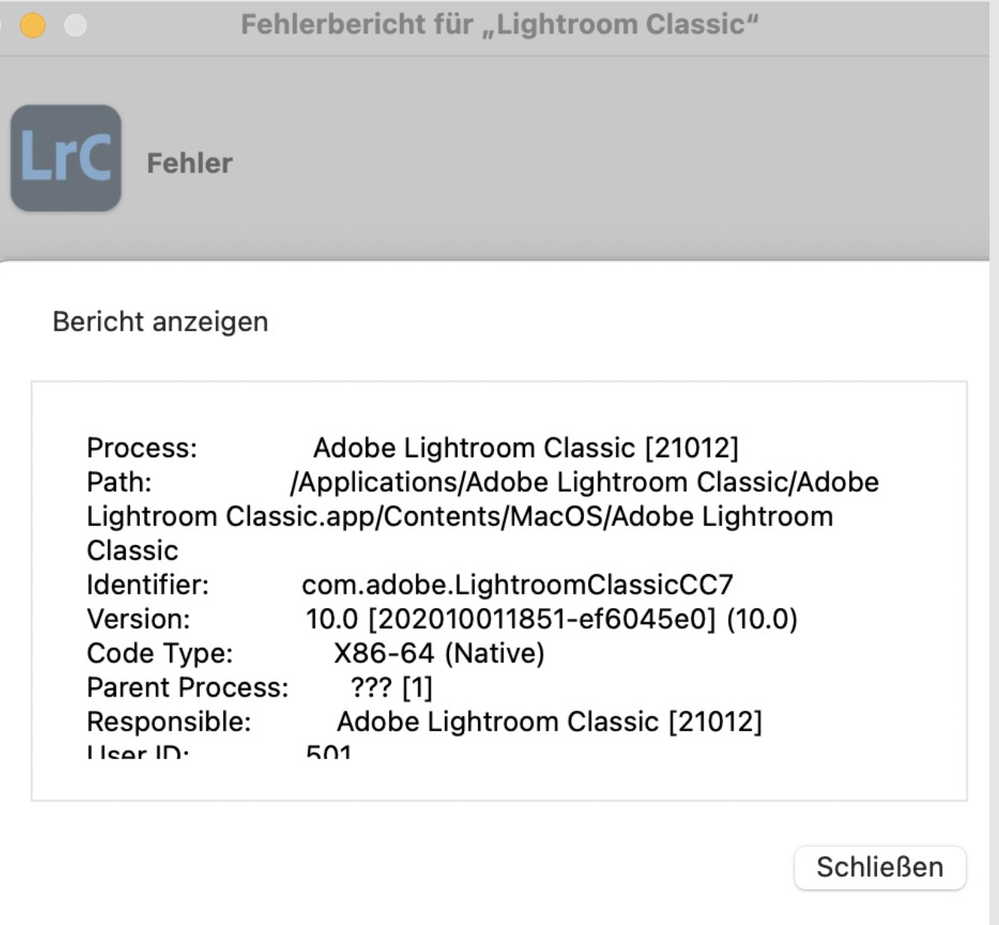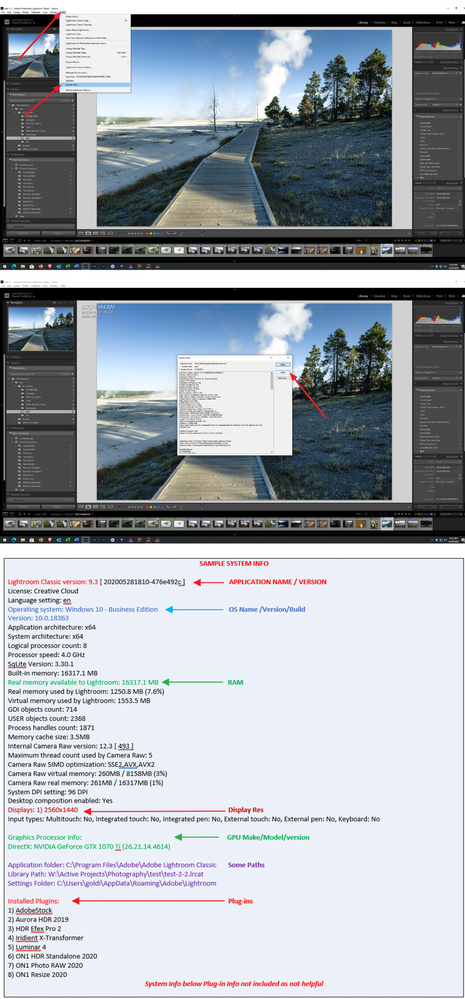Adobe Community
Adobe Community
LR Classic crashes regualy
Copy link to clipboard
Copied
I am Running LR Clasic on Mac with the current OS X version and since 2 weeks at least 1-2 times per day LR Classic crashes ... Any ideas
Copy link to clipboard
Copied
"... Mac with the current OS X version ..."
What version NUMBER is that?
What actions in Lightroom Classic seems to cuase this crash? Please be specific and detailed.
Copy link to clipboard
Copied
The first thing that you should try is to switch off the GPU support from the Lightroom preferences and check if that helps to fix the issue.
Go to Lightroom > Preferences > Performance tab > Uncheck "Use Graphics Processor" > Restart Lightroom.
https://helpx.adobe.com/lightroom-classic/kb/lightroom-gpu-faq.html#troubleshooting
https://helpx.adobe.com/lightroom-classic/kb/troubleshoot-gpu.html
If Lightroom doesn't start correctly the please see "Solution 2" in the document behind the second link.
Another step is to try to reset the Lightroom preferences.
https://www.lightroomqueen.com/how-do-i-reset-lightrooms-preferences/
If this doesn't help we need more informations about your environment.
- Which operating system do you use?
- Which version of Lightroom do you use?
Please post the exact version and not only phrases as "recent", "latest" and so on.
Do you get an error message? If yes, please post the exact message or an screenshot.
Copy link to clipboard
Copied
Copy link to clipboard
Copied
MAC OS X 11.01
Copy link to clipboard
Copied
Repeating my earlier question:
What actions in Lightroom Classic seems to cuase this crash? Please be specific and detailed.
Copy link to clipboard
Copied
Hi sorry for the delay... during my selection in the Libary I switch sometimes to development ... the crash always appears in the switch from Libary to development ... after restart it works wor more or less 20-30 actions and then the crash appears again
Copy link to clipboard
Copied
.... and this crash was also before I installed Big sur
Copy link to clipboard
Copied
Copy link to clipboard
Copied
Have you considered resetting the preference file? The preference file can get corrupted resulting in odd behavior. A corrupt preference file is not replaced during an update/upgrade.
see: https://helpx.adobe.com/lightroom-classic/help/setting-preferences-lightroom.html
Note that any settings you changed in preferences may reset to defaults.
Copy link to clipboard
Copied
Also
Please post your System Information as Lightroom Classic (LrC) reports it. In LrC click on Help, then System Info, then Copy. Paste that information into a reply. Please present all information from first line down to and including Plug-in Info. Info after Plug-in info can be cut as that is just so much dead space to us non-Techs.
Copy link to clipboard
Copied
Thanks very much for your support
Here are the system information
Lightroom Classic-Version: 10.0 [ 202010011851-ef6045e0 ]
Lizenz: Creative Cloud
Spracheinstellung: de-DE
Betriebssystem: Mac OS 10
Version: 10.16.0 [20B29]
Anwendungsarchitektur: x64
Anzahl logischer Prozessoren: 8
Prozessorgeschwindigkeit: 3,1 GHz
SQLite-Version: 3.30.1
Integrierter Speicher: 16.384,0 MB
Für Lightroom verfügbarer phys. Speicher: 16.384,0 MB
Von Lightroom verwendeter phys. Speicher: 1.171,6 MB (7,1%)
Von Lightroom verwendeter virtueller Speicher: 6.997,4 MB
Cache-Speichergröße: 82,2MB
Interne Camera Raw-Version: 13.0 [ 610 ]
Maximale Anzahl Threads, die Camera Raw verwendet: 5
Camera Raw SIMD-Optimierung: SSE2,AVX,AVX2
Virtueller Speicher in Camera Raw: 0MB / 8191MB (0%)
Physischer Speicher in Camera Raw: 1MB / 16384MB (0%)
Monitore/Anzeigegeräte: 1) 3360x2100
Informationen zum Grafikprozessor:
Metal: AMD Radeon Pro 560
Anwendungsordner: /Applications/Adobe Lightroom Classic
Bibliothekspfad: /Volumes/Macbook Peter/Berlin August 2020/Berlin August 2020-v10-2.lrcat
Einstellungen-Ordner: /Users/petermuller/Library/Application Support/Adobe/Lightroom
Installierte Zusatzmodule:
1) Facebook
2) HDR Efex Pro 2
3) Mirage Drucken
4) Nikon Tether-Zusatzmodul
5) Perfect B&&W 9
6) Perfect Effects 9
7) Perfect Enhance 9
8) Perfect Photo Suite 9
9) Perfect Portrait 9
10) Perfect Resize 9
11) Pixieset
Copy link to clipboard
Copied
Plugin issues?
1) Facebook
2) HDR Efex Pro 2
3) Mirage Drucken
4) Nikon Tether-Zusatzmodul
5) Perfect B&&W 9
6) Perfect Effects 9
7) Perfect Enhance 9
8) Perfect Photo Suite 9
9) Perfect Portrait 9
10) Perfect Resize 9
11) PixiesetBring up the Plug-in Manager.
Check for any issues.
Probably not Facebook, or Nikon Tether (Adobe provided)
Copy link to clipboard
Copied
MACOS ODDITY
Betriebssystem: Mac OS 10
Version: 10.16.0 [20B29]
Do you have some early Beta version of MACOS Big Sur?
v10.16 is odd, perhaps a non official copy. Actual released copy is v11.0.1
Check for an update.
https://appleinsider.com/inside/macos-10.16
or revert to Catalina,
Copy link to clipboard
Copied
I installed 11.0.1 official release
no beta. Don't know why LR thinks it's a different version ?