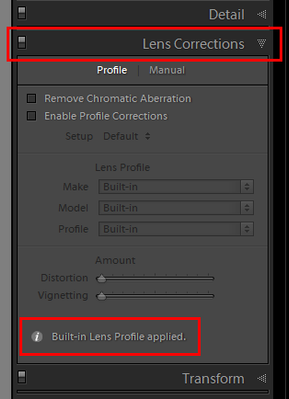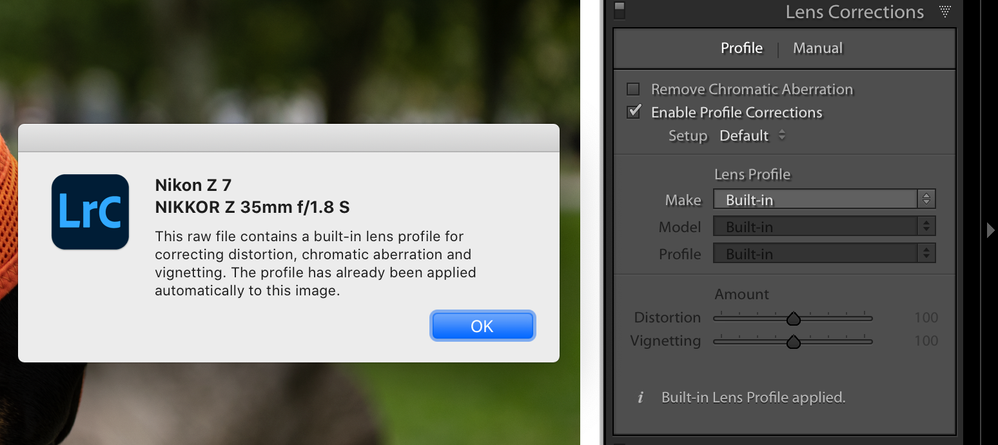Adobe Community
Adobe Community
- Home
- Lightroom Classic
- Discussions
- Re: LR Classic does not recognize Lens
- Re: LR Classic does not recognize Lens
LR Classic does not recognize Lens
Copy link to clipboard
Copied
LR does not recognize Lens on Nikon Z7. I expect "internal", but LR cannot find a matching profile on my Desktop PC. Works as expected on a Laptop (same SW versions)
I have just updated to LR V9.4 Camera Raw 12.4; issue is still there.
Any ideas?
regards
Thomas
Copy link to clipboard
Copied
Hi Thomas,
Sorry that Lightroom Classic 9.4 does not detects the Nikon Z7 lens on your computer.
Lightroom Classic does have a Camera matching profile available. Check under the "Lens correction" tab in Lightroom and look for the lens you're shooting with.
Thanks,
Akash
Copy link to clipboard
Copied
Lens profiles are recognized in the develpoement tab on one Computer, but not on an other. So I do not understand your answer.
regards
Thomas
Copy link to clipboard
Copied
Nikon Z images have a built-in lens profile that is automatically applied. You should see a remark about that at the bottom of the panel. IIRC there was a bug in earlier versions where the lens profile was applied, but there was no such remark.
Copy link to clipboard
Copied
The remark on the panel says "profile cannot be found". Works on my Laptop, doesn't work on my desktop PC
regards
Thomas
Copy link to clipboard
Copied
You should reinstall Lightroom Classic
Copy link to clipboard
Copied
already reinstalled Lightroom and Camera Raw and Photoshop. No change.
Copy link to clipboard
Copied
'Profile not found' is the error that you'll get if you check the box to enable profile corrections. You should not check this box however, because the profile is embedded. The remark I am talking about is all the way at the bottom of the panel.
Copy link to clipboard
Copied
correct. if I check the enable profile box there is the error message, if I do not check the enable profile box, there is no message.
The greyed out fields show "none" and not like in your screenshot "built-in"
Copy link to clipboard
Copied
Which version are you using? As I said before, there was a bug where that remark was sometimes not shown, but I thought that bug was fixed. BTW, I'm pretty sure that the profile is applied, even if it does not say so.
Copy link to clipboard
Copied
Are you using Nikon Z lenses?
Does this happen with all lenses, or just one?
If just one, which lens is it?
Copy link to clipboard
Copied
I'm using a Z7 with Z-lenses and F-Mount lenses from Nikon and Sigma. All have the same behaviour.
Copy link to clipboard
Copied
So if I understand you correctly, you do get "Built in lens profile applied" on one computer, but not on the other?
And this is with the exact same files?
Did you open these files in any Nikon software like View NX or Capture NX-D before importing to Lightroom?
That should probably not make any difference, but I'm asking because older versions of Nikon software would sometimes make the files unreadable to Lightroom.
Copy link to clipboard
Copied
yes, I do get "Built in lens profile applied" on one computer, but not on the other.
same files and they have not been opened with any other software
Copy link to clipboard
Copied
Check the version number of Lightroom Classic on that other computer. Most likely you need to update it to 9.4. BTW, I'm pretty sure that the profile is applied, even if it does not say so.
Copy link to clipboard
Copied
on both computer runs LR 9.4 and Camera Raw 12.4 and Win 10 2004
Copy link to clipboard
Copied
Ok, I am not a Nikon Z7 user, however, I downloaded a sample raw file from the Z7 and imported with my system, LrC 9.4.
In the Lens Correction tab and the screen capture shows, click on the i (info) and the popup shows what was done at import. I then clicked checked Enable Lens Correction and it displays the built-in as the applied.
If you then click on the drop-down option to display the options available and select Nikon from the list. See the screen capture that pops up. It appears that Adobe also has created a profile used in taking the image.
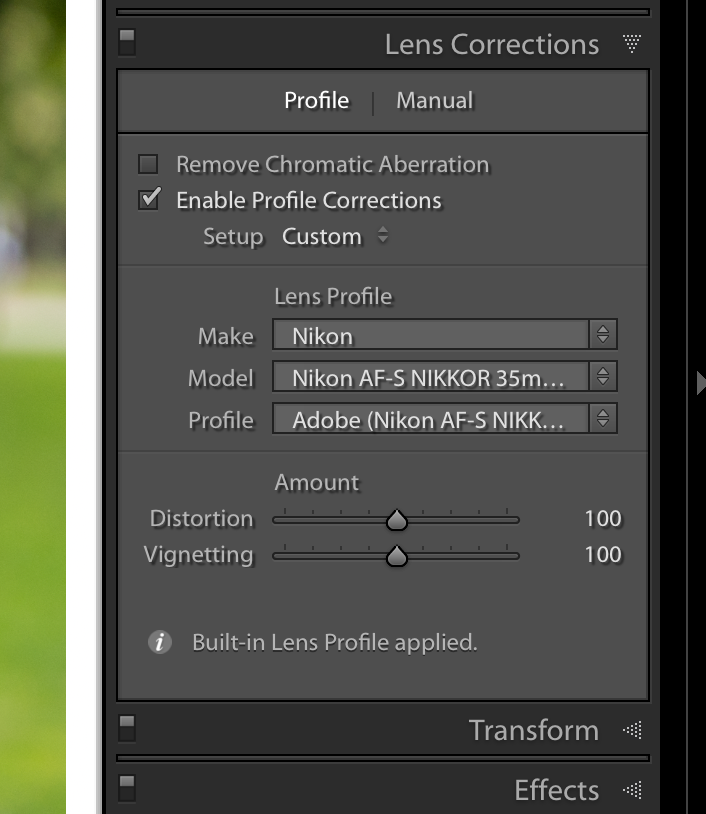
This a change that was made in LrC 9.4.
P.S. Actually if you look at the two images the second one has a different lens profile also applied. See Just Shoot Me's post later in the thread.
Copy link to clipboard
Copied
Thats what I expect, but it does not behave that way...
Copy link to clipboard
Copied
I am not a Nikon user either, but I do know the difference between Nikon Z lenses and Nikon AF-S lenses. The first screenshots show how a Z lens behaves. The last one shows a DSLR lens. Adobe does have profiles for DSLR lenses.
So one more time and then I'll stop: Adobe did not create lens profiles for Nikon Z lenses because these images have embedded profiles created by Nikon.
Copy link to clipboard
Copied
Thanks for that clarrification. QED for me.
Copy link to clipboard
Copied
All you are doing by checking the box "Enable Profile Corrections" is SHOOTING YOURSELF in YOUR FOOT (Or both FEET).
Don't expect Adobe to make lens profiles for mirrorlesss camera lenses that have already been created by the camera manufacture and that is included in the RAW file and Autop Applied to the image.
Not going to happen.
Sure you can check that box and then apply whatever lens profile you want to get whatever Effect it may provide.
But Adobe is not going to waist the time to make lens profiles that have already been made.
Copy link to clipboard
Copied
I expect, that Lightroom behaves the same on my both computers. And thats not the case, althoudh both machines are running the same OS and LR version.
Copy link to clipboard
Copied
You can easily see if the profile is applied or not by comparing images between computers.
For instance, the 24-70 f/4 S has very high barrel distortion at 24mm, and some pincushion distortion at 70mm uncorrected.
For some lenses the difference may be subtle, but should be noticeable in most cases.
Copy link to clipboard
Copied
One of the more annoying features of Lightroom is that you cannot turn off the built-in lens profile on mirrorless cameras. For example, for my Z7, even if you turn off the diffraction control and vignette control features in the camera so that Nikon Capture NX-D renders the raw data without the distortion correction, Lightroom will still apply the built-in corrections. I really dislike this but Adobe seems dead set on keeping doing this. I really do not understand why they still do it even if you turn it off in camera. The actual rendered file will look different from the in-camera jpeg! I think it is deeply problematic that you cannot turn this off.
Practically this means that on mirrorless cameras such as the Z7, you should never enable the lens corrections as you will get a double corrected image
Copy link to clipboard
Copied
Sounds like a canadate for resetting the preference file. Resetting the preference file is Adobe speak for deleating the preference file and then letting Lightroom Classic to recreate it.
The preference file can get corrupted, resulting in odd behavior. Some people have a knee jerk reaction in thinking they need to uninstall then reinstall Lightroom Classic, maybe that could be called for, but it would be better to first reset the preference file.
Be aware that resetting the preference file will result in Lightroom Classic creating a new catalog instead if opening your previously opened catalog (normally) so make sure you know where your catalog is.
Be aware the resetting the preference file will revert some settings in Preferences to defaults. So be aware of what you have changed, so that you can put those back the way you want them.
some links:
https://lightroomers.com/replacing-the-lightroom-preference-file/745/
https://www.youtube.com/watch?v=bARt-hoCc2Q
https://helpx.adobe.com/lightroom-classic/help/setting-preferences-lightroom.html
https://helpx.adobe.com/lightroom-classic/kb/recover-catalog-images-resetting-lightroom.html
-
- 1
- 2