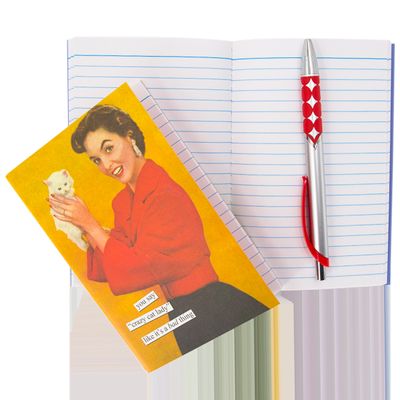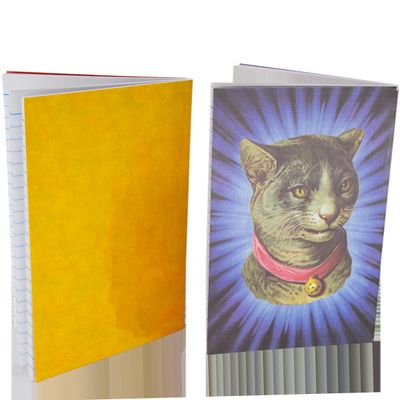Adobe Community
Adobe Community
Turn on suggestions
Auto-suggest helps you quickly narrow down your search results by suggesting possible matches as you type.
Exit
0
LR classic export problem
New Here
,
/t5/lightroom-classic-discussions/lr-classic-export-problem/td-p/11583796
Nov 10, 2020
Nov 10, 2020
Copy link to clipboard
Copied
Havin a weird smudge look on my jpeg exports on tiff files. The original does not have this look, it is sinply the product with a shadow. I turned off the shadow layer to see if that helped and it still had the smudge on export. When I open in PS and format to a jpeg there and save I am not seeing this. Seems like it coming from the export. I do 100's of files a week like this and this is the 2nd time it has happened in tha past few weeks. ANyone have any clue what this could be??
Community guidelines
Be kind and respectful, give credit to the original source of content, and search for duplicates before posting.
Learn more
LEGEND
,
LATEST
/t5/lightroom-classic-discussions/lr-classic-export-problem/m-p/11584526#M211554
Nov 10, 2020
Nov 10, 2020
Copy link to clipboard
Copied
You talk about layers.
Is this in Lightroom Classic?
Or, more likely, in Photoshop?
Looks lot more like PS product.
Community guidelines
Be kind and respectful, give credit to the original source of content, and search for duplicates before posting.
Learn more
Resources
Get Started
Troubleshooting
New features & Updates
Careeeesa
Suzanne Santharaj
Copyright © 2024 Adobe. All rights reserved.