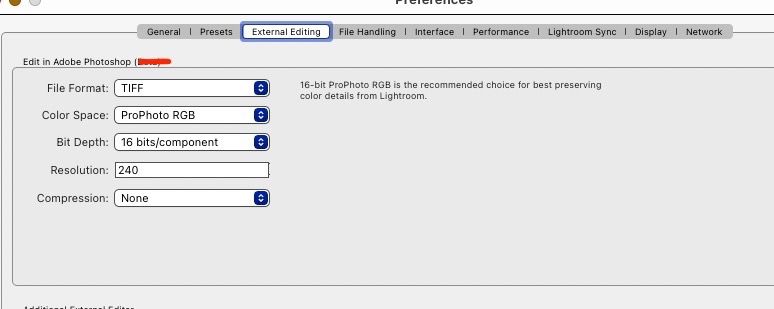Adobe Community
Adobe Community
- Home
- Lightroom Classic
- Discussions
- Re: Lr Classic -> Edit in Photoshop
- Re: Lr Classic -> Edit in Photoshop
Lr Classic -> Edit in Photoshop
Copy link to clipboard
Copied
I've recently updated to Lightroom Classic 10.3. When I right click a photo and edit in Photoshop, the Raw file is opened directly in Photoshop instead of creating a PSD file. I'm pretty sure yesterday this was working fine (after the update), but I can't seem to get it to work. I've tried a .RAF, .CR2, and a .DNG. I haven't really done anything in the preferences, so did the update cause this issue? How do I fix this?
Copy link to clipboard
Copied
You do not need to fix it! It is entirely normal when you send raw files to Photoshop.
This is how it works- (and has always done IIRC 🙂 )
1) In LrC, You select a raw file to [Edit In] photoshop-
2) Photoshop 'opens' the file which now only exists in RAM as RGB data- Note that Ps knows only of the file by its raw (NEF) filename at this stage.
3) When you [SAVE] the edited image from Photoshop- Now Ps honours the LrC Preference option to Save the new image as a PSD or TIFF. You will see the file type change on the image tab when you [Save]-
4) [Close] the file, And the 'new original' Photoshop image returns to the LrC catalog as a PSD or TIF.
Copy link to clipboard
Copied
Thanks! Is this something new? I swore I remember it creating a .psd file first and opening that in Photoshop, but can't say I do this a lot.
Copy link to clipboard
Copied
It isn't new. It works like this: the instructions for rendering in LR are sent to ACR actually and behind the scenes, that renders the raw and 'opens' it in Photoshop. It is now simply in PS memory; it isn't a PSD or TIFF or anything until you save it. You can control what will be the save file format, and more using the preferences seen below. But until you actually invoke the 'save' command, it isn't (in the case below), yet a TIFF.
Copy link to clipboard
Copied
If you were ever in a situation where the version of Camera Raw you were using was older and therefore not in sync with the version of Lightroom you were using, then it would be necessary for Lightroom to create the PSD. It would also be necessary if the version compatibility was was reversed. But when Lightroom and Camera Raw are in sync there is no need for Lightroom to create the PSD prior to doing the Photoshop work. That will be done at the end of the Photoshop session.
Copy link to clipboard
Copied
Thanks! I'm guessing that is what happened. It could be I didn't always update Camera Raw because I don't use it much and didn't realize they should normally be in sync (Camera Raw and Lr). I'm a little surprised Camera Raw doesn't get updated with Photoshp automatically.
Copy link to clipboard
Copied
If the two (LR & PS) are not in parity, LR should pop an error and tell you.
The two are also not always released simultaneously.
Copy link to clipboard
Copied
I don't ever remember seeing an error before.
Copy link to clipboard
Copied
I usually update all my Adobe apps via the Adobe desktop app and when PS is updated the Adobe Camera Raw plug-in is also updated at the same time.
Copy link to clipboard
Copied
This last update Camera Raw was separate compared to photoshop. If it's always been that way, then I can see myself not always updating it.