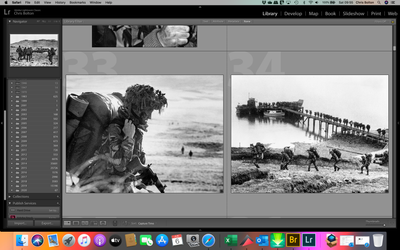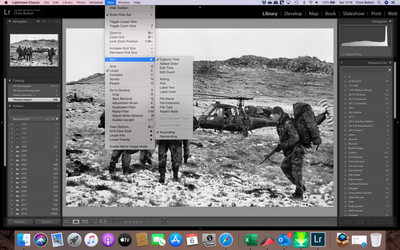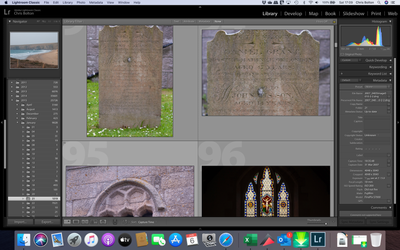Adobe Community
Adobe Community
LR Classic import
Copy link to clipboard
Copied
I have imported all my pictures on to my macbook but lR has put them into the incorrect dated folders. Ho do I get it to put the pictures into the correct folders by date.
Copy link to clipboard
Copied
Which version of the mac OS?
Which exact version of Lightroom?
Which camera are the photos from?
Were you using a card reader or directly connecting the camera by USB?
This problem seems vaguely familiar....
Copy link to clipboard
Copied
Hi,
Photo were imported from a hard drive and were from various cameras and Mobile phones covering 2004 to present day.
Catalina 10.15.5
Light Room Classic 9.2.1
Also on a new Macbook pro 16
Copy link to clipboard
Copied
It would really help us here Chris if you were able to post a WYSIWYG screen shot from your Lightroom Classic Library interface, showing the Folder View tab expanded.
In the meanwhile and after also posting your system information, the above screen shot is from the Library Module and might help you.
Copy link to clipboard
Copied
Some are in order but most aren't
Copy link to clipboard
Copied
Can you explain a bit more? It is not clear from the screenshot. Are the images not in the correct folders by year and date? Your screenshot shows the most recent import, what happens when you browse through the folders on the left? Are you sure all cameras and phones were set to the correct date/time and timezone? That is usually the cause if images are not in order and than you just have to do edit capture time on the images from that camera/phone.
Copy link to clipboard
Copied
Picture take on 21 March 2007 but stored in file date 21 Jan 2015, LR used to work fine for me.
Copy link to clipboard
Copied
Ah. If that has happened, you don't have a lot of options. You can manually drag them into the correct folders to move them but if it is a lot of images at different dates than you have a problem. There are no automated ways to reorganize your folders in Classic. Wish there was but unfortunately not. There are complicated ways to accomplish it by exporting your images as originals, deleting them from Lightroom and reimporting them using the correct file by date method or by exporting to a catalog including all raw files, deleting them and reimporting, but they are fraught with issues if you have a lot of virtual copies, collections, and such. Often only reliable option is manual sorting.
Copy link to clipboard
Copied
Thanks 🙂
I was also looking at other software that might help sort them but havnt found one yet