 Adobe Community
Adobe Community
- Home
- Lightroom Classic
- Discussions
- Re: LR Classic is not opening!!!
- Re: LR Classic is not opening!!!
Copy link to clipboard
Copied
Hi
When I want to open LR Classic CC ,this is the message I get!!
I tried a lot and unable to figure out which app has already opened.
This occurs even after, I shut down and open only the LR.
Your help to resolve this issue would be much appreciated.
Cheers
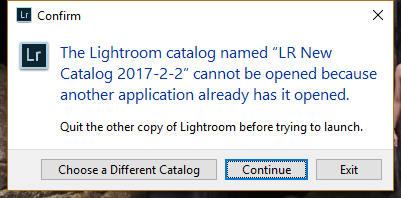
 1 Correct answer
1 Correct answer
When Lightroom is running, there will be a lock file in the same folder as the catalog, to prevent other users accessing the catalog.
The lock file will be deleted when you close Lightroom, but if it doesn't close properly (for instance computer crashing or power failure), it might not be deleted, and you will get that error message.
Using the File explorer, go to the folder that contains your catalog - usually inside the Pictures or My pictures folder under your username.
Delete the file that ends
...Copy link to clipboard
Copied
When Lightroom is running, there will be a lock file in the same folder as the catalog, to prevent other users accessing the catalog.
The lock file will be deleted when you close Lightroom, but if it doesn't close properly (for instance computer crashing or power failure), it might not be deleted, and you will get that error message.
Using the File explorer, go to the folder that contains your catalog - usually inside the Pictures or My pictures folder under your username.
Delete the file that ends with .lock - in your case it will be named LR New Catalog 2017-2-2.lrcat.lock
Do not delete anything else. Now launch Lightroom.
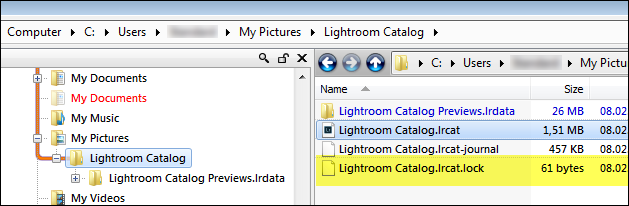
Copy link to clipboard
Copied
Thanks lot Per Berntsen,
Done.
Yes.this happened immediately after a power failure.
Cheers