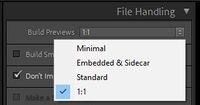Adobe Community
Adobe Community
- Home
- Lightroom Classic
- Discussions
- Re: LR Classic needs 100% to be sharp
- Re: LR Classic needs 100% to be sharp
Copy link to clipboard
Copied
When I import photos into LR Classic, new (and older versions), the photos always look a little soft. If I magnify to 100%, for a few seconds the photo remains soft, then sharpens. If I go back to previous magnification (usually to fit), it's now sharp. Thing is, if I go back to these photos later, a day, a week, a month, doesn't really matter, when I open them in 'fit' mag, again they are soft and only sharpen after clicking on to magnify 100%, wating a second or two and then, viola, crisp and remain so when going back to 'fit.' Don't understand this behavior. Thanks.
 1 Correct answer
1 Correct answer
When I import photos into LR Classic, new (and older versions), the photos always look a little soft.
And what size Previews are you creating in the Import Dialog? If set to "Minimal" they may very well be "soft".
If I magnify to 100%, for a few seconds the photo remains soft, then sharpens.
100% will build a 1:1 Preview. This may take a moment of time if not created previously.
If I go back to previous magnification (usually to fit), it's now sharp.
So now you have a 1:1 Preview (100%) for
...Copy link to clipboard
Copied
Normally this is the simple JPG preview vs raw data interpretation, just after the import finishes. However, the "I come back to it a day later" repeat is something else.
Which version of Mac OS?
Which version of Lightroom?
Which camera? JPG or raw files?
Copy link to clipboard
Copied
OS X Catalina 10.15.7, LR Classic 10.0, RAW files from Nikon Z6.
Copy link to clipboard
Copied
When I import photos into LR Classic, new (and older versions), the photos always look a little soft.
And what size Previews are you creating in the Import Dialog? If set to "Minimal" they may very well be "soft".
If I magnify to 100%, for a few seconds the photo remains soft, then sharpens.
100% will build a 1:1 Preview. This may take a moment of time if not created previously.
If I go back to previous magnification (usually to fit), it's now sharp.
So now you have a 1:1 Preview (100%) for LrC to show, and Previews for 'in between' zoom sizes will exist.
Thing is, if I go back to these photos later, a day, a week, a month, doesn't really matter, when I open them in 'fit' mag, again they are soft and only sharpen after clicking on to magnify 100%, wating a second or two and then, viola, crisp and remain so when going back to 'fit.'
Check your Catalog Preferences where you can set the size of the Standard Preset that LrC creates, and you can set the 'Days' to Discard 1:1 Previews. (1:1 previews for every photo in your catalog will create a large Previews.LRDATA file!)
And there is this- Why do I see my images change after they are imported into Lightroom? | Laura Shoe's Lightroom Train...
Copy link to clipboard
Copied
I do create 1:1 previews though my catalog setting said their quality was medium, so I've changed it to high. I do discard after 30 days. I'll check out that other article. Thanks.