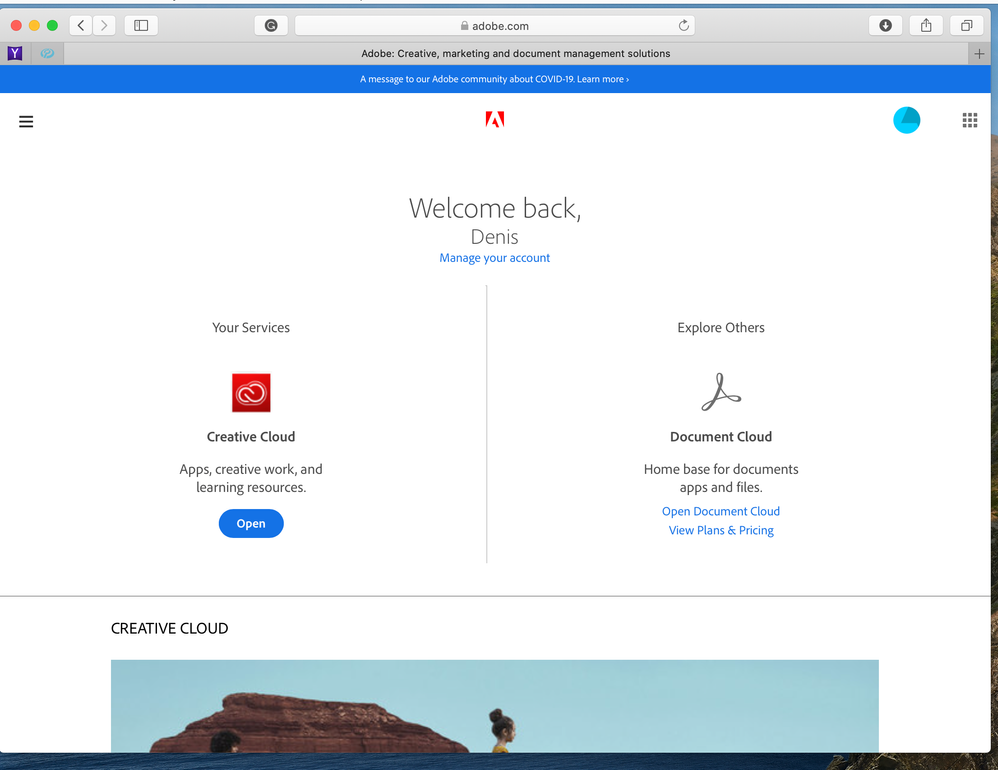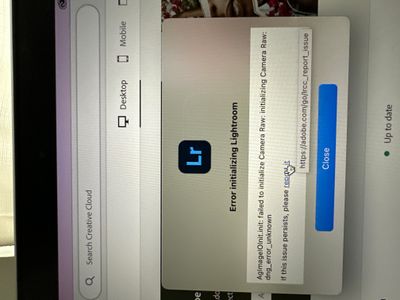Adobe Community
Adobe Community
Copy link to clipboard
Copied
I have just bought and downloaded LR Classic (three times!) but the program will not install. I have double clicked the icon over and over again. To no avail. I have never experienced such a strange intalling behaviour. How come? I cannot see any other way of doing an installation like this. I should very much appreciate some good advice.
 2 Correct answers
2 Correct answers
Yes, you download the Adobe Creative Cloud Desktop App, you sign in to that App, then you click on the apporiate application install button.
Again, thank you for continued help.
Problem solved - very simply, indeed. Problem was: As I said I was unable to install LR Classic after having downloaded the application. Reason why: Missing CreativeCloud on my computer.
I had expected CC to be bundled with LR, but that was not the case. Very simple and straightforward solution: Downloading and installing of CreativeCloud! Then BOTH my old LR Classic ver. 6.0 AND the new LR Classic ver. 9.2 became visible and available.
New question: What ab
...Copy link to clipboard
Copied
Please give us the details. What is the URL of the web site you downloaded the installer from? What happens when you try to install it ... how far do you get? What is the exact word-for-word error message? What is your operating system version NUMBER?
Copy link to clipboard
Copied
Download url was Adobe (adobe.com).
Nothing happens when I am clicking on the application icon after having downloaded.
No error message, just no reaction. I tried to download several times, also after having restarted the computer - a brand new Mac mini 2018, MacOS 10.15.4.
This is a very unusual experience to me. And I dare say that I am quite familiar with downloading in general Adobe applications inclusive, and I have been using LR 6 for years on my old iMac.
Copy link to clipboard
Copied
What is the exact web page? What is the name of the file you downloaded and clicked on?
Copy link to clipboard
Copied
To be clear, did you download and install the Adobe Creative Cloud Desktop App?
https://www.adobe.com/creativecloud/desktop-app.html
Copy link to clipboard
Copied
Copy link to clipboard
Copied
Yes, you download the Adobe Creative Cloud Desktop App, you sign in to that App, then you click on the apporiate application install button.
Copy link to clipboard
Copied
I want to thank you once more for your willingness to help me out of this Adobe mess. No, I can find no CreativeCloud on my Mac. As I said yesterday (April 1st) I purchased, paid for and downloaded Lightroom Classic.
As I have also said before. the problem is that I am not able to install LR by clicking the installer icon. Nothing happened.
As you have suggested and I myself now also think, LR and CC shoiuld have been available/downloaded together/bundled, as LR apparently cannot be installed without CC.
Unfortunately, I am not able to find the right path to those in charge at Adobe. Adobe simply has to provide the missing link, i.e. CC. Do you think it might be possible for you to provide a relevant Adobe (email) address?
Copy link to clipboard
Copied
DavidG has provided the proper link earlier in this thread.
Copy link to clipboard
Copied
Now a few things about the Adobe Creative Cloud Dektop App (ACCDA)
ACCDA is used to:
Install the various Adobe CC programs
Activate the programs
Deactivate the programs (unintentanslly, see below)
Authenticate (occasonaly) payment status for the programs
Update the programs
Add some addins (thru Adobe)
Now, you sign in via ACCDA, you should not login via Lightroom Classic, etc (you could, but do not do that, that is old scholl)
If you sign out from ACCDA, the locally installed programs get deactivated, you would need to sign back in to reactivate them (just sign in, and they will be reactivated). To sign in requires Internet access, so do not sign out if you are going on a trip to non Internet access areas (laptop?) If you are signed in, and you loose Internet access, not an issue. So just do not sign out.
P.S. on rare occasons users have LRC start issues, common fix is to intentanaly sign out in ACCDA, then sign back in (account issues?)
Copy link to clipboard
Copied
P.S. when you install ACCDA pay attention for any errors, should be none, rare.
When you go to install LRC, and it gets hung up at about 43% (rare), an iissue may have occured with the ACCDA install, Fix available, do not think this will happen.
Copy link to clipboard
Copied
David G and others have provided lots of valid info. I would just like to make a few relevant points.
a. You must be signed in to your Creative Cloud account and have an internet connection at the time you are actually attempting to do the initial instalment. The install will not complete unless that is in place. Since you purchased LR 6 you will have an Adobe ID, did you use that same account to purchase the subscription?
b. Try going to Adobe(dot) com main page and try accessing your account. When you get to your a/c you should be able to get the link to The Adobe Creative Cloud Application.
c. Once the ACCDA is installed it will allow you to manage your applications. Recommended- do not sign out of your account or remove the application from your desktop. See the screen capture.
Copy link to clipboard
Copied
"As I said yesterday (April 1st) I purchased, paid for and downloaded Lightroom Classic."
Actually, you cannot buy Lightroom Classic. You can only signup and pay for a subscription which will give you the right to use LR Classic for a year. Can you clarify just what you bought and from whom?
Copy link to clipboard
Copied
Please post a screenshot of that install icon you arecrefering to.
Clearly a disconnect (communications) going on.
Copy link to clipboard
Copied
Again, thank you for continued help.
Problem solved - very simply, indeed. Problem was: As I said I was unable to install LR Classic after having downloaded the application. Reason why: Missing CreativeCloud on my computer.
I had expected CC to be bundled with LR, but that was not the case. Very simple and straightforward solution: Downloading and installing of CreativeCloud! Then BOTH my old LR Classic ver. 6.0 AND the new LR Classic ver. 9.2 became visible and available.
New question: What about use and payment of these programs? I thought I had purchased LR Classic, but as it seems it was CC. Does this mean that both versions of LR are equally available as long as I pay for the CC plan?
I feel I know LR version 6 quite well, but feel reluctant in abandoning it all together. There are reasons to believe that the new LR Classic contains prefereable improvements and features over ver. 6.0. But in case I should not feel content with the new version, the old version could come in handy.
What to do? Would it be possible for you to just give a short piece of advice on this?
Copy link to clipboard
Copied
I'm glad to hear you have that straightened out. The Adobe CC app gives access to a wide range of different Adobe programs according to the type of subscription you have, of which there are several different types. I, for instance, have the "Photographer's Plan" ($10/month) which entitles me to download and use both types of Lighroom - LR Classic, the locally based version, and LR cloud based (which I don't actually use) - and Photoshop as well as a limited amount of cloud storage space.
As for Classic 9.2, I think that it is a huge advance over LR 6 with several additional features that I use constantly, like Texture, Clarity, Dehaze and Color Range Masking in the Local Adjustment tools. I couldn't imagine going back to 6. Plus, having access to the latest version of PS is important to me.
Copy link to clipboard
Copied
New question: What about use and payment of these programs? I thought I had purchased LR Classic, but as it seems it was CC. Does this mean that both versions of LR are equally available as long as I pay for the CC plan
So, sounds like you subscribed to the wrong plan
First up definition to the two flavors of Lightroom as currently msrketed. Blame the confusion on Adobe Marketing, they pissed off everyone, but I digress.
You have Lightroom 6, the old desktop run Lightroom, where the catalog and the photos are stored on hard drive(s) connected to your computer. Current product to match is Lightroom Classic.
_________________________
so:
Lightroom (not classic) lesser capability, runs on computer, uses a Album in the cloud instead of Catalog, stores photos in the cloud. Must have Internet access. Also known (to us old farts) as Lightroom POS. Markete Geniuses (not) thinking Millenials with mobil devices.
Lightroom Classic, what you are used to, what you want, runs on computer, stores catalog and photos on local hard drive (actually, photos can be anywhere)
______________________________
Now available Adobe Plans
Lightroom Plan, just Lightroom (not Classic) and 1TB of cloud storage.
Adobe Photography Plan. Photoshop, Lightroom, Lightroom Classic, Bridge, a few odd apps, and either 20GB or 1TB of Cloud storage
Adobe does not market a Lightroom Classic Only plan
Other Adobe Plans exist, they include the other Adobe programs.
________________________
How to fix
Bring up Adobe.com
Sign in (you might already be signed in, if for exaample you are signed in at this community lage at the time)
Select Maanage your Account
Assuming not Photography Plan, select Chaangee Plan
I have never gone past this point, so I have no idea what follows
Copy link to clipboard
Copied
Thanks again.
No, I don't think I have chosen a wrong plan. My Adobe plan is the one called Photography plan (20GB), which is, as far as I can understand, the right one for me. So there should be no need for any change of plan. I will be keeping this setup and I feel tempted to try out the new LR Classic (ver. 9.2). Kind of relief, though, to have the old LR Classic (ver. 6.0) within the same set up.
There is no such silly thing as a computer way up there in the clouds for storing anything. I want to keep control of my files on my own desktop and not submit them to the unknown.
I feel that you have contributed well in bringing me (a considerable way) onto the right track. In my humble opinion Adobe's marketing and presentation could have been better. Thank you once again, from Oslo, Norway.
Copy link to clipboard
Copied
Glad to here you have what you want.
Copy link to clipboard
Copied