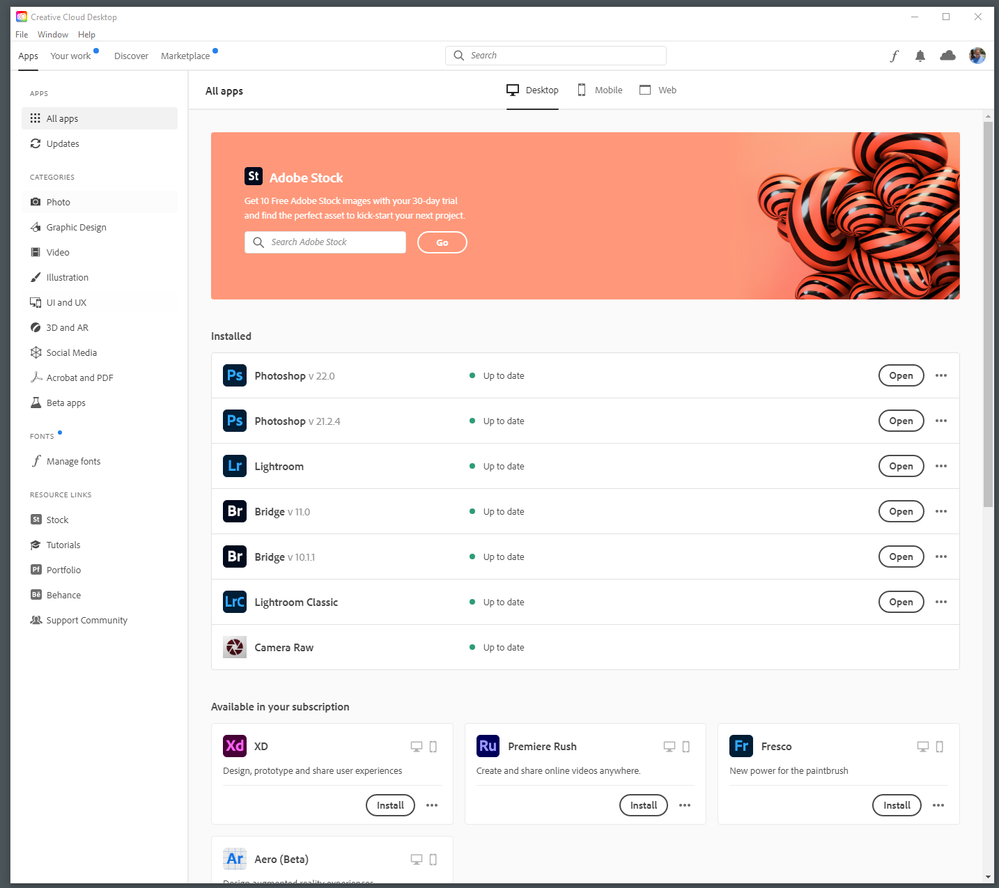Adobe Community
Adobe Community
- Home
- Lightroom Classic
- Discussions
- LR Classic requires sign in every time
- LR Classic requires sign in every time
LR Classic requires sign in every time
Copy link to clipboard
Copied
Within the past week or so every time I open LR Classic I have to login. I use a MacBook Pro runnng Big Sur and am still using LRCC version 10.0 and will not upgrade to 10.1 until it works better on my laptop. It is very slow and all I get moving sliders is the Mac spinning colors,something I have rarely seen previously.
My main question however is why is the login necessary every time I open LRCC?
Copy link to clipboard
Copied
Bring up your copy of Adobe Creative Cloud Desktop App.
Are you signed in?
Signing out, deactivates the software on your computer, signing in activates the software. Do not sign out.
Copy link to clipboard
Copied
Yes, I am signed in. I just reloaded the Big Sur operating system and the first time I opened LR it was fine, no login requirement. It doesn't seem likely the OS would cause a LRCC login problem but who knows. I'll just keep watching. Thanks for your reply.
Copy link to clipboard
Copied
If you were in fact already signed in, and you are having this login issue, try signing out, wait a few, then sign in. Possible connectivity issue at an inappropriate time.
Watch for any error messages or notifications.
Copy link to clipboard
Copied
I just reloaded the Big Sur operating system and the first time I opened LR it was fine, no login requirement. It doesn't seem likely the OS would cause a LRCC login problem but who knows. I'll just keep watching. Thanks for your reply.