 Adobe Community
Adobe Community
LR Classic sync stuck
Copy link to clipboard
Copied
Back in January, I moved LR Classic from computer A to computer B, creating a brand new catalog in the process. (On computer B, I'm running macOS Catalina 10.15.6 and LRC 9.3.). All seemed fine. Last week I got a new Android phone to replace my previous Android phone. Syncing from LR Classic to the new phone seems to work fine. Going the other way does not, and the symptoms are puzzling.
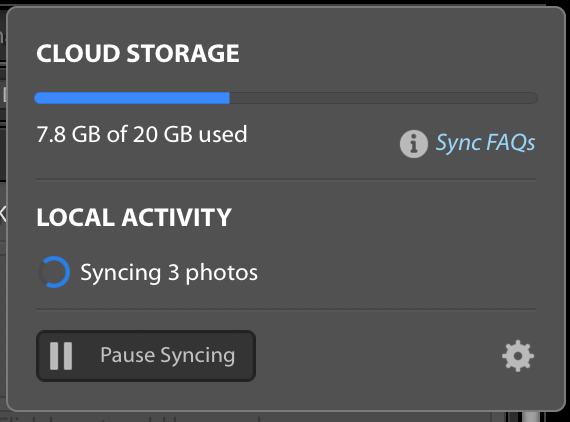
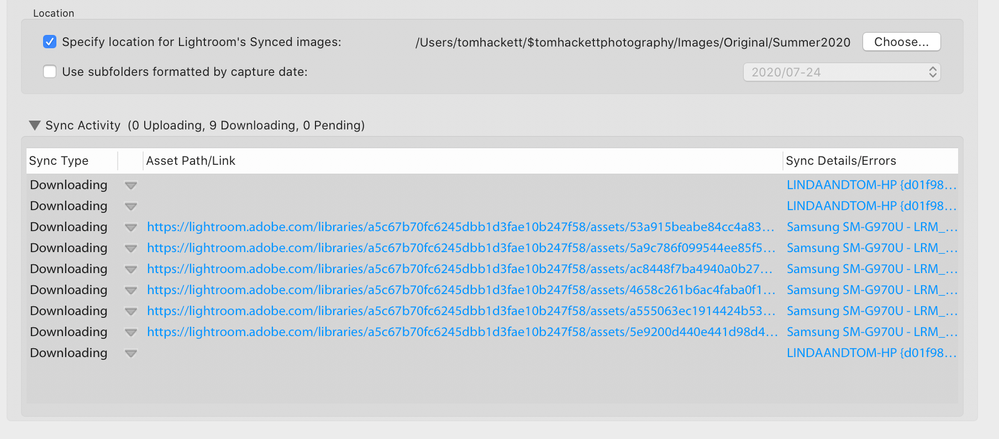
In the details column, LINDAANDROM-HP refers to the old computer (computer A). Samsung SM-G970U refers to the new Android phone.
So far, I have tried the following: Shut down and sign off LRC on both Computer A and Computer B. Sign in again on Computer B and start LRC (no difference detedted).
Sign in again on Computer A start LRC, switch syncing to the old catalog in the hopes that those three Computer A images will complete syncing and free things up. No luck!
Switch syncing back to Computer B.
On computer B, selected Rebuild Sync Data.
What will happen if I select Delete All Synced Data? Would you recommend that?
Anything else?
Copy link to clipboard
Copied
What happens when you click on one of the links in the sync activity panel? Does it open up in Lr Web? If it does do you see an exclamation point? Try deleting it from Lr Web. Or hold down the option button in the preferences tab shown in your screen shot and tap Rebuild Sync Data. You can also go into the Catalog panel in the Library module and delete all sync errors.
Copy link to clipboard
Copied
To answer your questions, when I click on one of the links, it takes me
to that image in the LR Web. So the function of syncing from the phone
to the cloud is working, it would appear. I do not see an exclamation
point anywhere. When I delete it from LR Web, the link goes away, but
the next time I take a photo using LR on my phone, it gets to LR Web,
and then becomes a link on the Preferences > Lightroom Sync tab as
before. I have rebuilt the sync data twice with no effect. I have no
sync errors in the Catalog panel.
The other thing I have discovered is that photos taken with the native
Camera app that came with the phone are automatically synced (I have
Enable Auto Add turned on) and make it all the way through to LR Classic
with no problem. This works for both JPEG and RAW photos. Photos taken
from the Camera within LR are the ones that get stuck. (So there's a
useful work around.)
The only VISIBLE difference I can see between the images that make it
and those that don't is that the ones that fail have LRM_ prefixed to
the file name. This has never been a problem in the past.
-rwxrwxrwx 1 _unknown _unknown 24526976 Jul 26 10:00
20200726_095045.dng (succeeds)
-rwxrwxrwx 1 _unknown _unknown 2522271 Jul 26 10:00
20200726_095045.jpg (succeeds)
-rwxrwxrwx 1 _unknown _unknown 24418970 Jul 26 09:20
LRM_20200726_092020.dng (gets stuck)
On the phone, these are all stored in
..../Android/data/com.adobe.lrmobile/files/carouselDocuments/..../Originals/2020/
2020-07/2020-07-26. (The photos taken with the phone's native camera
are /also/ found in /DCIM/Camera.
Tom