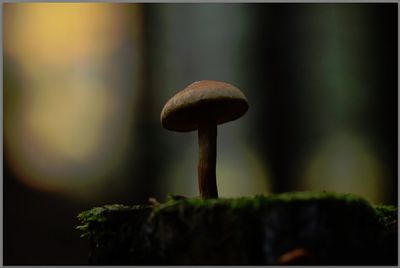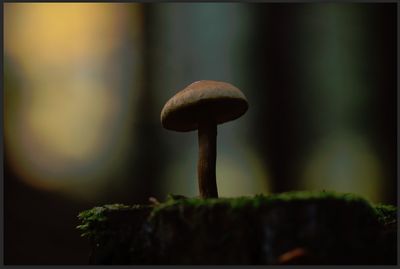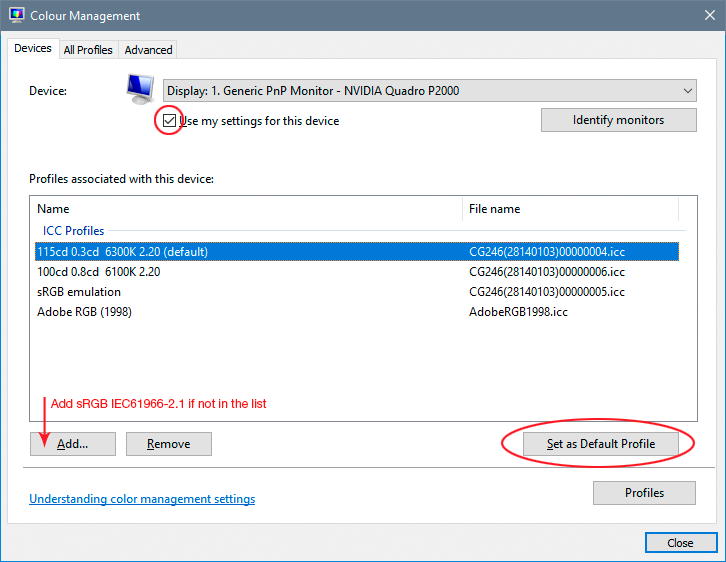Adobe Community
Adobe Community
- Home
- Lightroom Classic
- Discussions
- Re: LR Classic v10.0 & PS 2021 v22.0 Color Banding
- Re: LR Classic v10.0 & PS 2021 v22.0 Color Banding
Copy link to clipboard
Copied
Hello community,
I use LR & PS for processing my photos for years. Now, after recent update (Windows 10 version 20H2, OS Build 19042.572, LR Classic v10.0, PS 2021 v22.0) I get very weird color banding.
I only see this issue in LR and PS, when browsing the photos in a different image viewer (MS Photos, IrfanView, ..) or web browser it is ok. Even when I export any photo with banding and view that it's ok. I updated my graphic driver to the latest available version (nVidia 456.71) but the issue stays the same. I did not make any changes in my SW/HW config, yet this problem appeared. It's very difficult to process any photo now, it's more like a guessing game.
I have never had this problem before but now after trying almost everything I turn to you for help, as I'm clueless. I'm very frustrated and hoping you can help me with this problem.
Attached are screenshots from image/photo viewer (MS Photos) where everything is fine, then from LR and PS.
Thank you!
Jan
 1 Correct answer
1 Correct answer
"Attached are screenshots from image/photo viewer (MS Photos) where everything is fine, then from LR and PS"
You probably got a bad monitor profile through Windows Update. Windows "Photos" is not color managed and does not use the monitor profile at all. So it will be entirely unaffected by a corrupt/defective profile.
Unless you're using a calibrator, monitor/laptop manufacturers distribute their own generic profiles through Windows Update. These are very often defective in various ways.
...
Copy link to clipboard
Copied
Most of us will not download attachments. Please click on the "Insert PHotos" icon and then include the screen captures in your reply.
Copy link to clipboard
Copied
1: MS Photos / 2: Lightroom / 3: Photoshop
Copy link to clipboard
Copied
Is this occuring in LrC in both Develop and Library modules? Or just one?
Copy link to clipboard
Copied
Does this occur at 1:1 view?
Copy link to clipboard
Copied
Does the problem behave the same with and without /use Graphics Processor/?
Copy link to clipboard
Copied
What camera?
And if you have a different camera, (different model) does the problem occur for both?
Copy link to clipboard
Copied
"Attached are screenshots from image/photo viewer (MS Photos) where everything is fine, then from LR and PS"
You probably got a bad monitor profile through Windows Update. Windows "Photos" is not color managed and does not use the monitor profile at all. So it will be entirely unaffected by a corrupt/defective profile.
Unless you're using a calibrator, monitor/laptop manufacturers distribute their own generic profiles through Windows Update. These are very often defective in various ways.
Replace your current profile with sRGB IEC61966-2.1 until you can make a new one with a calibrator. Relaunch PS/Lr when done, they load the monitor profile at application startup:
Generally, as long as you're working with 16 bit data, banding is always in your display system: monitor profile, calibration tables, video driver, or the panel itself. The display system always works at 8 bit depth, unless you have an (expensive) 10 bit capable monitor. 8 bit depth is where banding happens.
Copy link to clipboard
Copied
Thank you all for your replies. Here are the answers:
Q: Is this occuring in LrC in both Develop and Library modules? Or just one?
A: Yes, in both Library and Develop modules in LR, also in PS. When I open a photo full screen in Library mode it looks fine until LR "loads" it and then the colors are bad, banding.
Q: Does this occur at 1:1 view?
A: Yes, also in 1:1 view.
Q: Does the problem behave the same with and without /use Graphics Processor/?
A: Yes, tried both with "Use of GPU" and also without. The problem persists.
Q: What camera? / And if you have a different camera, (different model) does the problem occur for both?
A: The problem appears on older photos too. Photos taken with Canon 80D, 90D, 5D Mark IV, R6, R5, 1DX III.
Q: Monitor color profile
A: Yes!!! This was the problem! Windows 10 Update probably messed up my monitor profile. Now everything is back to normal. HUGE THANKS!!! Ooooph, I was considering whole machine reinstallation 🙂