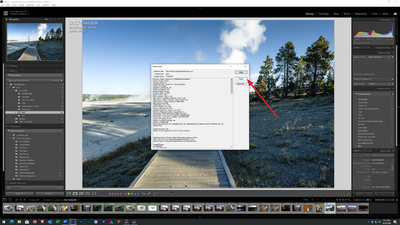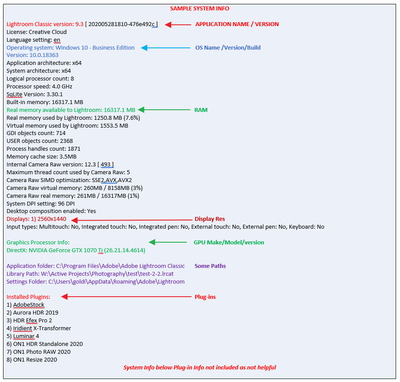Adobe Community
Adobe Community
- Home
- Lightroom Classic
- Discussions
- LR classic will not let me import to an external ...
- LR classic will not let me import to an external ...
LR classic will not let me import to an external drive
Copy link to clipboard
Copied
When I choose Import and my Nikon is identified, LR defaults to the picture folder on my Mac stating it cannot find the external drive I normally use. It does NOT give me the option to select the external drive and forces me to select the picture folder, I have to say "ok" and then shut down to avoid the import going to pictures. LR states it cannot find the external drive, BUT it is showing on the left side of the screen as a place to locate LR files. How do I bypass the pictures folder and select the external drive.
Please don't suggest I select the external drive from the drop down menu in the upper right hand corner because it will not let me do that. The option to say "ok" to use the picture folder has frozen all other commands.
Hope someone can help,
Jim H
Copy link to clipboard
Copied
Hi Jim,
maybe you are not in the adequate forum for your question. What stands LR for?
Klaus
Copy link to clipboard
Copied
Hi @jHolland45:
It looks like you posted a Lightroom question in the FrameMaker forum. I'll move it to the Lightroom forum so that you can get an answer.
~Barb
Copy link to clipboard
Copied
1. IMPORTING FROM?
Are you importing from the camera via a USB cable.
Or
From the memory card via a card reader?
Copy link to clipboard
Copied
2. Please post a screenshot of your Folders Panel in LrC Library Module, make sure the drive is shown.
Please DO NOT attach the screenshot. Paste it using the insert photo button.
Copy link to clipboard
Copied
3 SYS
Please post your System Information as Lightroom Classic (LrC) reports it. In LrC click on Help, then System Info, then Copy. Paste that information into a reply. Please present all information from first line down to and including Plug-in Info. Info after Plug-in info can be cut as that is just so much dead space to us non-Techs.
Copy link to clipboard
Copied
P.S.
The external drive. What is its name? As Apple OS shows?
Is that name the same as shown in LrC Folders Panel?