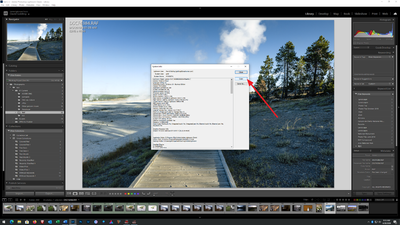Adobe Community
Adobe Community
- Home
- Lightroom Classic
- Discussions
- LR Classic with Win10 version 2004 crashes
- LR Classic with Win10 version 2004 crashes
LR Classic with Win10 version 2004 crashes
Copy link to clipboard
Copied
I was very Happy when I found Jeffrey Friedl's plugin for face-data transfer from Picasa to LR, because I have thousends of photos in Picasa and it look’s like the end of Picasa is near :(. I bought Lightroom Classic from Adobe and started to learn LR and test metadata plus face-info transfer from Picasa3 to LR. Then suddenly LR started to crash my PC totally and did not leave any info of the reason to boot my PC. I contacted Adobe helpdesk, and they updated Nvidia sw (Graphics card) by remote connection, but it did not help. Next day another helpperson asked my Win10 version, which is 2004 and then said that this version of win10 causes problems with adobe sw, and said that I shoud return to previous win10 update (1906 or something). When I looked how to return I saw that win10 config says the return is possible only during 10 days timeframe, not after that!!!
After some thinking I decided to test more LRC by deleting the sw and installing it again. In first attempt I did left all data as is, but it did not work, LRC crashed again. Then I deleted LR totally and reinstalled it. Now the installation sw said there is a new version of LRC, and I choosed it. Then the installation sw said I have one unsupported plug-in in my configuration (the one for Picasa transfer ofcourse), and asked to say ‘yes’ to remove it. The insatllation went succesfully to the end and now LRC seems to work ok! No crash yet after several hours up-time!
Is there any other way to solve my (our?) problem than to ask Jeffrey to fix his plug-in?
Copy link to clipboard
Copied
I have Windows 10 2004 with no such problems. Yes, you could talk with Jeffrey about this. But ...
Computer crashing is not caused by application software like Lightroom Classic or plugins or Word or Zoom or Microsoft Bob. It is caused by a corrupted or out-of-date or buggy driver; or it is caused by a hardware malfunction somewhere. So you need to re-install your drivers, and run diagnostics on all of your hardware.
Copy link to clipboard
Copied
Yes, I know that usually it is like You wrote, but when the crash happens only with LRC up and running it can't by my knowledge be a hw error.
Actually, just when I had happy pressed 'send' for my message and started a new test with LRC, it crashed again!!!! damm, damm, damm!
Copy link to clipboard
Copied
"Yes, I know that usually it is like You wrote, but when the crash happens only with LRC up and running it can't by my knowledge be a hw error."
I disagree. It can be a hardware error. The fact that it only happens when Lightroom Classic is running may be because LrC puts more stress on your hardware than other software on your computer. It can also be a bad/corrupted/out-of-date/buggy driver.
Copy link to clipboard
Copied
Please post your System Information as Lightroom Classic (LrC) reports it. In LrC click on Help, then System Info, then Copy. Past that information into a reply. Please present all information from first line down to and including Plug-in Info. Info after Plug-in info can be cut as that is just so much dead space to us non-Techs.
Copy link to clipboard
Copied
License: Creative Cloud
Language setting: en
Operating system: Windows Vista - Business Edition
Version: 6.0.6002
Application architecture: x64
System architecture: x64
Logical processor count: 4
Processor speed: 3,5 GHz
SqLite Version: 3.30.1
Built-in memory: 16322,7 MB
Real memory available to Lightroom: 16322,7 MB
Real memory used by Lightroom: 1288,0 MB (7,8%)
Virtual memory used by Lightroom: 1137,7 MB
GDI objects count: 663
USER objects count: 2081
Process handles count: 1850
Memory cache size: 7,6MB
Internal Camera Raw version: 13.0 [ 610 ]
Maximum thread count used by Camera Raw: 3
Camera Raw SIMD optimization: SSE2,AVX,AVX2
Camera Raw virtual memory: 4MB / 8161MB (0%)
Camera Raw real memory: 5MB / 16322MB (0%)
System DPI setting: 96 DPI
Desktop composition enabled: Yes
Displays: 1) 1920x1080
Input types: Multitouch: No, Integrated touch: No, Integrated pen: No,
External touch: No, External pen: No, Keyboard: No
Graphics Processor Info:
DirectX: NVIDIA GeForce GTX 960 (27.21.14.5671)
Application folder: C:\Program Files\Adobe\Adobe Lightroom Classic
Library Path: C:\Users\Juha\Pictures\Lightroom\Lightroom Catalog-v10-2.lrcat
Settings Folder: C:\Users\Juha\AppData\Roaming\Adobe\Lightroom
Installed Plugins:
1) AdobeStock
2) Facebook
3) Flickr
4) Nikon Tether Plugin
Config.lua flags: None
Please note that in this version has not the Picasa plug-in installed.
--
Juha Kari
Vantaa
Finland
Copy link to clipboard
Copied
Double check your Windows 10 for OS updates.
Copy link to clipboard
Copied
no updates available
Copy link to clipboard
Copied
And check your Windows Event Viewer for ant errors that may have led to the crash.
Copy link to clipboard
Copied
no such events exist.
Copy link to clipboard
Copied
Well, after several hour's of thinking and testing I think my problem is now solved!
The problem seem's to be this picasa plugin combined with LRC's new version 10, and this new vers.10 does not work with the picasa plugin (or vice versa). When I started from clean desk with the re-installed LRC, I got message that there is a new version of LRC available, and I chosed it. The last crasch yesterday migth be result from new version of LRC and old catalog on my disk with some errors based on the use of picasa plugin, and there are some warnings in system log like this:
Catalog Database (4612,D,12) Catalog Database: The database format feature version 9080 (0x2378) could not be used due to the current database format 1568.20.0, controlled by the parameter 0x410022D8 (8920 | JET_efvAllowHigherPersistedFormat).
When I today started from clean desk by creating a new catalog for LRC, importing from disk some folders went ok, also the big pictures folder with 16000 photos. Because the oldest catalog which I imported from picasa with help of the plugin included also metadata and face-data from picasa, I tried to get that stuff by importing from that old catalog. LRC informed that the old catalog has to be converted before importing, and after that the import went ok, and now I have a lot of metadata and face-info on the new catlog, but not all.
Next to do is some more testing and if everything is ok, I will make a plan how to get all my stuff from Picasa to LRC including metadata and face-data. It might take some days, but I will tell you the result some day (perhaps not soon but some day in near future).
BR Juha