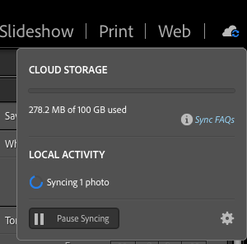Adobe Community
Adobe Community
- Home
- Lightroom Classic
- Discussions
- LR is using a lot of CPU despite not doing anythin...
- LR is using a lot of CPU despite not doing anythin...
LR is using a lot of CPU despite not doing anything
Copy link to clipboard
Copied
These last days Lightroom steadily takes up about 50% of the CPU right after opening it, while I'm not even doing anything with it (not even scrolling pictures). At first I thought it might be one of those useless, automatic updates every software program engages without the user's permission, so I turned on the flight mode, but even after doing so, LR keeps using that much amount of CPU. What might it be happening?
I have an Asus laptop with Intel Core i7, Windows 10, 16gb ram. Never happened that to me before (I've been using LR for more than two years now).
Copy link to clipboard
Copied
Maybe you could post a screenshot of this usage level (use the "Insert Photo" icon in the post reply window) thanks.
Your post reads like a statement and not causing any issues?
What happens when you edit files?
Copy link to clipboard
Copied
[This post contains formatting and embedded images that don't appear in email. View the post in your Web browser.]
In addition to Tony's questions, click the identity plate in the upper-left corner -- is Face Detection running?
Next, click the cloud icon in the upper-right corner. Are photos being synced?
[Use the blue reply button under the first post to ensure replies sort properly.]
Copy link to clipboard
Copied
Hi guys! It finally stopped consuming that much cpu. I clicked on Optimize catalog and it started properly working as usual. Then I remembered that I had added a certain folder to my catalog, and probably somehow that caused the problem, even though I don't really know what might have happened. But now everything is fine. Anyway thanks for you advice!
Copy link to clipboard
Copied
Adding a large number of photos to your catalog can cause CPU to increase while it generates previews for those photos and while it detects faces.
[Use the blue reply button under the first post to ensure replies sort properly.]
Copy link to clipboard
Copied
Also, your screen shot show that Address Lookup is not paused, and could be busy.
And something was syncing.