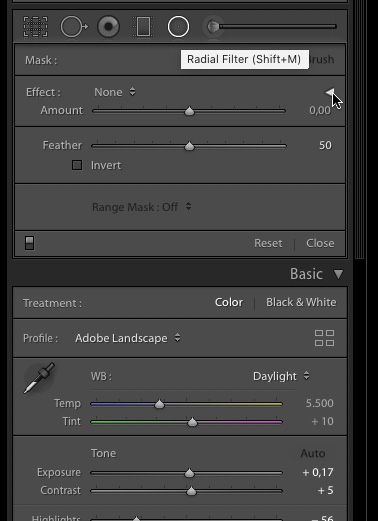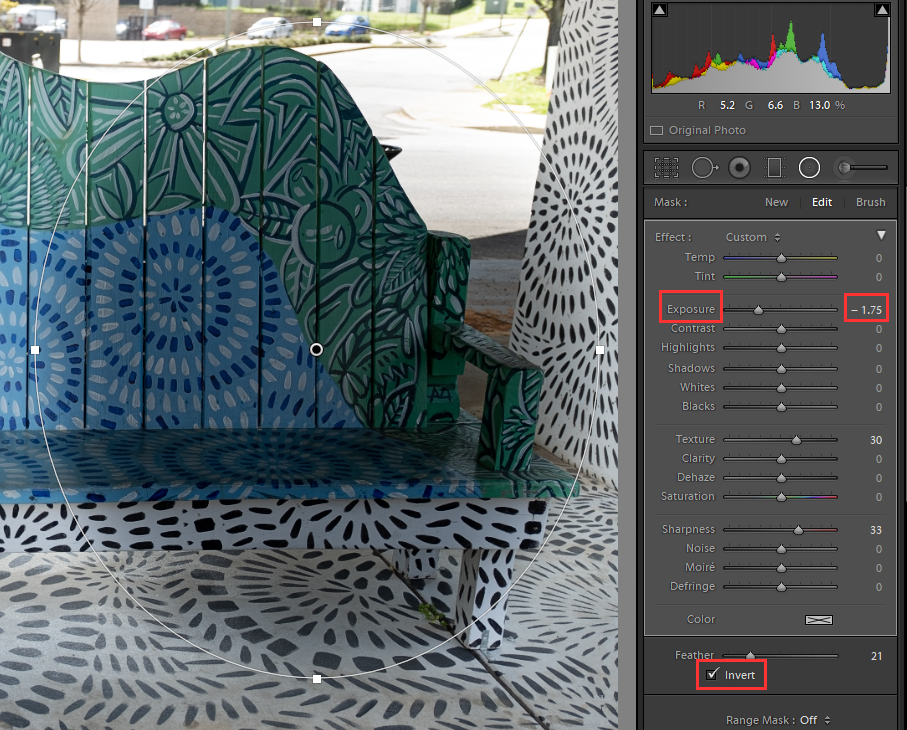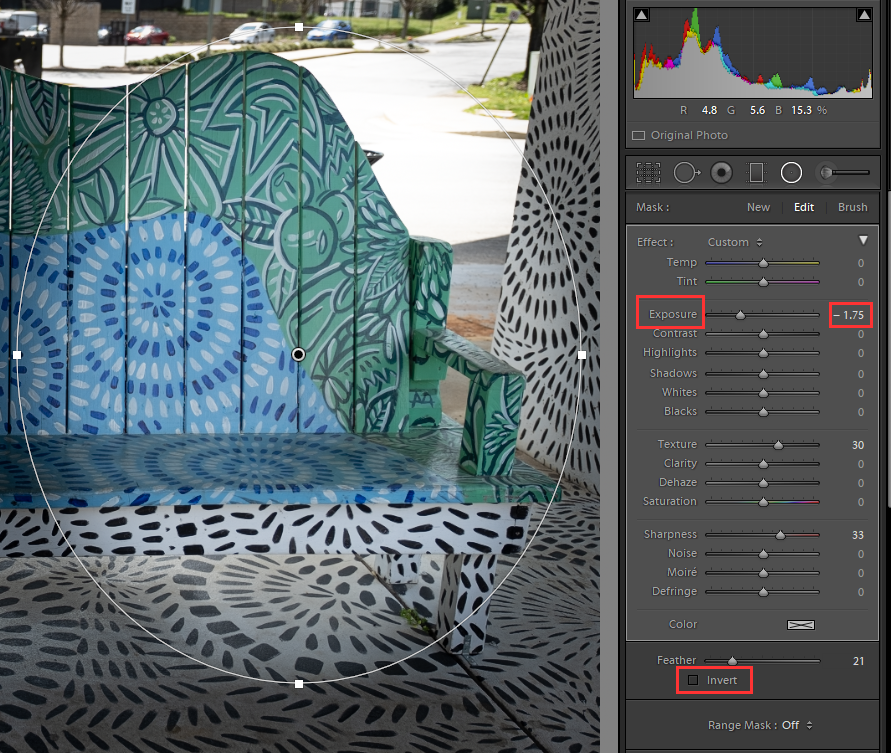Adobe Community
Adobe Community
- Home
- Lightroom Classic
- Discussions
- LR Radial Filter Inverting Entire Frame (my Invert...
- LR Radial Filter Inverting Entire Frame (my Invert...
LR Radial Filter Inverting Entire Frame (my Invert is off)
Copy link to clipboard
Copied
Hi, something strange is happening to my LR radial brush. When I use the radial filter on a specific area the filter effetcs the entire image -- it's as if I used invert switch. For example, a preset for teeth whitening lightens the entire frame, versus the local area. I must have accidently hit something, but I can't find what.
Can someone help? Thanks!
Copy link to clipboard
Copied
Does it effect the entire image including the radial area? If so, then most likely the following has happened. You can collapse the slider section of the radial filder, so that there is only an Amount slider. If you do not realise that you did this, then you could be moving the Basic sliders thinking that these are the filter sliders. Click on the little triangle as shown.
Copy link to clipboard
Copied
Common mistake, you are not touching the sliders in the filter, but the sliders in the basic panel
Copy link to clipboard
Copied
When you draw the circle, ellipse, with the radial filter tool everything Outside that ellipse/circle is what get adjusted.
If you want the adjustments to be inside what you drew then you need to put a check mark in the Invert option box.
Copy link to clipboard
Copied
The OP says "as if I used the invert switch". That makes me think that he knows how the radial filter works...