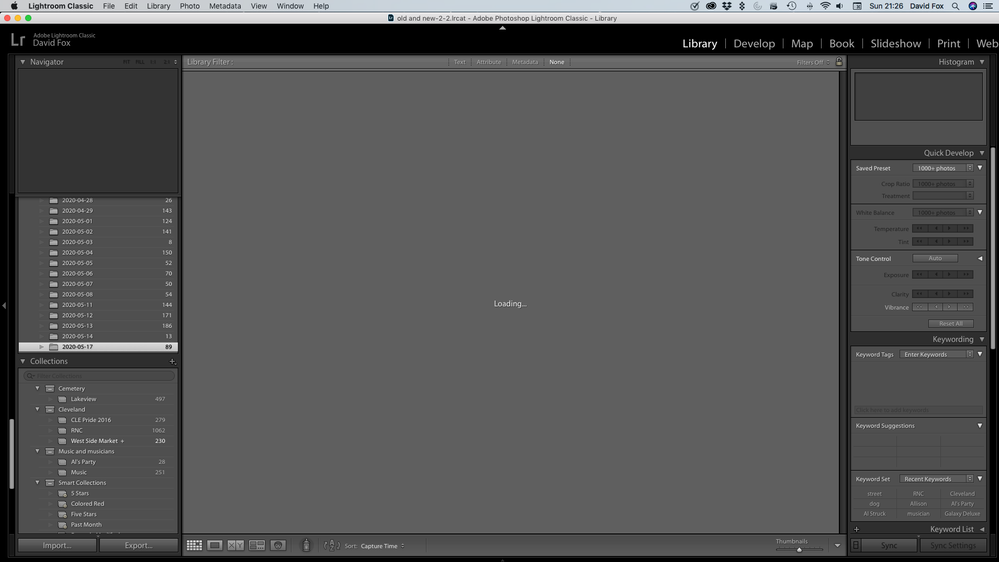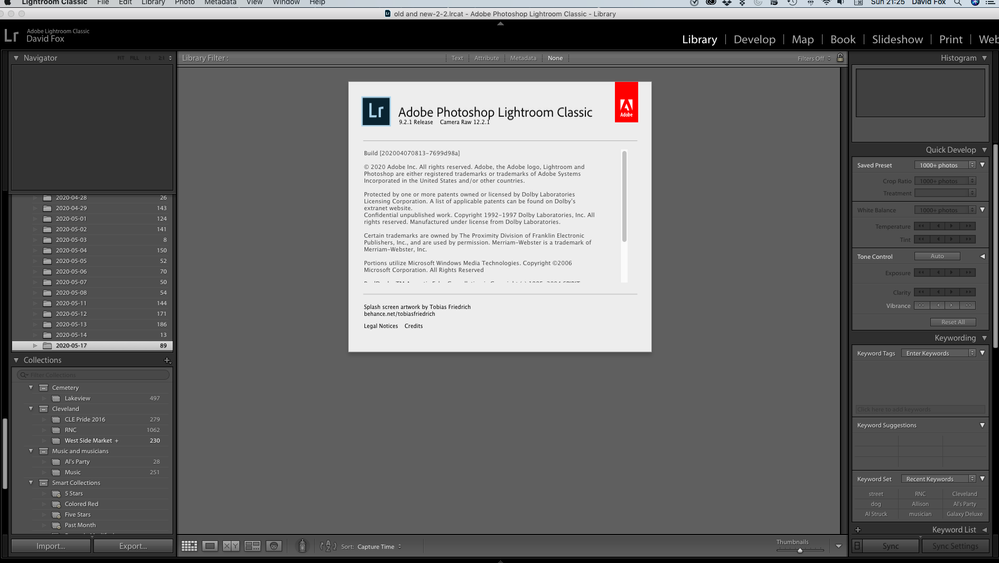Adobe Community
Adobe Community
- Home
- Lightroom Classic
- Discussions
- Re: LR unable to read files after update
- Re: LR unable to read files after update
Copy link to clipboard
Copied
I am currentlyy running v9.2.1 on an iMac with High Sierra 10.13.6. I have had a series of issues in the last two days. The LR app frozZe (for some reason I am unable to tYpe small Y or Z), I was unable to restart with the command and did a cold restart. No help. I reinstalled LR. Then I reinstalled CC. I can now open LR and it shows everything (screen cap attached) but when I click on a file, LR is stuck "loading. I have also run Disk UtilityY without help. Additionally, beginning even prior to updating LR, it was unexpectedly quit and I would get to "report to apple box. As I was tping this, it did it again. Here is what the beginning of the report showed:
Process: Adobe Lightroom Classic [915]
Path: /Applications/Adobe Lightroom Classic/Adobe Lightroom Classic.app/Contents/MacOS/Adobe Lightroom Classic
Identifier: Adobe Lightroom Classic
Version: 9.2.1 [202004070813-7699d98a] (9.2.1)
Code Type: X86-64 (Native)
Parent Process: ??? [1]
Responsible: Adobe Lightroom Classic [915]
User ID: 501
Date/Time: 2020-05-19 15:13:42.692 -0400
OS Version: Mac OS X 10.13.6 (17G12034)
Report Version: 12
Anonymous UUID: 5D9AE575-06B2-F099-8169-E44C63AB2C89
Time Awake Since Boot: 2500 seconds
System Integrity Protection: enabled
Crashed Thread: 15 Preview Server
Exception Type: EXC_BAD_ACCESS (SIGBUS)
Exception Codes: KERN_MEMORY_ERROR at 0x0000000182713000
Exception Note: EXC_CORPSE_NOTIFY
Termination Signal: Bus error: 10
Termination Reason: Namespace SIGNAL, Code 0xa
Terminating Process: exc handler [0]
I am unable to view stored photos, files and am unable to import from an SD card utilizing the Mac USB port. MyY Mac syYstem sortware is up to date. I reinstalled Photoshop as well and so far, it seems to be working. I also have Elements (which I never use) and that opens easilyY. I am out of ideas.
 1 Correct answer
1 Correct answer
Copy link to clipboard
Copied
Is there any particualr reason you are still running High Sierra? Can you update to at least Mojave?
Copy link to clipboard
Copied
is iMac was made in late 2011 and I don't believe anything else is compatible. I've never been given the option. I attempted to upgrade to the newest OS, Catalina, and read that it was not compatible.
Copy link to clipboard
Copied
Copy link to clipboard
Copied
Nevertheless, LR was working great until the last 3-4 weeks.
Copy link to clipboard
Copied
Your answer prompted me to buy a new iMac. Thanks. I guess. : )
Copy link to clipboard
Copied
I agree with cmgap above, upgrading your OS could go a long way to providing some stability.
Do you have a backup of your catalog? You could try to open that backup and see if it opens properly (perhaps there is some corruption in the catalog).
Also, it would be worthwhile to try to start a new catalog and import a few images into the new catalog. If this works, you know that the issue is with your catalog specifically and not with Lightroom in general.
Copy link to clipboard
Copied
As can be seen in your lower case y and z, in your posting, your compute, or more likely the keyboard has a problem. Not a software problem, probably a hardware problem.
Try another keyboard
P.S. the keyboard, USB? or Bluetooth? and if BLuetooth, via internal Bluetooth or a USB dongle on the iMAC? (not an iMAC owner). A misbehaving USB device can foul things up.
Copy link to clipboard
Copied
InterestinglyY, the only place is have that problem is on this Adobe site - which makes no sense to me. I just typed an email to someone via Gmail and had no missing letter issues. ??
Copy link to clipboard
Copied
and strangely enough, that problem just went away. Rather, it appears that Y and Z don't show up initially, but at some point (?) make an appearance in the text. ("Y" too).