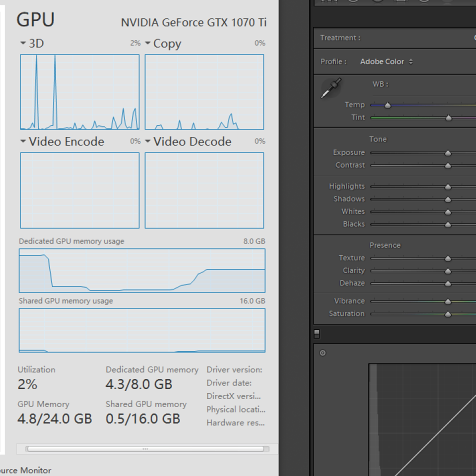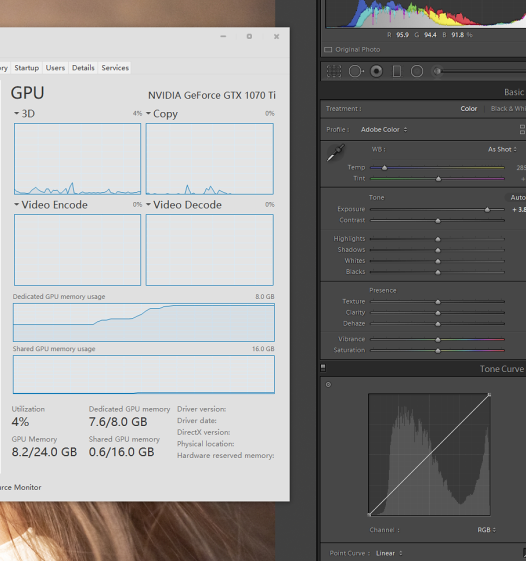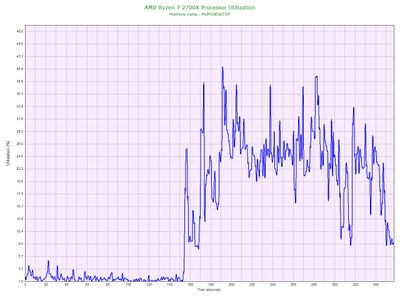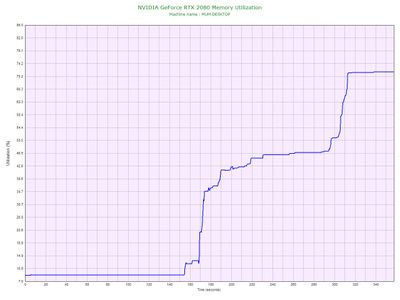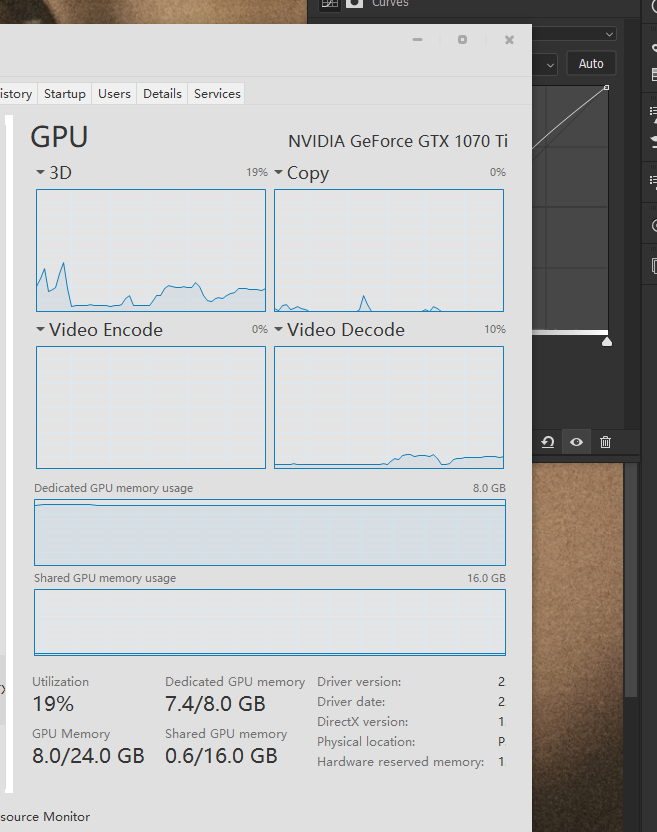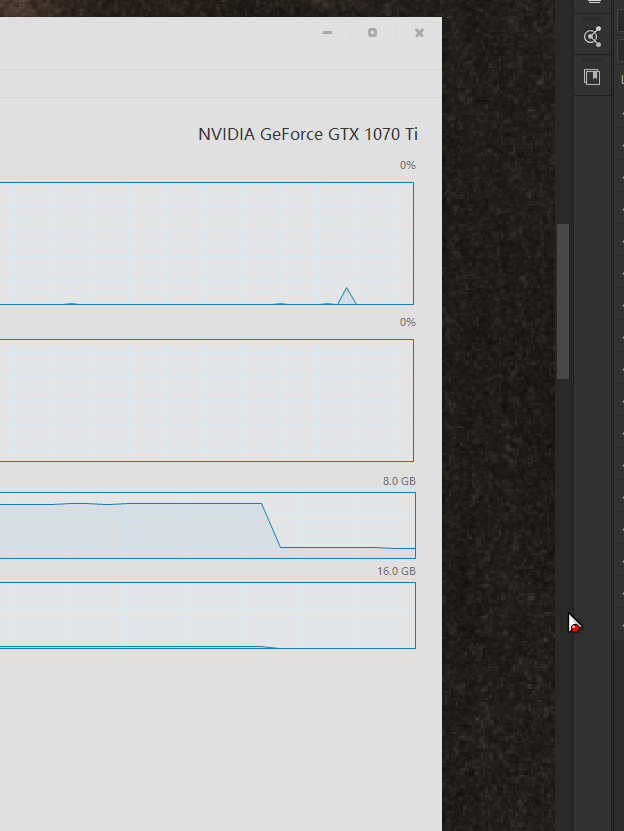Adobe Community
Adobe Community
- Home
- Lightroom Classic
- Discussions
- LR use more GPU memory and PS become slow when Zoo...
- LR use more GPU memory and PS become slow when Zoo...
LR use more GPU memory and PS become slow when Zoom in/out
Copy link to clipboard
Copied
i find the LR alway use more GPU memory
when open LR use 3/4GB memory, only open.
why only open LR use so many memory?
then ajust raw image exposure use more more more memory
at last, GPU memory over 8GB full. PS become slow use Zoom in/out, may it's no more memory. but not alway become slow. sometime!
Copy link to clipboard
Copied
Can you post a screen shot of your Lightroom performance tab and system version numbers for Lightroom and your OS thanks.
Copy link to clipboard
Copied
Lightroom Classic version: 9.1
Language setting: en
Operating system: Windows 10
Version: 10.0.17763
Application architecture: x64
System architecture: x64
Logical processor count: 8
Processor speed: 3.6 GHz
Built-in memory: 32703.0 MB
Real memory available to Lightroom: 32703.0 MB
Real memory used by Lightroom: 2112.6 MB (6.4%)
Virtual memory used by Lightroom: 5794.8 MB
GDI objects count: 829
USER objects count: 2073
Process handles count: 2251
Memory cache size: 87.3MB
Internal Camera Raw version: 12.1 [ 351 ]
Maximum thread count used by Camera Raw: 5
Camera Raw SIMD optimization: SSE2,AVX,AVX2
Camera Raw virtual memory: 684MB / 16351MB (4%)
Camera Raw real memory: 695MB / 32703MB (2%)
System DPI setting: 96 DPI
Desktop composition enabled: Yes
Displays: 1) 2560x1600, 2) 1920x1200
Input types: Multitouch: No, Integrated touch: No, Integrated pen: Yes, External touch: No, External pen: Yes, Keyboard: No
Graphics Processor Info:
DirectX: NVIDIA GeForce GTX 1070 Ti (26.21.14.4166)
Copy link to clipboard
Copied
Hey Tony,
hey masktao,
I got the very same issue...
CPU around 15-25 % (with some peaks at 40%) on all 8 cores.
GPU is utilized only by a fraction (around 5 %) BUT
GPU-Memory is loades clos to the brim afer just a view minutes
Working on 16 GB of Ram (will be upgraded shortly...though)
File-location: Samsung M.2 NVMe SSD 970 EVO
I include two graphs I think ar usefull (maybe?)
I can't figure out what bottlenecks the system...
For the Graphs: at 160 sec I started LR, at around 170 sec i started working with luminecens-work... and thats the point when everythings goes down...
Lightroom Classic-Version: 9.1
Spracheinstellung: de
Betriebssystem: Windows 10
Version: 10.0.18362
Anwendungsarchitektur: x64
Systemarchitektur: x64
Anzahl logischer Prozessoren: 16 (<--- 8 "real" ones)
Prozessorgeschwindigkeit: 3,9 GHz
Integrierter Speicher: 16310,4 MB
Für Lightroom verfügbarer phys. Speicher: 16310,4 MB
Von Lightroom verwendeter phys. Speicher: 3439,1 MB (21,0%)
Von Lightroom verwendeter virtueller Speicher: 9996,5 MB
Anzahl GDI-Objekte: 734
Anzahl BENUTZER-Objekte: 2208
Anzahl Prozess-Handles: 1941
Cache-Speichergröße: 0,0MB
Interne Camera Raw-Version: 12.1 [ 351 ]
Maximale Anzahl Threads, die Camera Raw verwendet: 5
Camera Raw SIMD-Optimierung: SSE2,AVX,AVX2
Virtueller Speicher in Camera Raw: 1432MB / 8155MB (17%)
Physischer Speicher in Camera Raw: 1460MB / 16310MB (8%)
DPI-Einstellung des Systems: 192 DPI (High-DPI-Modus)
Desktop-Komposition aktiviert: Ja
Monitore/Anzeigegeräte: 1) 3840x2160, 2) 3840x2160
Eingabetypen: Multitouch: Nein, integrierte Toucheingabe: Nein, integrierter Stift: Nein, externe Toucheingabe: Nein, externer Stift: Nein, Tastatur: Nein
Informationen zum Grafikprozessor:
DirectX: NVIDIA GeForce RTX 2080 (26.21.14.4166)
Installierte Zusatzmodule:
1) AdobeStock
2) Facebook
3) Flickr
4) Nikon Tether-Zusatzmodul
5) The Fader
Config.lua-Flags: None
Adapter Nr. 1: Anbieter : 10de
Gerät : 1e87
Subsystem : 1e8710de
Version : a1
Grafikspeicher : 8010
Adapter Nr. 2: Anbieter : 1414
Gerät : 8c
Subsystem : 0
Version : 0
Grafikspeicher : 0
AudioDeviceIOBlockSize: 1024
AudioDeviceName: Lautsprecher (Realtek(R) Audio)
AudioDeviceNumberOfChannels: 2
AudioDeviceSampleRate: 48000
Build: 12.1x4
Direct2DEnabled: false
Would be grand If You could help
Cheers!
Mel
Copy link to clipboard
Copied
This has just been discussed in another thread. Upon starting work in Lightroom, VRAM usage climbs to around 80% of available VRAM, and then levels out to a stable plateau.
This apparently happens everywhere, and I just confirmed that it happens on my system too.
The question is - is it a problem? It is certainly not on any of my two Windows machines. I can work in Lightroom for a long time, then open Photoshop and use very GPU-intensive tools there, like Select and Mask. Everything is still snappy and instant; and VRAM usage does not increase further. It stays on the stable plateau.
To me this looks like perfectly normal memory management. The whole point of memory is that it should be used. Memory that sits idle is wasted!
But let's keep an eye on it. If anyone can document radically decreased performance, in any application, at the moment memory usage peaks, then there might be an issue. But again, I see no such thing here.
Copy link to clipboard
Copied
the memory will full. then the ps also slow, zoom in/out not smooth, it's very clearly
then close LR. memory low down, PS it's work fine. tha't problem!
LR nothing to do, just opened stay there. use more gpu memory,that problem
Copy link to clipboard
Copied
Copy link to clipboard
Copied
do you have any plug-in installed?
I just happened to notice this behavior since my photoshop was acting weird just now and I realized I had a plug-in called "Negative Lab Pro" which specifically told me to turn off GPU support in LR to avoid issues (that I can't recall whether the issues were specified or not)
turn off GPU support even if you don't have any plug-in installed.
stepping down in gpu driver version could potentially solve your case as well?