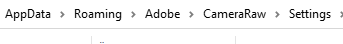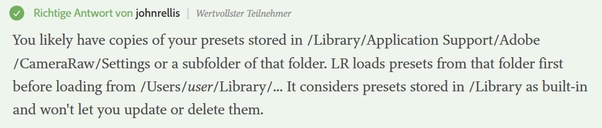Adobe Community
Adobe Community
- Home
- Lightroom Classic
- Discussions
- Re: Lr Why are presets in Lr not moved after havi...
- Re: Lr Why are presets in Lr not moved after havi...
Lr Why are presets in Lr not moved after having them moved in /.../Camera Raw/Settings?
Copy link to clipboard
Copied
Hi,
at least in Windows it does not work.
Path: Username >
In Windows Explorer I moved xmp-presets between folders that are inside Settings. This worked but nothing happened in Lr or ACR - though I started both programs again.
(Moving works for single presets in ACR - and very slowly in Lr - but I want to move some hundreds.)
Thanks for reading this and in advance for your help
Jörg
Copy link to clipboard
Copied
Supplement:
Perhaps J.R. Ellis' answer to a similar question could help me, if someone, maybe you, is able to translate the mentioned path on a Mach into these on a PC:
Copy link to clipboard
Copied
At this link:
https://helpx.adobe.com/lightroom-classic/kb/preference-file-and-other-file-locations.html
Presets and templates
- (.lrtemplate) Presets or templates in the .lrtemplate format are stored at: C:\Users\[user name]\AppData\Roaming\Adobe\Lightroom\[preset or template folder]\[preset or template filename.lrtemplate]
- (XMP) Beginning with Lightroom Classic, the existing presets in the .lrtemplate format are automatically converted to a new XMP preset format. After conversion, the new XMP presets are saved at: C:\Users\[user name]\AppData\Roaming\Adobe\CameraRaw\Settings
- (Presets stored with the catalog): If you've enabled the Store Presets With This Catalog option in the Lightroom Classic preferences, the presets and templates files are saved at: C:\Users\[user name]\[catalog location]\[catalog folder name]\Lightroom Settings\Settings
If you're trying to reorganize your User XMP Develop presets they are at the below location, which is shared by Camera Raw and LrC.
C:\Users\[user name]\AppData\Roaming\Adobe\CameraRaw\Settings
Copy link to clipboard
Copied
Thank you,Todd,
for your fast answer.
But to say it frankly to you as a professional: It was no help.
Regards
liw
Copy link to clipboard
Copied
XMP presets aren't managed by subfolders anymore. The groups are stored inside the preset itself. There is a plugin that restores the old way of managing them in subfolders: http://www.johnrellis.com/lightroom/fixpresets.htm
Copy link to clipboard
Copied
Thank you, Johan,
that plugin seems to be good help! I’ve downloaded it yet but tried only little.
But why one cannot manage xmp-presets like Lr-templates? That’s a Verschlimmbesserung! Or why do your colleagues in the programming department do not use the Administer (or that like) function: It is very welcome to switch groups of presets on and off with it, but why not program ways to move or to delete many presets at once? Or to change parts of the names of many selected presets at once …?
I'd enjoy if you sent this to your colleagues in the programming department.
Best regards
Jörg
Copy link to clipboard
Copied
I think this issue is due to limitations in how the Develop Presets are synced across the Lr Classic, Lr Desktop, Lr Mobile, and Lr Web ecosystem. After the change I started using John Ellis' Fix Prests plugin to keep my Develop Presets in alphanumerica order. I've had no issues to date with his plugin.
Copy link to clipboard
Copied
Hi Todd,
maybe you're right regarding your "sync-thesis".
On my Windows PC John Ellis' Fix Presets plugin did not work. I had to click away hundreds of error messages and afterwards none of the changes that are claimed to happen went real. Does it depend on me or on Windows 10 or on anything else?
Today I found out that adobe offers an XMP Toolkit SDK, on www.adobe.com/devnet/xmp.html. When you have extended knowledge in progamming and know more than little about xmp, you can use it for what I want to do. Alas, I have neither. But isn't there an xmp-Editor to only correct what you want to change (and the progam works invisibly)?
Best regards
liw
Copy link to clipboard
Copied
On my Windows PC John Ellis' Fix Presets plugin did not work. I had to click away hundreds of error messages and afterwards none of the changes that are claimed to happen went real. Does it depend on me or on Windows 10 or on anything else?
I suggest contacting John Ellis with the issues you encountered. It wwill help others if you report back here how John resolved your issues.
Copy link to clipboard
Copied
This is a user-to-user forum. I have no colleges in the programming department, because I do not work for Adobe. I am just a Lightroom user like you.
Copy link to clipboard
Copied
Hi Johan,
on my screen you appear as a "Adobe Community Professional" which let me think you are a paid member of Adobe's support team. If I guess right from what you wrote, that you are not, an extra thank you!
Besides: Where are Adobe's paid people of customer support? Only the ones kept who are directly important that money comes in? Eager to deliver best conditions for shareholders?
Copy link to clipboard
Copied
Those of us in this forum are mostly end users who volunteer our time to help others. Actual Adobe employees are few and far between in this forum.
Bug reports and enhancement requests can be sent in at
https://feedback.photoshop.com
where the Adobe engineers do give some interaction.
Official Adobe customer support is done mostly through the chat system. Most of those representatives are probably in India, if I remember correctly.
Copy link to clipboard
Copied
Thank you for the link, ManiacJoe!
Copy link to clipboard
Copied
Adobe Community Professionals are end users just like you, but they have been recognised by Adobe as valuable contributors to these forums, and given some administrator privileges to enable them to be even more valuable. We can move a forum post to a more appropriate subforum, for example. We do not work for Adobe and do not get paid.
Copy link to clipboard
Copied
Hi Johan,
thank you very much for your information and help!
Best wishes
liw