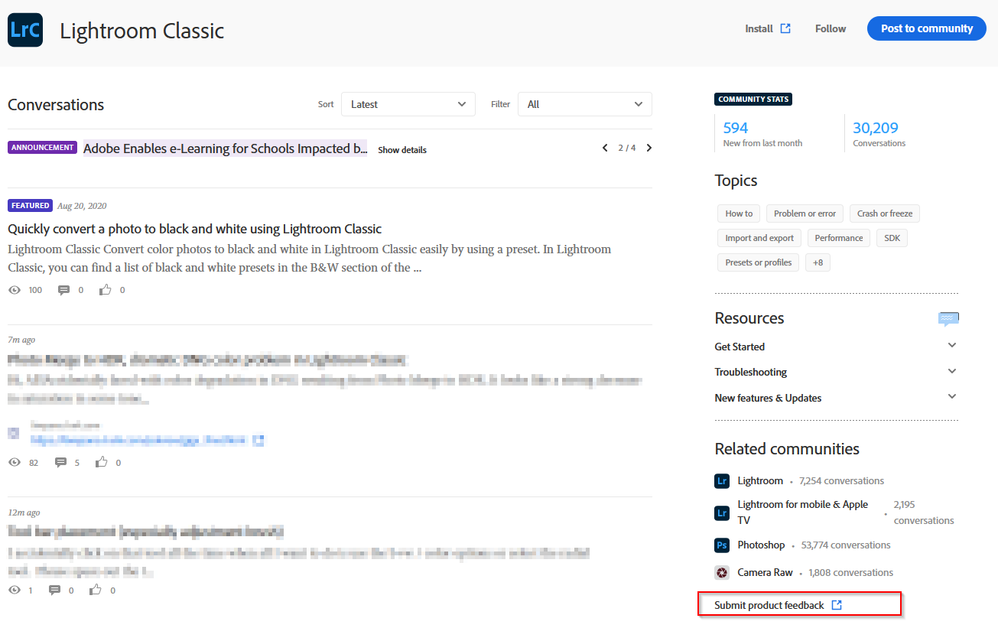Adobe Community
Adobe Community
- Home
- Lightroom Classic
- Discussions
- Re: LR won't allow Add only copy and import
- Re: LR won't allow Add only copy and import
LR won't allow Add only copy and import
Copy link to clipboard
Copied
I am having a problem when importing raw images. LR will not allow the Add feature it is greyed out (see attach). This only occurs on my laptop., MacBook Air OS 10.12.6 I am on the most current version of LR. I do not have this problem on my desktop. The RAW images are on an external SSD drive. Any suggestions would be appreciated!

Copy link to clipboard
Copied
Dear @martir68364484
If you don't want to store your photos locally, you can look at Lightroom (which stores your photos in the cloud) rather than Lightroom Classic.
Other than that, you need to tell Adobe, not the people who read this forum (the people who read this forum are Lightroom Classic users who can't do anything to change the software). The link to tell Adobe is shown highlighted below:
Copy link to clipboard
Copied
But lightroom cloud has almost none of the editing options that classic does. But I effed it all up good and proper anyway so now I cannot use anything.
Copy link to clipboard
Copied
I'm not sure how you came to the conclusion that Lightroom Desktop has 'almost none' of the editing options that Classsic does. The reality is that Lightroom Desktop has 'almost all' of the editing options that Classsic does. Sure, Adobe has left out the Calibration panel and changed the names of some, but otherwise the differerences should not be show stoppers.
Copy link to clipboard
Copied
I dec ide to give up and move certain files back to my local drive and now it still hangs indefinitely ((I realize I never should have messed with it, but the damage is done. It will never work prooerly ever again). I seem to have messed it up forever. I gues I cannot use this anymore because control alt delte to get it running is not an accpetable work arojnd/
-
- 1
- 2