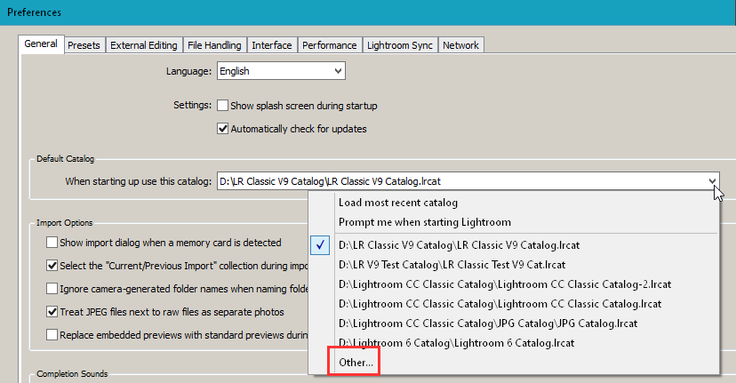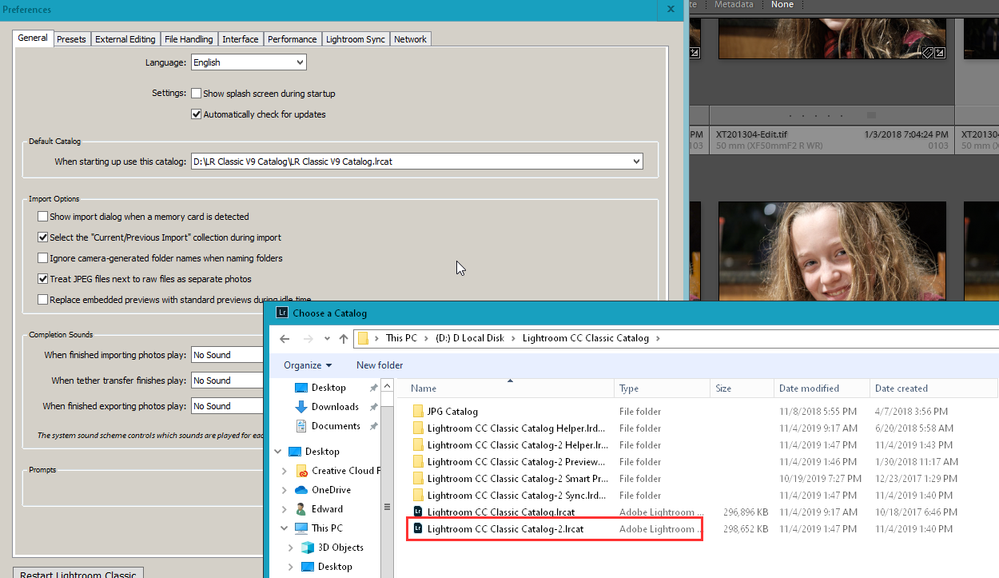Adobe Community
Adobe Community
- Home
- Lightroom Classic
- Discussions
- LR9 updating catalog every time I open LR
- LR9 updating catalog every time I open LR
Copy link to clipboard
Copied
So I updated to LR9 a couple of days ago. Yesterday when I opened LR it showed me a message saying that the catalog needed to be updated, no other choice. So I accepted, took about 30 mins to update and I was able to work fine. Today, I've opened LR twice and the two times it has asked me again to update the catalog. What is going on? Anybody else experiencing this?
Thanks,
Art
 1 Correct answer
1 Correct answer
Do a search of your hard drive, actually the Folder your regular catalog is in. you should find 2 (or more) catalogs in that folder. One will have the regular name and another that ends with -2 (you may also have another that might end with -2-2 or -3 or some number and a hyphen before it).
I suspect you set LR to a specific path for opening the catalog file. For some reason LR V9 is not updating the path and file name to Drive letter or Name:\Folder name\catalog name-2.lrcat. So everytime yo
...Copy link to clipboard
Copied
Do a search of your hard drive, actually the Folder your regular catalog is in. you should find 2 (or more) catalogs in that folder. One will have the regular name and another that ends with -2 (you may also have another that might end with -2-2 or -3 or some number and a hyphen before it).
I suspect you set LR to a specific path for opening the catalog file. For some reason LR V9 is not updating the path and file name to Drive letter or Name:\Folder name\catalog name-2.lrcat. So everytime you open LR it is see the original catalog file name and because it is the catalog for LR 7 and 8 it does the update.
If you find a catalog with the -2 at the end of the file name double click on it. Once LR opens and loads that catalog file open the LR Preferences and on the General Tab in the Default Catalog section make sure LR is looking for that catalog with the -2 at the end of the file name. If it isn;t click the downward facing arrow (Triangle) and select other and Point LR to that catalog.
Copy link to clipboard
Copied
Thanks, the problem is fixed now, thanks for the tip!
Copy link to clipboard
Copied
Bring up your Preferences. In the General tab, look at Default Catalog. Are you specifying a specific catalog instead of the default "most recent"?
Copy link to clipboard
Copied
I had the "most recent" but now I changed it to a specific one, the one that had just been recently been upgraded to LR9.
Thanks!!
/Art
Copy link to clipboard
Copied
Unfortunately, I have to report that the issue is still present. Even though I have setup the preference to always use the same catalog. Every time I open LR9 after a computer start up, I get the same message asking me to upgrade the catalog. I choose to select a different catalog and pick the same one I have in preferences and then I can open it. Occasionally though, LR9 will not open that catalog either as it will tell me that another instance of LR has it open. I have to restart my laptop and go through the whole process again.
Is there a patch coming for this?
Copy link to clipboard
Copied
In that catalogs folder look for a file that ends in .lock. Delete that file and then LR will open it.
I suggest you use the Creative cloud Cleaner tool to Wipe out all Adobe software and then Reinstall.
Just make a backup of your catalog (It shouldn't be touch anyway but it is good to have a backup) before you do this. Something is FUBAR with the install.
Something else. You could first try deleting the LR Preferences file.