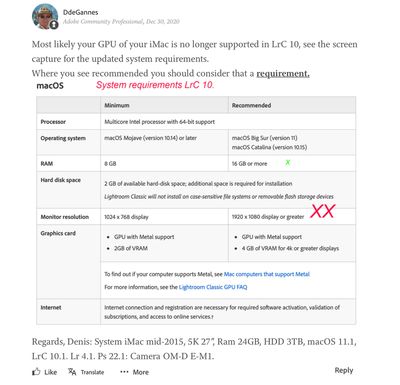Adobe Community
Adobe Community
- Home
- Lightroom Classic
- Discussions
- Re: LrC 10.1 freezes macOS Catalina forcing a rebo...
- Re: LrC 10.1 freezes macOS Catalina forcing a rebo...
LrC 10.1 freezes macOS Catalina forcing a reboot
Copy link to clipboard
Copied
Hi everyone,
I'm on macOS Catalina 10.15.7 on an iMac and Yesterday my entire computer froze and I have to force-reboot it in order to be able to use it again.
I was editing a JPG image (not RAW) of 4.2MB by just going through some presets, nothing super heavy for Lightroom. I did have some other apps opened, like Spotify, Safari and Chrome (1 tab only).
The same was happening in another macbook we have. A 2019 MacBook Pro, also froze after editing a photo using Lightroom Classic where it froze the entire system a few times. At first I thought it was happening because of the heat, then I transfered it to a cold flat surface where it also crash the whole OS. Then the same happened on the iMac, which was not hot at all.
I just learnt about turning GPU Processing off and it didn't crash so far. Is there any update coming in the future to fix this?
Thanks!
Lightroom version attached.
iMac (Retina 5K, 27-inch, Late 2015)
3,2 GHz Quad-Core Intel Core i5
8 GB 1867 MHz DDR
AMD Radeon R9 M390 2 GB
Copy link to clipboard
Copied
Ok, so the System requirements of LrC 10 was changed. Your GPU is no longer supported and I am not sure if a fix is coming so we will have to wait and see. I am in the same boat with my system, hardware becomes redundant. I also I do believe it is possible upgrade the GPU on an iMac.
Copy link to clipboard
Copied
My experience with Apple products is they have 5-6 years lifespan.
Copy link to clipboard
Copied
Your Mac should be fully supported by 10.0 and 10.1 if you read the requirements as it has a Metal compatible GPU and the minimum amount of VRAM. It should be really slow on that 5K screen though. Have you tried opening the application in low-resolution mode? You can do this by doing a get info on the application in Finder and checking the checkbox. This should reduce the load on the GPU. That said, there are loads of crashing reports on the fora for Classic 10 and people revert to LRC 9 to avoid it. I have no clue what triggers it as none of my machines have the problem.
Copy link to clipboard
Copied
I posted a screen capture and indicated problems with a couple red X marks. The OP is using a 27" 5K screen and the OS is macOS Catalina so I consider his GPU is not supported.
If he was using macOS Mohave he may be ok with minimum specs with GPU 2GB GPU, just my interpretation of the system requirements.
I also have a similar problem with my system. Lightroom use of GPU acceleration was introduced in 2015 the same year my iMac was introduced it has always been auto recognized by LrC.
Copy link to clipboard
Copied
The system requirements do not combine that way as far as I know. The GPU just needs to have metal support and have a minimum of 2GB of VRAM regardless of the operating system version or the screen resolution. They don't mean that if you have a more than 1920x1080 screen that you need 4GB (it would be wise though). It is just that they recommend you have a 1920x1080 screen at least to have a reasonable experience as the interface is terrible on a 1024x768 display. 2GB is going to be excruciatingly slow for a 5K screen but Classic should automatically enable the GPU and support it without crashing. Pretty sure these are bugs somewhere in the GPU support code that make Classic crash. These are edge cases though and the pace of computer and software development does mean equipment gets outdated pretty quickly nowadays.
Copy link to clipboard
Copied
Ok Jao I understand and respect your opinion, my system does not crash but the develop module sliders are very sluggish particularly with crop and post crop vignette which makes using LrC 10.1 unusable for me. I therefore choose to deselect the GPU in preference to going back to a previous version of LrC.
I have never noticed any difference in performance if the GPU is on or off. Will wait and see how things progress.
Copy link to clipboard
Copied
Many many problems with Adobe and any MACOS in LrC v10
Some find they need to rollback LrC versions
Not working in v10.1, try 10.0
Not working in 10.0, try 9.4
Problems are not absolute with people with exact same Apples. Probably a hard nut for Adobe to crack
https://www.lightroomqueen.com/roll-back-update-previous-classic/
If you have to go all the way back to 9.4, then your newer v10 catalog will be not usable, you would need to rework any newer edits, and/or wait for, cross fingers 10.2