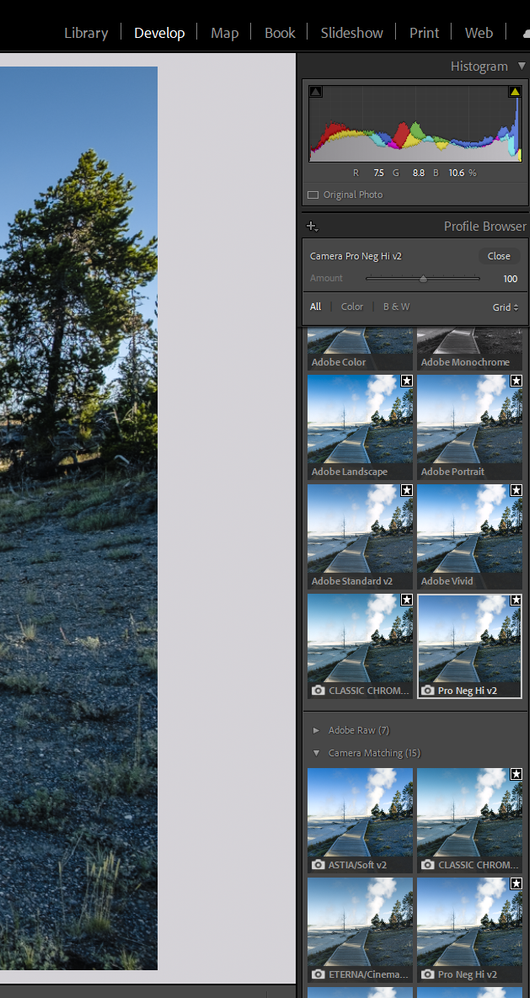Adobe Community
Adobe Community
- Home
- Lightroom Classic
- Discussions
- Re: LrC 10 is great except for profile browser
- Re: LrC 10 is great except for profile browser
Copy link to clipboard
Copied
On the upside, the program feels a lot more responsive than it has in recent memory. Only gripe is the profile browser seems to take a while to open, close, and adjust the intensity of the profile itself. If this could be marked to be addressed in the future that would be great.
 2 Correct answers
2 Correct answers
By profile bbrowser, are you referring to selecting a profile over on the right top of Basic Panel (well 2nd line)?
Mine is working fine.
The profile browser hasn't changed at all on my Windows 10 computer. It works as expected, same as it did in LrC 9.4.
Copy link to clipboard
Copied
By profile bbrowser, are you referring to selecting a profile over on the right top of Basic Panel (well 2nd line)?
Mine is working fine.
Copy link to clipboard
Copied
The profile browser hasn't changed at all on my Windows 10 computer. It works as expected, same as it did in LrC 9.4.
Copy link to clipboard
Copied
As the other 2 replies the Profile browser on my Win 10 system Pops Open and Closed just like it always has whether it is in List, Grid or Large view settings.
So this is something Specific to your system. First thing to try is to Disable the GPU option on the Performance Tab of the LrC Preferences.