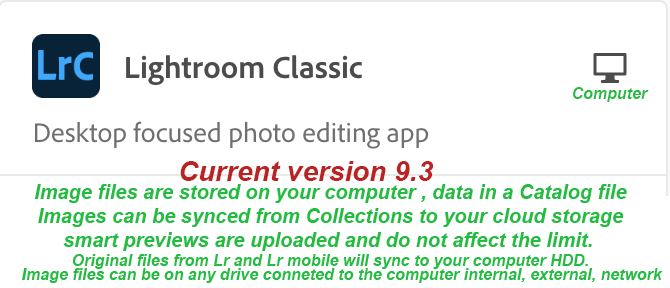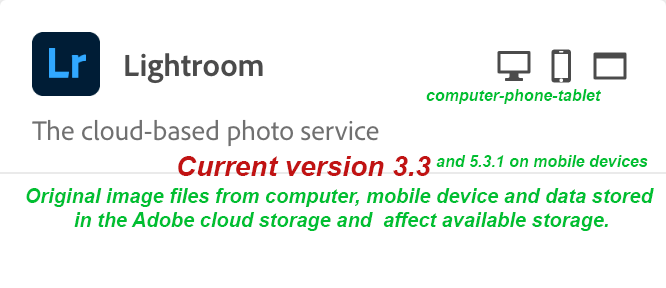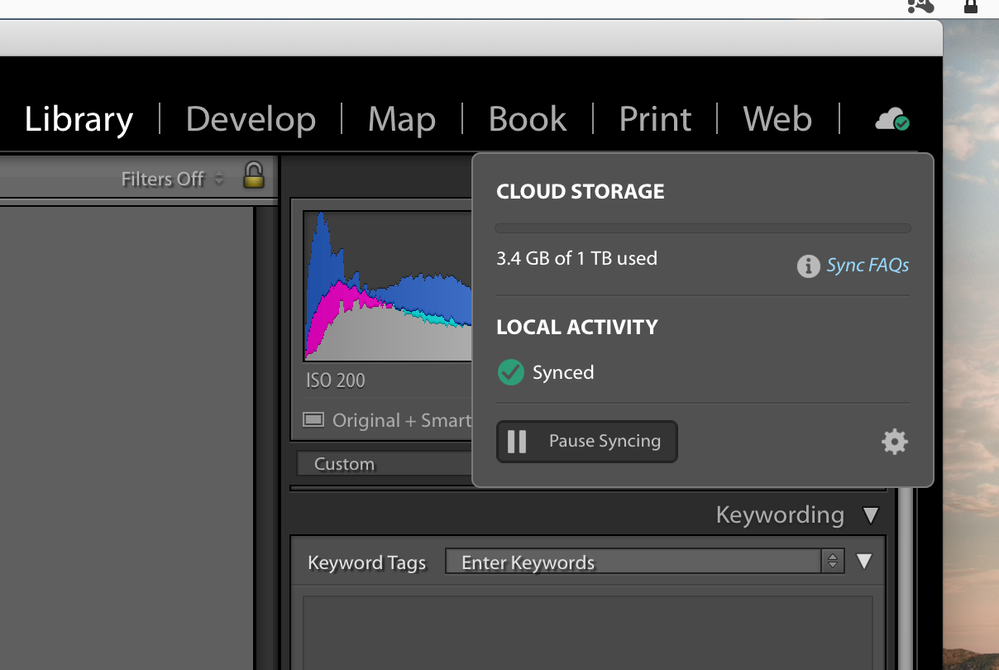Adobe Community
Adobe Community
LRC 9.3 without cloud
Copy link to clipboard
Copied
Once you update to LRC 9.3 do you have to use the cloud storage. Can you turn cloud syncing off.
Copy link to clipboard
Copied
You do not have to use the cloud in any version of Lightroom Classic. It is, by default, off. You have to specifically turn it on if you want to use it. I have never used it myself, except for a few days as an experiment.
And if you do turn on the synchronizing with the cloud, it is still not "CLOUD STORAGE". Your photos remain on your local computer or network drive, wherever they are located. Lower resolution copies of your photos are sent to the cloud in this case, it is not "CLOUD STORAGE".
Copy link to clipboard
Copied
Certainly, you can use LrC without syncing with the Adobe Creative Cloud. The application functions similarly to earlier versions.
There are presently two Lightroom applications that run on your computer. See the screen capture..
Lightroom Classic stores the Application, Catalog and image files on your computer system. You can sync specific collections to the Adobe Creative Cloud where they will be available to Lightroom 3.3 and Lightroom Mobile apps. Smart previews are uploaded to storage but they do not count against your storage limit.
Lightroom 3.3 and the mobile app sync and store original files in the Cloud storage and these files count against your limit.
If you have no wish to sync files to be available with the mobile apps then pause syncing in LrC see the screen capture.
Copy link to clipboard
Copied
Best Regards
Eric Pecquerie
Sent from my iPad Pro