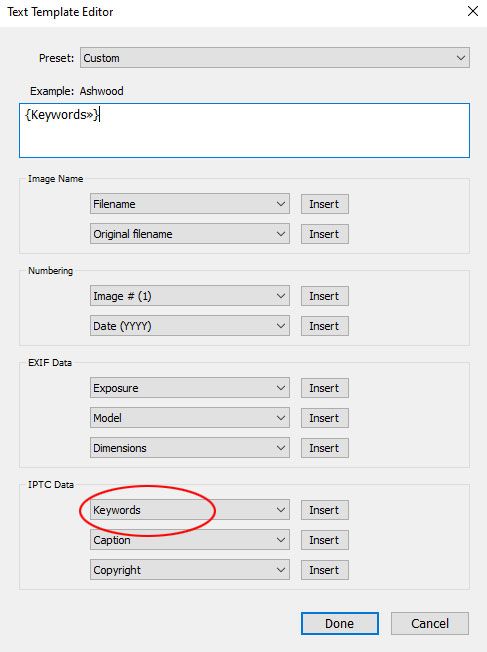Adobe Community
Adobe Community
Copy link to clipboard
Copied
It seems my only choices for Text are Title & Caption is there a way to add Keywords?
 1 Correct answer
1 Correct answer
Yes it is possible. For your selected book go to the menu and choose:
Edit >> Select All Text Cells
Then go to the text panel on the right and click the custom settings pull-down menu and choose edit
Under the IPTC fields select keywords >> insert. Remove any unwanted text from the box at the top and click done – see image below.
Copy link to clipboard
Copied
Yes it is possible. For your selected book go to the menu and choose:
Edit >> Select All Text Cells
Then go to the text panel on the right and click the custom settings pull-down menu and choose edit
Under the IPTC fields select keywords >> insert. Remove any unwanted text from the box at the top and click done – see image below.