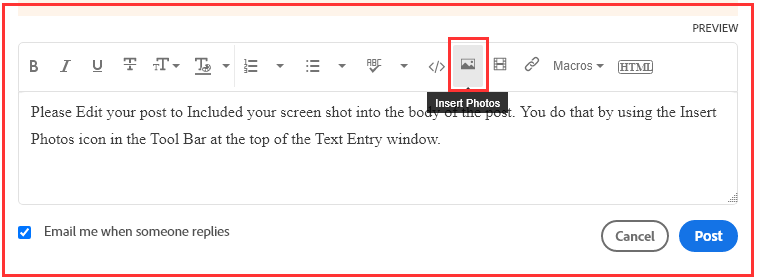Adobe Community
Adobe Community
- Home
- Lightroom Classic
- Discussions
- LrC Collections folder not in English
- LrC Collections folder not in English
LrC Collections folder not in English
Copy link to clipboard
Copied
I have a full subscription to Adobe CC and all my language settings are in english. However the Collections Folder on the left hand side panel is in a foreign language. I've made contact with Adobe online chat but no real help. Can anyone help me get this resolved to english. Many thanks in advance for your assistance if you are able to assist me. Attached is my issue
Copy link to clipboard
Copied
This is indeed odd. Collections can be renamed by right-clicking on them, but it looks like the font is causing this. I would start by resetting the preferences:
https://www.lightroomqueen.com/how-do-i-reset-lightrooms-preferences/
Copy link to clipboard
Copied
deleated, my bad.
Copy link to clipboard
Copied
So people don't have to download the image you have attached to your post please Edit your post to remove the Attached screen shot and Include it in the body of the text of your post.
You do that by Clicking the "More..." link at the bottom of your post, Selecting "Edit Message" and then use the "Insert Photos" icon in the tool bar at the top of the Post/Reply/Edit dialog box like this.
Thank you.