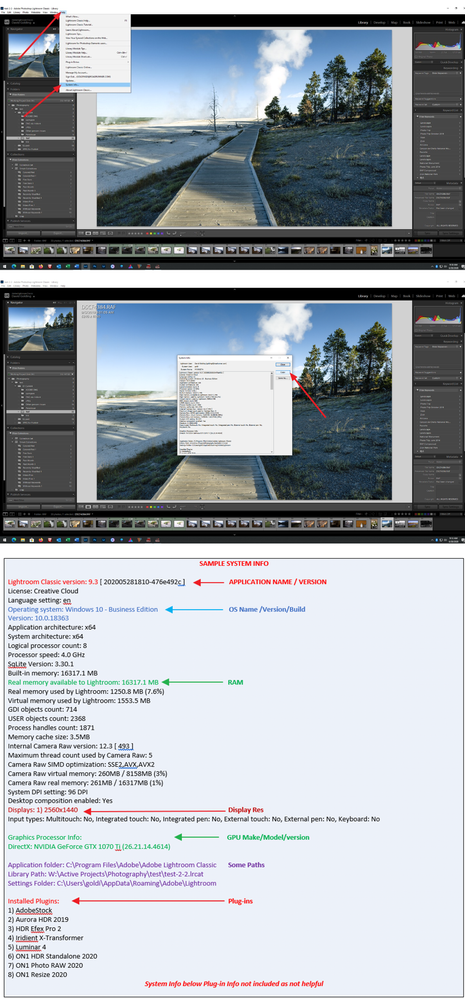Adobe Community
Adobe Community
- Home
- Lightroom Classic
- Discussions
- LRC crashes when exporting, then wont open catalog...
- LRC crashes when exporting, then wont open catalog...
LRC crashes when exporting, then wont open catalogue
Copy link to clipboard
Copied
LRC: Two issues, Exporting image crash, and unable to restart after
1, When exporting images LRC hangs, a message comes up, LRC has encountered a problem, and needs to close. Option to send a report, which I do, the application then closes. This happened each time I attempt to export.
2, On attempting to reopen an error message comes up, unable to open catalogue No xxx, as it is being used by another application, please choose another catalogue. If you attempt to open another catalogue, LRC says this needs updated to the new version, and wants to overwrite the catalogue the catalogue that it earlier said you could not open, (my current one). I cancelled this action.
The only way I can restart LRC is to reboot the computer, and it then opens the right catalogue.
Before rebooting the second time, I checked to ensure no other applications were running. I am assuming that the catalogue is hanging in memory as still open when LCR crashes.
My only option is, not to export at all, which is somewhat of a pain. This has only occurred since I upgraded to the latest version, so something is not right.
The other frustrating issue is: not being able to notify Adobe of a problem, after all we pay a monthly fee, surely they want to know when it goes wrong!
I checked to see if it was a hardware issue, resources running, processor, 4%, Ram at 16%, and other applications open and run with no issues.
Anyone else has this issue, or knows how to overcome the problem?
Copy link to clipboard
Copied
Please post your System Information as Lightroom Classic (LrC) reports it. In LrC click on Help, then System Info, then Copy. Paste that information into a reply. Please present all information from first line down to and including Plug-in Info. Info after Plug-in info can be cut as that is just so much dead space to us non-Techs.
Copy link to clipboard
Copied
2, On attempting to reopen an error message comes up, unable to open catalogue No xxx, as it is being used by another application, please choose another catalogue
Previous crash? LrC did not close properly, lock file did not get deleted,
Copy link to clipboard
Copied
If you attempt to open another catalogue, LRC says this needs updated to the new version,So, you may have been trying to open a catalog from LrC v9.4, i.e. not v10. V9 to v10 is an upgrade requiring cata;og upgrades as the SQL database code has changed so much.
see: https://www.lightroomqueen.com/lightroom-upgrade-catalog/
Copy link to clipboard
Copied
In LrC, in preferences, under performance, is use graphics processor turned on, and is it set to automatic?
Try turning that off.
Copy link to clipboard
Copied
Thanks for the reply, the info you requested is below,
I did try the graphic card settings, Auto made no difference, turning it off caused loading issues, took 10 minutes to load.
Lightroom opens then stops responding, it may be something to do with the sync, I noticed that it has an "X" sign on the cloud symbole, and the LR remain unresponsive until the "X" cleared. This may of course be just another symptom, rather than a cause. I do not use the cloud, my location and speed is not good enough. This slow opening has only just started today, which is a new concern
I can get around exporting to email by simply not do it, and export to file, or save as, "new size" "new name". But this developing issue with LR opening then going ""not responding" is concerning, although it does eventually clear itself, just very frustrating
System Infor as requested :
Lightroom Classic version: 10.1 [ 202012012023-e92d50bb ]
License: Creative Cloud
Language setting: en
Operating system: Windows 10 - Home Premium Edition
Version: 10.0.19041
Application architecture: x64
System architecture: x64
Logical processor count: 8
Processor speed: 3.4 GHz
SqLite Version: 3.30.1
Built-in memory: 16328.8 MB
Real memory available to Lightroom: 16328.8 MB
Real memory used by Lightroom: 3051.6 MB (18.6%)
Virtual memory used by Lightroom: 5226.9 MB
GDI objects count: 1029
USER objects count: 2404
Process handles count: 2331
Memory cache size: 661.6MB
Internal Camera Raw version: 13.1 [ 658 ]
Maximum thread count used by Camera Raw: 5
Camera Raw SIMD optimization: SSE2,AVX,AVX2
Camera Raw virtual memory: 306MB / 8164MB (3%)
Camera Raw real memory: 306MB / 16328MB (1%)
System DPI setting: 96 DPI
Desktop composition enabled: Yes
Displays: 1) 1920x1200
Input types: Multitouch: No, Integrated touch: No, Integrated pen: No, External touch: No, External pen: No, Keyboard: No
Graphics Processor Info:
DirectX: NVIDIA Quadro K620 (27.21.14.5239)
Application folder: C:\Program Files\Adobe\Adobe Lightroom Classic
Library Path: C:\Users\Tony\Pictures\Lightroom\Lightroom Catalog-2-2-v10.lrcat
Settings Folder: C:\Users\Tony\AppData\Roaming\Adobe\Lightroom
Installed Plugins:
1) AdobeStock
2) Facebook
3) Flickr
4) LogiOptions
5) Nikon Tether Plugin
Copy link to clipboard
Copied
Installed Plugins:
1) AdobeStock
2) Facebook
3) Flickr
4) LogiOptions
5) Nikon Tether Plugin
LogiOptions is a known piece of (dirty word) Sorry, but it is.
That plug-in is known to cause all sorts if problems
That plug-in is not required just to use a Logitech Mouse or Keyboard in the normal fashion, just used if you want a dial on the appropriate keyboard, or extra buttons on the mouse to trigger/cause LrC sliders, etc, to move.
Always always deactivate that one.
Copy link to clipboard
Copied
I have attempted to disable the (dirty word) Logitech Mouse add on, but was unable to remove it in LRC. I have been using this mouse for several years, and not had any issues. I have had to uninstall it completely in order to remove it from LRC. I was not programming any of the buttons in LRC. Although I was in other applications, just the standard, I was in other application
Having done so, LRC opens without the message "not responding" although not quite as quickly as it use to. I tried to export one small jpeg file to email, but that failed, and I had to reboot the computer. So the Logitech software was not causing that issue.
I have updated the graphic card driver that again has not resolved the exporting issue. But I can export to the disk. I have not tried exporting to online though. As I said previously I do not use the cloud, not that practical in parts of the UK. When travelling with my laptop, I have had issues using LRC and PS until I can drive to a location and log in, even though I log in before the trip to undated everything, but that another issue, which we won’t worry about.
Something I noticed in Task Manager, 5 versions of CEF Helper, not as some have said, high processor usage, but high Ram, ranging from 75 MB to 202 MB, with CC desktop at 465 MB, is that normal?
I normally close the desktop App, and most other software when using LRC and PS
I like to thank you for the help, it has been very useful, and I hope it also helps others.
Thank you
Copy link to clipboard
Copied
The other frustrating issue is: not being able to notify Adobe of a problem, after all we pay a monthly fee, surely they want to know when it goes wrong!
Try posting at the official feedback site, where actual Adobe Techs pay attention:
Copy link to clipboard
Copied
Update on issue,
Having carried out all the recommended changes, the issue continued. I contacted Logitech. Some of the advice I had already informed them I had done, but for the benefit of anyone else coming across this issue the suggested.
Move the receiver away from other possible sources of wireless signals / strong power source
Plud directly into you computer USB 2 without any adaptors.
uninstall and reinstall the Logitech Options software → https://support.logi.com/hc/en-us/articles/360025297893
-Click the Show All Downloads and you can choose what operating system you are using for you to be able to install the software.
All of the above I had already done, however they also said
-Install the Firmware update tool → https://support.logi.com/hc/en-us/articles/360024698234--Downloads-MX-Master-Wireless-Mouse
-Refresh the connection. Connect the MX Master mouse to a Bluetooth device
- If using a receiver, unpair and re-pair it through the Unifying Software
I am using the reciever, as my understanding from what I have read is that the Bluetooth connection can suffer from lag. I do not have that issue.
After doing all of the above, I was able to reinstall the software without is appearing in LRC, and it has so far been working.
It has not resolved the issue of exporting an image to email, which I do not believe is an issue relating to the mouse software, as I still had that problem even after removing LogiOption software. I think this is an issue with Adobe not communicating properly with Thuderbirds email application.
The above is for the MX Master, I am not sure if it would apply to any other MX mouse.
I hope this has been useful
Copy link to clipboard
Copied
deleted, my bad.
Copy link to clipboard
Copied
Graphics Processor Info:
DirectX: NVIDIA Quadro K620 (27.21.14.5239)
so, v452.39. At NVIDIA latest is v460.89