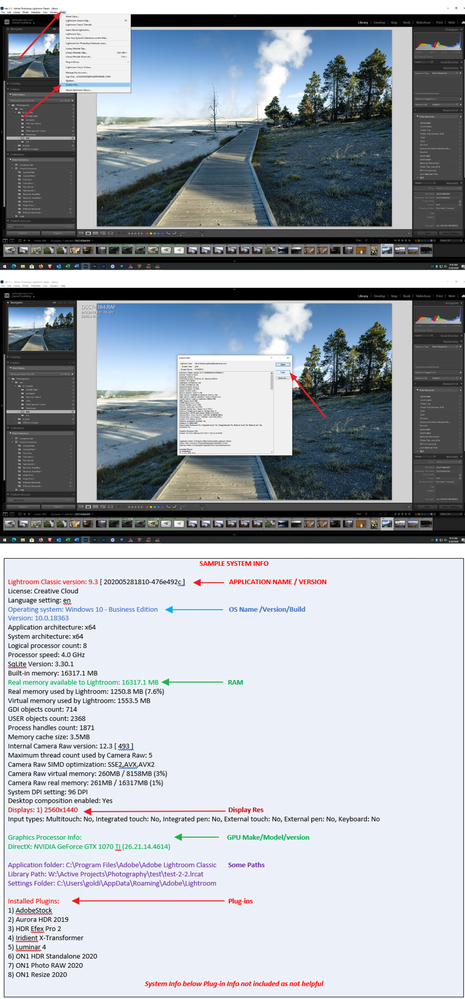Adobe Community
Adobe Community
- Home
- Lightroom Classic
- Discussions
- LRC crashing at openings UNABLE to use
- LRC crashing at openings UNABLE to use
LRC crashing at openings UNABLE to use
Copy link to clipboard
Copied
LRC was UNUSABLE it cannot be opened after 10 times. It would load but crashed within seconds when clicking in on the software. IT is getting ridiculous with the cloud experience since i bought in the last 2 years.
IT IS GETTING worse and worse, totally unusable. TWO days of works editing hundreds of pictures probably lost.
Windows 10 Pro has been updated.
NOT sure who to ask for help. A year ago, a tech rep troubleshooted for 3h over the internet and ended so screwed that I had to reinstall Windows following his instructions and messing with the files.
ADOBE LIGHTROOM CC is a huge disappointment !!!
Last resort to uninstall and reinstall it. Wasted half a day looking for a solution and getting NO work done and could lose what was not back-up.
MERDE!
Copy link to clipboard
Copied
Please indicate the exact version of Win 10 i.e. the exact version, do not say up to date.
Also Adobe Lightroom CC is a name used with a couple of versions from a few years ago the later versions are now called Lightroom Classic ( you can use LrC to identify) provide the actual version number you are using.
Copy link to clipboard
Copied
Please post your System Information as Lightroom Classic (LrC) reports it. In LrC click on Help, then System Info, then Copy. Paste that information into a reply. Please present all information from first line down to and including Plug-in Info. Info after Plug-in info can be cut as that is just so much dead space to us non-Techs.
Copy link to clipboard
Copied
Have you considered resetting the preference file? The preference file can get corrupted leading to odd behavor. A corrupted preference file is not replaced via updates, upgrades, or reinstalls. Note that settings you made in preferences may reset to defaults
https://helpx.adobe.com/lightroom-classic/help/setting-preferences-lightroom.html