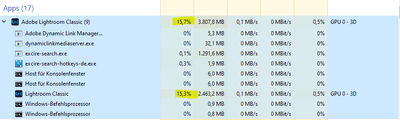Adobe Community
Adobe Community
Copy link to clipboard
Copied
Hi, this is what happens when I start LrC 10.0 on Win10 and just let it run for 10 mins. doing NOTHING:
Has anybody an advice on what's going on and how to stop this?
BR
 1 Correct answer
1 Correct answer
Got it! It's a plugin named Midi2Sync that allows to use a midi controller as a controller for lightroom. There was an update recently that led to the fact that it no longer works properly. Havent't had the time to fix it. Now I learned that to make matters worse, it obviously stresses the CPU...
But anyway: with ALL plugins disabled lightroom.exe's the CPU activity never goes to zero. It's always between 0.3 to 3 - even with a completly new empty catalog.
Copy link to clipboard
Copied
Check to see:
- file syncing with the Adobe servers
- face recognition processing
Using TaskManager and ResourceMonitor, any indication as to what activity is happening?
Copy link to clipboard
Copied
There's no cloud syncing or face recognition going on. And the above screenshot is from my TaskManager (Processes Tab). When I look into the details tab or the ResourceMonitor, Lightroom shows only 8 to max 12 in the CPU column, whereas in the processes tab it's more than 15%. There are also no other entries that show a heavy CPU usage. 😞
Copy link to clipboard
Copied
Got it! It's a plugin named Midi2Sync that allows to use a midi controller as a controller for lightroom. There was an update recently that led to the fact that it no longer works properly. Havent't had the time to fix it. Now I learned that to make matters worse, it obviously stresses the CPU...
But anyway: with ALL plugins disabled lightroom.exe's the CPU activity never goes to zero. It's always between 0.3 to 3 - even with a completly new empty catalog.
Copy link to clipboard
Copied
Sorry - I just noticed that I had a typo in my post (and I don't know how to edit after the fact) The plugin is called Midi2LR, not Midi2Sync. 🙂