 Adobe Community
Adobe Community
LRC Import very slow
Copy link to clipboard
Copied
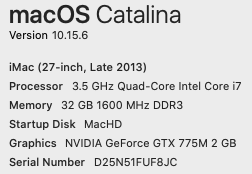
Copy link to clipboard
Copied
So, in two hours some files have been properly imported, but most have not. I can think of two possibilities here (and of course, other people may think of other possibilities)
- Your virus checker is scanning the folder where the photos are on the external SSD, or the folder where they are imported into
- Hardware problems, perhaps poor connection of the SSD to the computer, or the SSD itself isn't able to achieve the speeds it is supposed to achieve.
Copy link to clipboard
Copied
Get Outlook for iOS
Copy link to clipboard
Copied
If the Virus checker is checking the folder where the files will reside after Import, that would be the same for both the case where you try to import from camera card, and the case where you try to import from external SSD. Same applies to hardware issues on the disk where the files are written to.