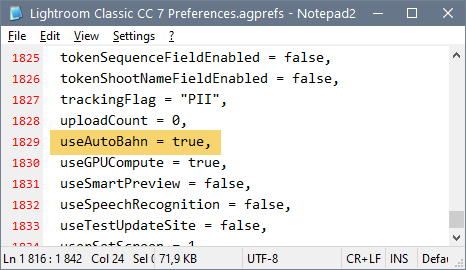Adobe Community
Adobe Community
- Home
- Lightroom Classic
- Discussions
- Re: LrC is not starting even after re-installing o...
- Re: LrC is not starting even after re-installing o...
LrC is not starting even after re-installing on my pc
Copy link to clipboard
Copied
I re-installed LrC on my pc and somehow it will not start anymore.
Lr and Ps do not have this problem. Any sugesstions?
Copy link to clipboard
Copied
When you ask a question you always need to provide some basic information
-Forum quick start https://community.adobe.com/t5/Community-Help/ASK-Forum-Success-Guide-Efficiently-using-the-forums/t...
-https://community.adobe.com/t5/Get-Started/Questions-you-need-to-answer-to-receive-better-help/td-p/...
-https://community.adobe.com/t5/get-started/how-to-post-and-get-your-issue-resolved-or-what-do-you-ne...
Copy link to clipboard
Copied
it will not start anymore.
By @WvdBerg Photography
What happens when you try?
Please give a detailed description.
Copy link to clipboard
Copied
When I try to open it on my pc it is only running on th background and is not opening like it did before
Copy link to clipboard
Copied
Do you mean that nothing happens when you try to open it, but you can see the Lightroom process in the task manager?
Copy link to clipboard
Copied
That is correct. Only in the task manager.
Copy link to clipboard
Copied
Don't know if this will help, but try running LrC as administrator.
Right click the LrC shortcut on the desktop, then choose Run as administrator.
Make sure that it is not running in the background before trying this.
Copy link to clipboard
Copied
Sadly this didn't work as well. It's only running in the background.
Copy link to clipboard
Copied
Hi Per, any chance you know how I can fix this?
Copy link to clipboard
Copied
Here are a few more things you can try.
Before you try each one, make sure that LrC is not running in the background, and that there is no .lock file present. The .lock file can be found in the folder that contains your catalog. I think the default location is in the Pictures folder in your user account. If your catalog is named Lightroom Catalog v10.lrcat, the lock file will be named Lightroom Catalog v10.lrcat.lock. If there is a lock file present, delete it.
Try to delete Lightoom's preferences.
With the File Explorer, go to C:\Users\Your user name\AppData\Roaming\Adobe\Lightroom\Preferences
Delete the file named Lightroom Classic CC 7 Preferences.agprefs
A new preferences file will be created when Lightroom is launched.
If that doesn't help, try to disable the GPU in preferences.
Open Lightroom Classic CC 7 Preferences.agprefs in a plain text editor, like Notepad.
Close to the end of the file there is a line that says useAutoBahn = true,
Change this to useAutoBahn = false,
Save and close the file.
If neither of these help, uninstall LrC, then run the Creative Cloud Cleaner Tool, followed by a reinstall.
https://helpx.adobe.com/creative-cloud/kb/cc-cleaner-tool-installation-problems.html
Copy link to clipboard
Copied
M1iMacにインストールしてみましたが、Illustrator、Photoshop、Lightroomは起動しましたがLightroom classicだけがユーザー権限でエラーが出て修復もできずに起動しません。