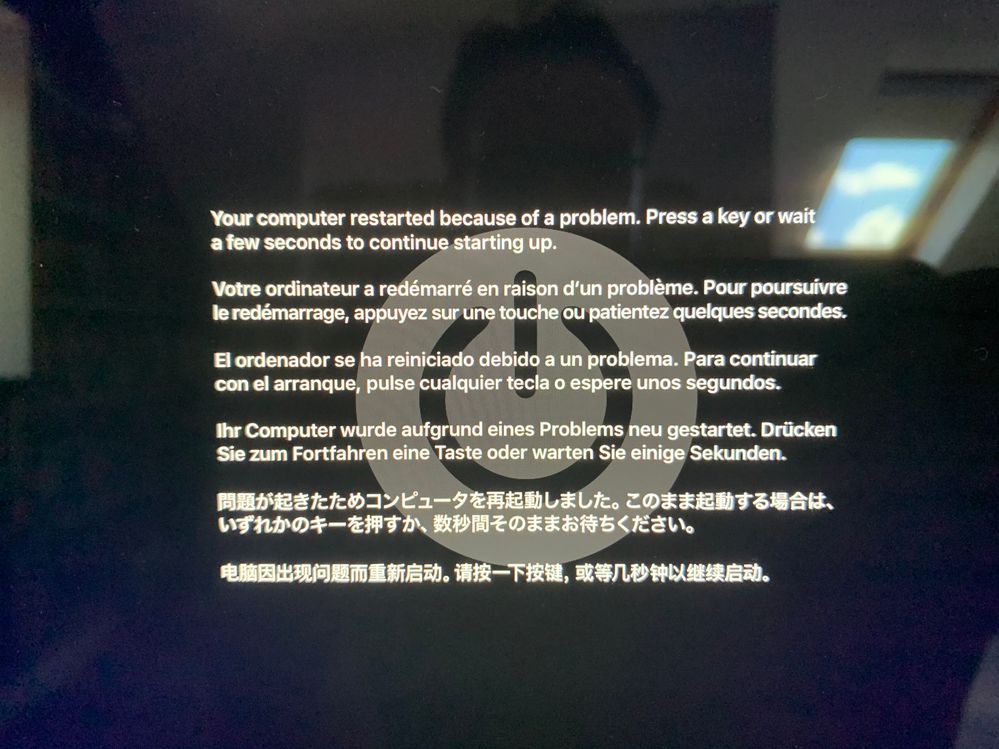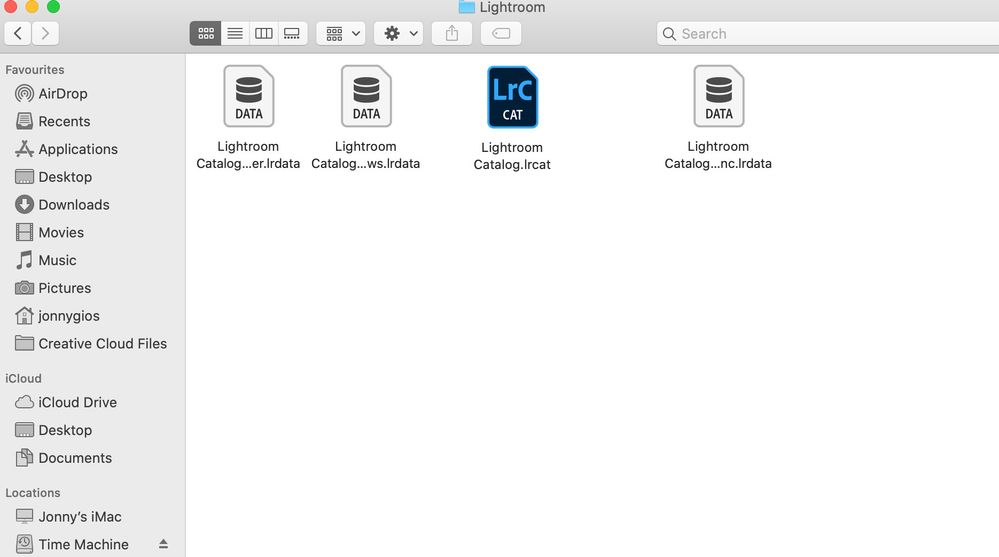Adobe Community
Adobe Community
- Home
- Lightroom Classic
- Discussions
- Re: LRc Keeps crashing and I'm going out of my min...
- Re: LRc Keeps crashing and I'm going out of my min...
LRc Keeps crashing and I'm going out of my mind
Copy link to clipboard
Copied
Guys help - I am running an Imac 27" -Quad core i7 from 2014 with 32gb of RAM
LRc keeps crashing like everytime i go into a folder and its doing my nut in. Please can anyone help - so far i've changed my location of my catalog - ( my catalog is on a external HD )
- reisntalled LRc
- reformatted my imac and reinstalled everything from new
- deleted preferences with shift, alt and delete
- changed leads on my external
- Reset my Vram
Not sure what else do from here!
Any suggestions
Copy link to clipboard
Copied
Mac OS version ?
LrC version ?
Copy link to clipboard
Copied
latest Mac OS and Lightroom up to date
Copy link to clipboard
Copied
Give us the version NUMBER and not words like "latest" or "up-to-date"
Copy link to clipboard
Copied
version 9.3
Copy link to clipboard
Copied
imac os 10.15.5
Copy link to clipboard
Copied
Describe the problem step-by-step and in detail. Lightroom is open, then what do you do and what happens? Explain it so it seems like we are standing at your computer watching what you do.
Is there an error message? If so, please quote the exact unedited word-for-word error message.
Copy link to clipboard
Copied
no error message given crashes and goes to a black screen and 'press a button to restart' or bizarely goes to my login screen.
Copy link to clipboard
Copied
So, its not Lightroom that is crashing, it is your computer that is crashing. Is that correct?
Can you please walk us through the actions that cause this, step-by-step?
Copy link to clipboard
Copied
Lightroom Classic version: 9.3 [ 202005281810-476e492c ]
License: Creative Cloud
Language setting: en-GB
Operating system: Mac OS 10
Version: 10.15.5 [19F101]
Application architecture: x64
Logical processor count: 8
Processor speed: 4.0 GHz
SqLite Version: 3.30.1
Built-in memory: 32,768.0 MB
Real memory available to Lightroom: 32,768.0 MB
Real memory used by Lightroom: 874.9 MB (2.6%)
Virtual memory used by Lightroom: 7,660.2 MB
Memory cache size: 143.3MB
Internal Camera Raw version: 12.3 [ 493 ]
Maximum thread count used by Camera Raw: 5
Camera Raw SIMD optimization: SSE2,AVX,AVX2
Camera Raw virtual memory: 12MB / 16383MB (0%)
Camera Raw real memory: 13MB / 32768MB (0%)
Displays: 1) 4096x2304
Graphics Processor Info:
Metal: AMD Radeon R9 M290X
Application folder: /Applications/Adobe Lightroom Classic
Installed Plugins:
1) AdobeStock
2) Aperture/iPhoto Importer Plug-in
3) Facebook
4) Flickr
5) Luminar 4
Copy link to clipboard
Copied
Just a thought out of the box, please post a screen capture of what you see in the folder where your Catalog File is located. The default location is "User name" Pictures > Lightroom.
If by chance you see a file that carries the name of Catalog file but ends .lock (LOCK) delete that file and no other file.
That is a temp file that is placed there when your Catalog file is opened in LrC. If LrC shuts down abnormally it will prevent any further use of the Catalog.
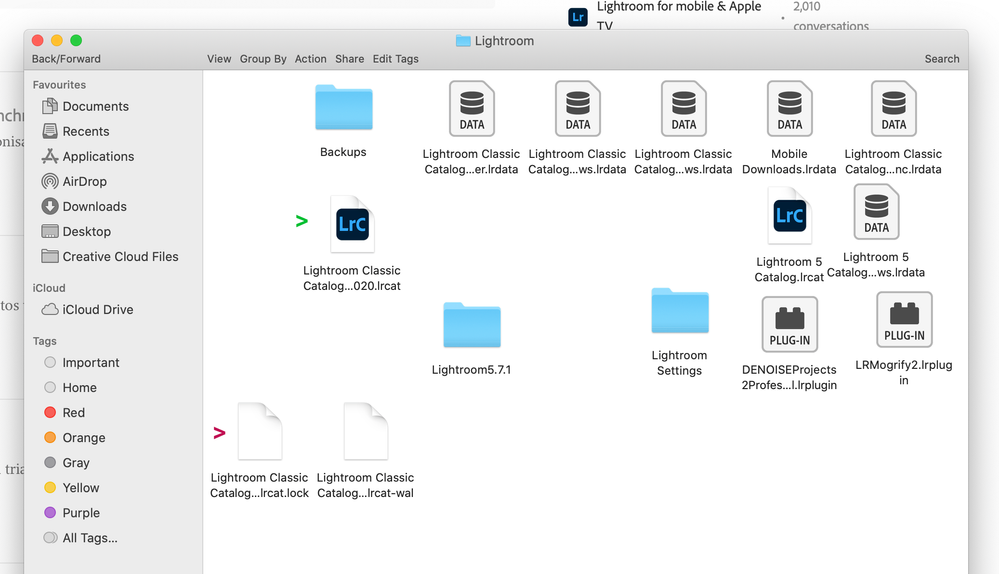
Copy link to clipboard
Copied
Copy link to clipboard
Copied
Actually now crashes even in safe mode.
I suspect its not just a LRc issue but a imac issue going to do some first aid on the drive
Copy link to clipboard
Copied
Hi,
Please try creating a new catalog in Lightroom and let us know if it helps with the crash issue.
Also, if you haven't submitted a crash report, please submit it the next time Lightroom crashes and let us know.
You may have a look at this article for more information on crash reports: https://helpx.adobe.com/photoshop/kb/submit-crash-reports.html
Regards,
Sahil