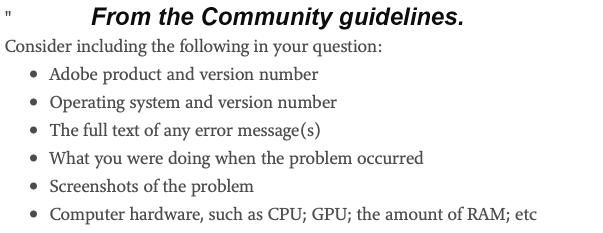Adobe Community
Adobe Community
Copy link to clipboard
Copied
Every time I close LrC my computer becomes incredibly laggy. My mouse cursor skips about the desktop and, if I have music playing, it skips as well as though I'm at 100% CPU utilisation.
If I open task manager to see if I am in fact at 100%, the behaviour ceases and my machine begins running as normal until the next time I open then close LrC.
Does anyone know how to fix this? Although I am able to get rid of it by opening and closing task manager, I'd prefer a permanent solution to the root cause of the issue.
 1 Correct answer
1 Correct answer
Try turning off the GPU option in LrC and test.
Copy link to clipboard
Copied
Please be kind and provide the basic information requested below
Copy link to clipboard
Copied
Lightroom Classic 9.3 (latest version at the time of writing)
Windows 10 64 bit version 1909 build 18363.959
No error messages
Exiting Lightroom Classic after editing some photos
No screenshots
CPU: intel i5 4690k
RAM: 32gb corsair ddr3
GPU: Geforce GTX1080
This problem only began ocurring in the last month or two. I had no issues before then. This also does not happen on my laptop using the same version of LrC and a GTX1050.
Copy link to clipboard
Copied
Try turning off the GPU option in LrC and test.
Copy link to clipboard
Copied
This seems to have fixed it. I turned it off and tested it twice with no lagging behaviour afterwards.
Copy link to clipboard
Copied
Where do you keep the Camera RAW CACHE? /preferences/performance/
What hard drive?
Copy link to clipboard
Copied
Your Geforce GTX1080. What is the driver version?
Copy link to clipboard
Copied
451.67 is my Geforce driver version (latest) and my Camera RAW cache is located on my C drive which is one of my faster SSDs.
The fix from Just Shoot Me to turn off GPU acceleration seems to have solved this issue, though I'd prefer to have that on.
Copy link to clipboard
Copied
Ok, but a performance tip
Try to avoid placing the Camera RAW CACHE on the same hard drive as your Windows OS Paging file, as they will compete with read/wrights to the same drive. This of course would require an additional hard drive, and yes the Camera RAW CACHE benefits from placement on faster hard drive. so, a trade off, fast C drive vs slow D drive, you would have to experiment.
I think that the Camera RAW CACHE gets purged at LrC shut down, so one thing activity wise occuring st thst point.