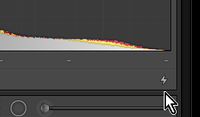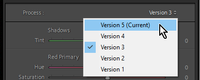Adobe Community
Adobe Community
- Home
- Lightroom Classic
- Discussions
- Re: LrC screwy after loading and upgrading old cat...
- Re: LrC screwy after loading and upgrading old cat...
LrC screwy after loading and upgrading old catalog
Copy link to clipboard
Copied
I am running LrC 10.1 on a Mac with Mojave. Today I loaded an old ctatalog, was asked to upgrade the catalog and I did. LrC opened, but it opened to an old version of LR. Howver, About Lightroom shows I am running 10.1. My identity plate reverted to an old plate, and the develop module is dated, no white level, no texture, no dehaze, etc. This is what it now looks like:
I went to creative cloud, loaded 10.0...same thing; I updated to 10.1, same thing. About Lightroom is showing 10.1.
I really would not want to uninstall and reinstall as I have lots of custom presets, and would that even address the issue?
Any help appreciated and TIA
Copy link to clipboard
Copied
Roll back tov10.0
https://www.lightroomqueen.com/roll-back-update-previous-classic/
Copy link to clipboard
Copied
Thanks for the response, GoldingD
I did that. I went into CreativeCld, under Lightroom Classic I went to "other versions," installed 10.0, checked it...same problem. I then updated to 10.1, same issue.
But here is something strange, I've been playing with it. If I open a newer catalog, one from 2020, LrC opens properly. I can then import the older photo and the LrC version display stays proper with the newer display showing dehaze, white level etc.
Maybe older catalogs -- the one I was opening was from 2011-- if opened from the LRCAT file opens the version of LR used originally for that photo???
Copy link to clipboard
Copied
You loaded an old ctatalog- so you can expect to Upgrade this 'old' catalog. OK. Thats to be expected!
But the old interface (with Recovery & Fill Light sliders) will be a result of viewing an 'old' photo that was last developed years? ago in a previous 'Process Version'.
I could be confident that you would see a 'Lightening Bolt' icon under the Histogram-
Click on this icon to update the Process Version for this photo to the 'Current v5'
If you choose an old Process Version- as you can in the Calibration Panel- you will change the interface and sliders to appear as they did in those earlier Versions.
Stay with Classic v10.1..! It is the 'old' photos in the 'old' catalog showing the 'old' interface.
Copy link to clipboard
Copied
Thanks, WobertC, I will look for the lightening bolt if it happens again