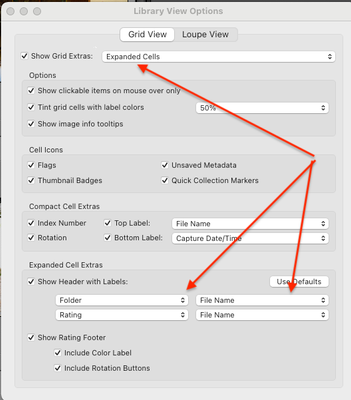Adobe Community
Adobe Community
- Home
- Lightroom Classic
- Discussions
- LRC used to show the file location in Library
- LRC used to show the file location in Library
LRC used to show the file location in Library
Copy link to clipboard
Copied
Until recently, LRC showed the specific location of a photo when viewed in Library. That was helpful because at times I cannot locate a photo when seeing it in Library. Is this just a set-up issue or is this function no longer available?
Copy link to clipboard
Copied
Some setting probably got changed, either during an upgrade, or during a reset, or by operator oops.
Perhaps see: https://helpx.adobe.com/lightroom-classic/help/setting-library-view-options.html
Copy link to clipboard
Copied
[This post contains formatting and embedded images that don't appear in email. View the post in your Web browser.]
You can see the folder containing a photo by right-clicking it and doing Go To Folder In Library, which will select the folder in the Folders panel in the left column of Library.
You can also see the folder by selecting the photo and looking in the Metadata panel in the right column of Library.
You can put the folder or file name of a photo above or below the thumbnail in Library grid view by doing View > View Options, setting Show Grid Extras to Compact Cell Extras or Expanded Cell Extras, and choosing Folder and/or File Name in the corresponding dropdowns:
If those options aren't what you're thinking of, we'll need more detail.