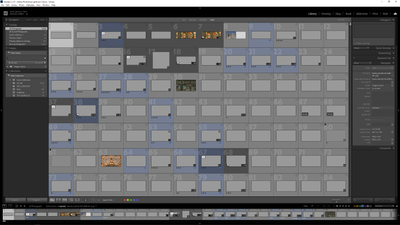Adobe Community
Adobe Community
MAC TO PC
Copy link to clipboard
Copied
I have a catalog of 500 images that is a subset of a folder full of several thousand files. I created the catalog on the Mac and when I move it to the PC, (along with all of the oriinal files) all the files are Missing, as expected. So I chose All missing Files and selected the first one and pointed LR to the folder on the PC with all of the files. The first file was found but none of the remaining 499 were found, even though I had enabled "Find nearby issing files" - they all still show as missing (even after waiting an hour). Any clues how to get this done without pointing to each file individually?
Copy link to clipboard
Copied
LR knows the difference between "missing files" and "files in missing folders".
Using the Folders panel, fix the missing folders first, by selecting the top-most missing folder, right-click, find missing folder. (Repeat as needed.)
Copy link to clipboard
Copied
Thanks for the tip. I did find the Missing folders and pointed them to the top level folder with all the files that I brought over to the PC. But I still have thousands of mising files - all of them in fact, except for the ones I manually Located. I got a Merge? prompt when reconciling one of the missing folders, but that didn't seem to locate them. So now there are no missing folders but xxx missing files and locating one does nothing for the rest.