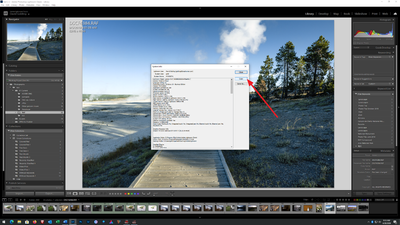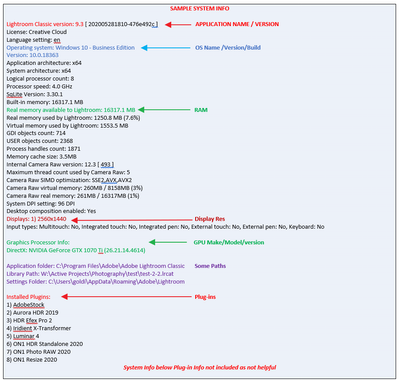Adobe Community
Adobe Community
- Home
- Lightroom Classic
- Discussions
- Macbook Pro slows down when converting to DNG
- Macbook Pro slows down when converting to DNG
Macbook Pro slows down when converting to DNG
Copy link to clipboard
Copied
Hi there,
I have a MBP (15" 2019 32G / CPU 2.4 ghz 8core i9 / GPU 560x 4gb) with 10GBE connection to a Synology NAS (DS1617) and my issue is this: when I import RAW files into LRc and convert them to DNG the whole systems can not be used for ANYTHING else... just trying to wwrite an email is impossible because the whole CPU is beeing used for this procces...
Same thing when exporting a lot of rawfiles to TIFF even just webbrowsing is impossible at that time...
anyone with the same issues... ??
is there a way to keep a core free?? so you can do some other things??
thnx!!
Copy link to clipboard
Copied
1
Synology NAS
That statement just begs to inquire, where is your catalog stored?
Copy link to clipboard
Copied
the catalog is stored localy (the only way??) on the internal SSD
Copy link to clipboard
Copied
2. Please post your System Information as Lightroom Classic (LrC) reports it. In LrC click on Help, then System Info, then Copy. Past that information into a reply. Please present all information from first line down to and including Plug-in Info. Info after Plug-in info can be cut as that is just so much dead space to us non-Techs.
Copy link to clipboard
Copied
Lightroom Classic version: 9.4 [ 202008061458-dbb2971e ]
License: Creative Cloud
Language setting: en
Operating system: Mac OS 10
Version: 10.15.6 [19G2021]
Application architecture: x64
Logical processor count: 16
Processor speed: 2,4 GHz
SqLite Version: 3.30.1
Built-in memory: 32.768,0 MB
Real memory available to Lightroom: 32.768,0 MB
Real memory used by Lightroom: 2.179,2 MB (6,6%)
Virtual memory used by Lightroom: 13.505,8 MB
Memory cache size: 19,8MB
Internal Camera Raw version: 12.4 [ 555 ]
Maximum thread count used by Camera Raw: 5
Camera Raw SIMD optimization: SSE2,AVX,AVX2
Camera Raw virtual memory: 936MB / 16383MB (5%)
Camera Raw real memory: 947MB / 32768MB (2%)
Displays: 1) 2560x1440, 2) 2560x1440
Graphics Processor Info:
Metal: AMD Radeon Pro 560X
Application folder: /Applications/Adobe Lightroom Classic
Library Path: /Users/mvdf/Documents/Lightroom/2020/2020/2020.lrcat
Settings Folder: /Users/mvdf/Library/Application Support/Adobe/Lightroom
Installed Plugins:
1) AdobeStock
2) Aperture/iPhoto Importer Plug-in
3) ColorChecker Camera Calibration
4) Epson Print Layout
5) Facebook
6) Flickr
7) FUJIFILM Tether Plugin PRO
8) HDR Efex Pro 2
9) Loupedeck2
10) Luminar 4
11) Nikon Tether Plugin
Config.lua flags: None
AudioDeviceIOBlockSize: 512
AudioDeviceName: $$$/dvaaudiodevice/SystemDefaultAndEffectiveDeviceName=System Default (USB Advanced Audio Device)#{comment}DVAAU-4201250: Open the audio hardware preferences page.
AudioDeviceNumberOfChannels: 2
AudioDeviceSampleRate: 48000
Build: LR5x42
CoreImage: true
Copy link to clipboard
Copied
3. MACBook pluged in to electricity or on battery?
Copy link to clipboard
Copied
electricity
Copy link to clipboard
Copied
And to ask another question at the same time...
will my system benefit from the use of an eGPU??
Copy link to clipboard
Copied
Importing puts a lot of stress on your CPU. Importing + converting to DNG puts even more stress on your CPU. The way Adobe has engineered the Import and export process, it is supposed to take as much of the CPU as it can, leaving no resources for other activities. (and if they didn't do this, people would be screaming bloody murder that it takes forever to import)