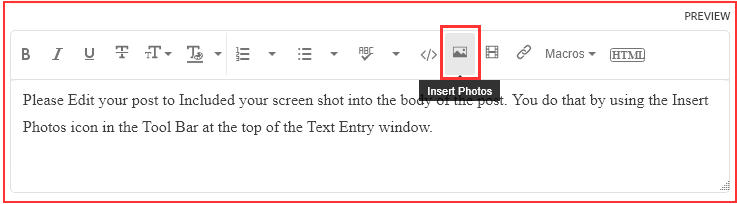Adobe Community
Adobe Community
- Home
- Lightroom Classic
- Discussions
- MAJOR ERROR! Not all photos transferred when I upd...
- MAJOR ERROR! Not all photos transferred when I upd...
MAJOR ERROR! Not all photos transferred when I updated catalog to LRC 10.0
Copy link to clipboard
Copied
I seem to have had a MAJOR error happen when I updated my catalog to LRC 10.0. It did not bring in some of my 2018 photos, or ANY of the 2019 and 2020 photos. It also seems to have lost all my Smart Collections, Flags, and except for some Green color labels, all the other color labels I had. I'm also missing vast amounts of keywords, and Develop settings on corrected photos, along with Snapshots. I should have had a couple dozen in the Quick Collection that I was about to export. Also, I had flagged as Rejected nearly a hundred photos and was planning to continue and cull out all of them, but have no flags on any photos I've checked. It's not even as if it read a really old catalog, because I've been working my photos for years. It's possible the error happened when I first tried to update to v10 a few days ago - it seemed that everything hung and LRC shut itself down, possibly before completing the process (I was working in another room, so I don't know exactly what happened, and I only got back to it today).
I've attached a screen shot showing that there are no Smart Collections. The selected photo should have had a white flag and should have been showing that Develop adjustments had been made. The one with the Photo Missing tag should not have shown up again - it had been deleted from the catalog and the hard drive. My keywords are missing. The bird should have been in my Birds Smart Collection.
Copy link to clipboard
Copied
Using LR 10, open the old 9.x catalog and do the data migration again to see if it works correctly this time.
Copy link to clipboard
Copied
In the future, So people don't have to download the image you have attached, please use the Insert Photos icon found in the Tool Bar of the Post and Reply text entry dialog window as pictured below.
Since you Can't Edit your original post to remove the Attached screen shot Please include the screen shot you attached to a new reply to this conversation by clicking the Blue Reply button under your original post and use the Insert Photos icon in the tool bar.
The Insert Photos icon is this one in the Tool Bar.
Do NOT include it in a Word, word processing, Document. Upload the image file, PNG/JPG, using the icon in the Tool Bar.
Thank you.
Copy link to clipboard
Copied
LrC V10 might of upgrade the wrong catalog.
As ManiacJoe suggests "Find your most Recent LrC V9 catalog" and open that in LrC V10.