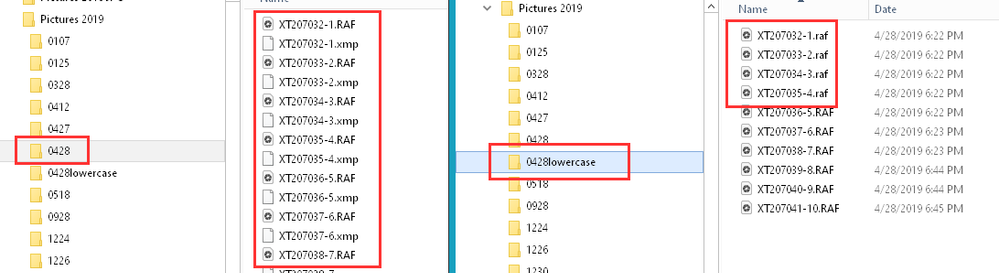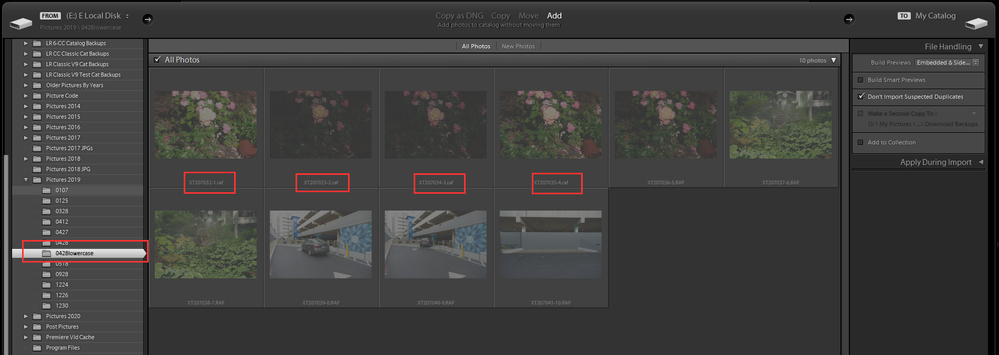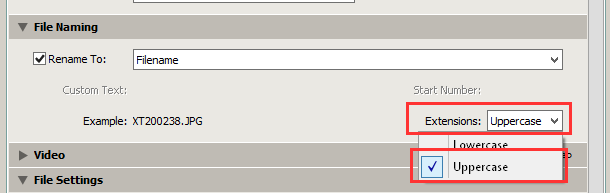Adobe Community
Adobe Community
- Home
- Lightroom Classic
- Discussions
- Major Lightroom Glitch if you use Publish to hard ...
- Major Lightroom Glitch if you use Publish to hard ...
Major Lightroom Glitch if you use Publish to hard drive for backing up your photos
Copy link to clipboard
Copied
deleted
Copy link to clipboard
Copied
If you are using the Export feature as a Backup system for your images you need to look someplace else as a Back Up solution.
No as I don't use LR Classic in any way to Back Up anything on my systems. I use a Drive imaging program for the OS and programs and a Direct Copying of my images files to 3 other drives connected to my system. One internal and 2 external.
Copy link to clipboard
Copied
using publish not export, trying to let people know of the issue, thanks for your reply
Copy link to clipboard
Copied
So what do you think publishing is? It is Exporting.
Copy link to clipboard
Copied
Publishing is active with any updates done to the files can be republished where export is a one and done
Copy link to clipboard
Copied
Just to clarify you backup how it works for you thats great, my way works great for me except for the issue of lightroom inadvertantly changing the extension from upper case to lower case. Just letting other people know, I am not looking for a different way of doing things
Copy link to clipboard
Copied
"I am not looking for a different way of doing things"
I know you're not and I can't answer your question. But that is an incredibly roundabout and potentially unreliable way to do backup and it isn't intended to be used that way. As you discovered.
I'd look for an operating system function to batch rename the extensions. I've never needed to do it, so I don't know where.
Bridge has a search and replace function, but I don't know if it works on the extension.
Copy link to clipboard
Copied
Upper case to lower case make no difference at all. A JPG and a jpg are exactly the same. No difference what so ever. Both are Joint Photographic Experts Group files.
Copy link to clipboard
Copied
Yes, that's what I thought too, but apparently it's a problem here.
Copy link to clipboard
Copied
There was a post a few weeks ago about a similar thing where a print service doesn't like files that have both upper case and lower case extensions. I could never figure out why as there is nothing different between them. But the OP kept stating it made a difference to the print service. I suggested he find a different print service.
Copy link to clipboard
Copied
Deleted
Copy link to clipboard
Copied
And the fact that when you publish to hard drive it will change the ext to lowercase when the rename box is unchecked. That is all I am trying to say and let people be aware of.
Copy link to clipboard
Copied
Thank you Stu I have the same issues.
Copy link to clipboard
Copied
Thank you, Stu, I have the same issues.
Copy link to clipboard
Copied
QUOTE:
Okay try this then. , Lightroom recognizes the lower case and upper case as different files.
END QUOTE:
I have no idea where you get this from.
This does not happen on my system with Fuji RAF raw files.
If it is happening on your system with certain jpg files then something else has changed with those JPG files other than the extension case, upper or lower, to make them look like different files.
As you can see from the sdcreen shot of the LR import window all of the images in the 0428lowercase folder, both upper and lower case extension files, are seen as Duplicates of other file. The extension case has no bearing on any file that I know of.
Take a look at the Export dialog in the File Naming section and change the Extension: box to Uppercase. It is best to Export something to make that extension case change stick.
Copy link to clipboard
Copied
Ok it does it with both psd and nikon nef on my computer and others I have tried it on the point I am getting at is see where you have the check in rename It will change it even if that box is unchecked I now know this so yes I will make sure I won't have this problem again. thanks for trying.
Copy link to clipboard
Copied
Something else is being changed in the files that are being exported with the Publish to HD system.
It is NOT just the case of the file extension.
Copy link to clipboard
Copied
deleted
Copy link to clipboard
Copied
So you are saying that the original nef RAW file is named "Clarke_160601_0309.NEF" and it came from the camera like that and or had that exact name when originally imported into the LR catalog file.
There are several factors involved for LR to look at and determine if a file is a duplicate or not. Having a different file name and being on a completely different drive could fool LR into thinking it is a New File.
My test was done by creating a new folder in the same top level folder on the same drive then copying over some files and just changing the case of the extension. The actual files names have never been changed from what the camera assigned @ time of capture.
It looks like your Main Photo drive is your D drive, Photo Master 7. And you are importing from the G drive.
Then the question comes up. Why are you Reimporting images that you are using as a Backup.
Sorry but I find your backup strategy a little lacking and confusing.
Best of luck to you.
Copy link to clipboard
Copied
Scary? Why do you insist on using a totally inappropriate procedure to make backups, one that was intended for completely different purposes? This is not how you make backups!
Excuse me for being blunt, but that's the only correct answer here.
Copy link to clipboard
Copied
Wow ok guess i will be done here. Sorry for taking everyones time
Copy link to clipboard
Copied
What I find scary is you don't realize what everyone has been trying to point out Said by D_Fosse.
If it works for you fine, BUT.
Copy link to clipboard
Copied
Right but no one is commenting on the actual issue how i backup is itrelevant. Lightroom renames the ext to lowercase even when the rename box is unchecked that is the issue i am trying to raise.
Copy link to clipboard
Copied
Adobe engineers monitor the website linked below for issues such as yours.
I get that you DONT want this to be a feature request, but if it can be re-created it may be of value to bring it to their awareness.
Maybe you could post a summary of your issue there as I am sure someone will reply.
-
Feature requests or wish to add your voice/vote to existing feature requests.
-
Demonstrable bug (repeatable with step-by-step instructions and screenshots).
-
Crash or error troubleshooting.
Copy link to clipboard
Copied
Thank you for your reply Tony if I can find the time I will try and do that.