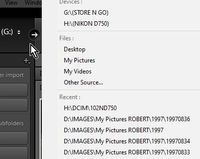Adobe Community
Adobe Community
- Home
- Lightroom Classic
- Discussions
- Make Import Source default to last used location?
- Make Import Source default to last used location?
Make Import Source default to last used location?
Copy link to clipboard
Copied
When in Library and I click Import, the file tree under Source is always collapsed. Under normal use, this might be fine but I am reorganizing all my images and doing many imports consecutively. I am importing from directories on the same system, not from an external source.
Each time I click Import I have to drill down into the Source tree with about six clicks. Is there any way to make the tree default to the last used location?
I have checked in Edit/Preferences/General preferences that "Show Import Dialog When A Memory Card Is Detected" is unchecked.
Copy link to clipboard
Copied
Click on the arrow next to the "From" Source and see a dropdown.
This should show you a list of 'Recent' import locations you have used. Select from this list.
This should make it easier.
My example-