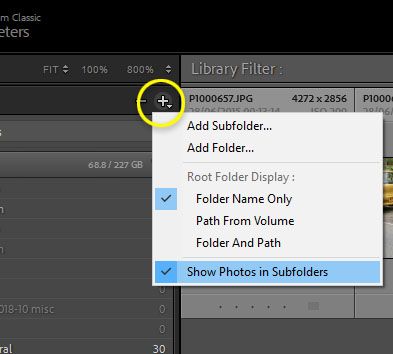Adobe Community
Adobe Community
- Home
- Lightroom Classic
- Discussions
- Re: Make it easier to see what files are not in su...
- Re: Make it easier to see what files are not in su...
Make it easier to see what files are not in sub-folders
Copy link to clipboard
Copied
So, I have a problem whereby I import a shoot into one big folder, then I create Sub-folders within LR and then, while in the grid for the top level folder, I drag and drop the images into sub-folders to organise them. The problem is, LR shows ALL images in that grid, whether they reside in that top level folder or one of the sub-folders. This makes it really difficult to tell whether you have successfully moved them all or whether you have missed some out. The only way to truly know is to go into Windows Explorer/Mac Finder. This sounds like a small/non issue, but recently it resulted in me missing off a bunch of images that I should have edited and delivered to a client and they were quite upset about it.
I think there should be a simple on/off switch or slider to hide/reveal images in sub-folders when you are in the grid view. This could be global or local, but perhaps global is easier to implement and keep track of. I would suggest putting a toggle switch somewhere prominent so I can quickly switch it back and forth. Perhaps the grey bar at the bottom where the star rating, colour and zoom controls are?
Copy link to clipboard
Copied
In Library you can either go to a small dropdown menu at head of Folders panel:
or else Alt+L to open the Library menu up, and click on the same option presented there.
When unchecked: only images within the currently selected folder are displayed, and none from its subfolders.
There is an argument that this could be more visible, but I believe most users will just set this option the way they prefer and expect, and then largely leave that in place.
warning: unsought personal opinion below
[This leaves the (quite separate) question to chew on at some moment of reflection: are subfolders even the best WAY to "organise" a shoot, considering how inflexible that is compared to the Catalog's more dynamic alternatives? Consider for example, what happens if your images include some virtual or proofing copies: you can't drag those into a different folder, nor leave those behind if you drag their master image into a different folder. But you can distinguish and organise them differently by metadata means - also metadata can maintain an infinity of different organisations all going on in parallel without conflict - while subfolders can only express one fixed scheme of organisation.]
Copy link to clipboard
Copied
Richard, thanks for that tip. I had no idea that feature was hidden there! Google didn't even surface it.
As for being the best way to organise. Generally no it's not. I usually use collections, colour labels, ratings and all that, but in certain cases, sub-folders are helpful. For this particular shoot, I was photographing apartments in a residential property development. Across a day, I was going from apartment to apartment and covered 12 in total. I simply wanted to brake the shoot into a sub-folder for each apartment. I then use collections to group and organise proofs and selects/finals. It works for me, apart from this one issue, which you've now helped me solve. Thanks!
Copy link to clipboard
Copied
Adding to the previously posted suggestions...
Have you considered using Color Coding along with Metadata instead of subfolders? I agree with richardplondon that the use of sub-folders might not be the best route.
warmly/j
Copy link to clipboard
Copied
Yes; colour labels as well as rating, picks, keywords, Collections, Smart Collections, stacking, custom sort would all fall under the heading of what I would call Catalog based methods, The entire Catalog being nothing but metadata.
These methods operate regardless of physical storage folder and also regardless of whether a given image happens to be a purely virtual copy or not. In fact that status can even be switched.