 Adobe Community
Adobe Community
- Home
- Lightroom Classic
- Discussions
- Map module dragging images is HIGHLY inaccurate
- Map module dragging images is HIGHLY inaccurate
Copy link to clipboard
Copied
One of my clients is a company that sell space on advertising displays. I photograph the displays for them, it is often difficult in the photographs to tell which display is which so I need to accurately GPS tag the images.
Today is the first time I have manually geotagged images since the LR Classic upgrade, and LR is no longer placing the pins where I drop the images.
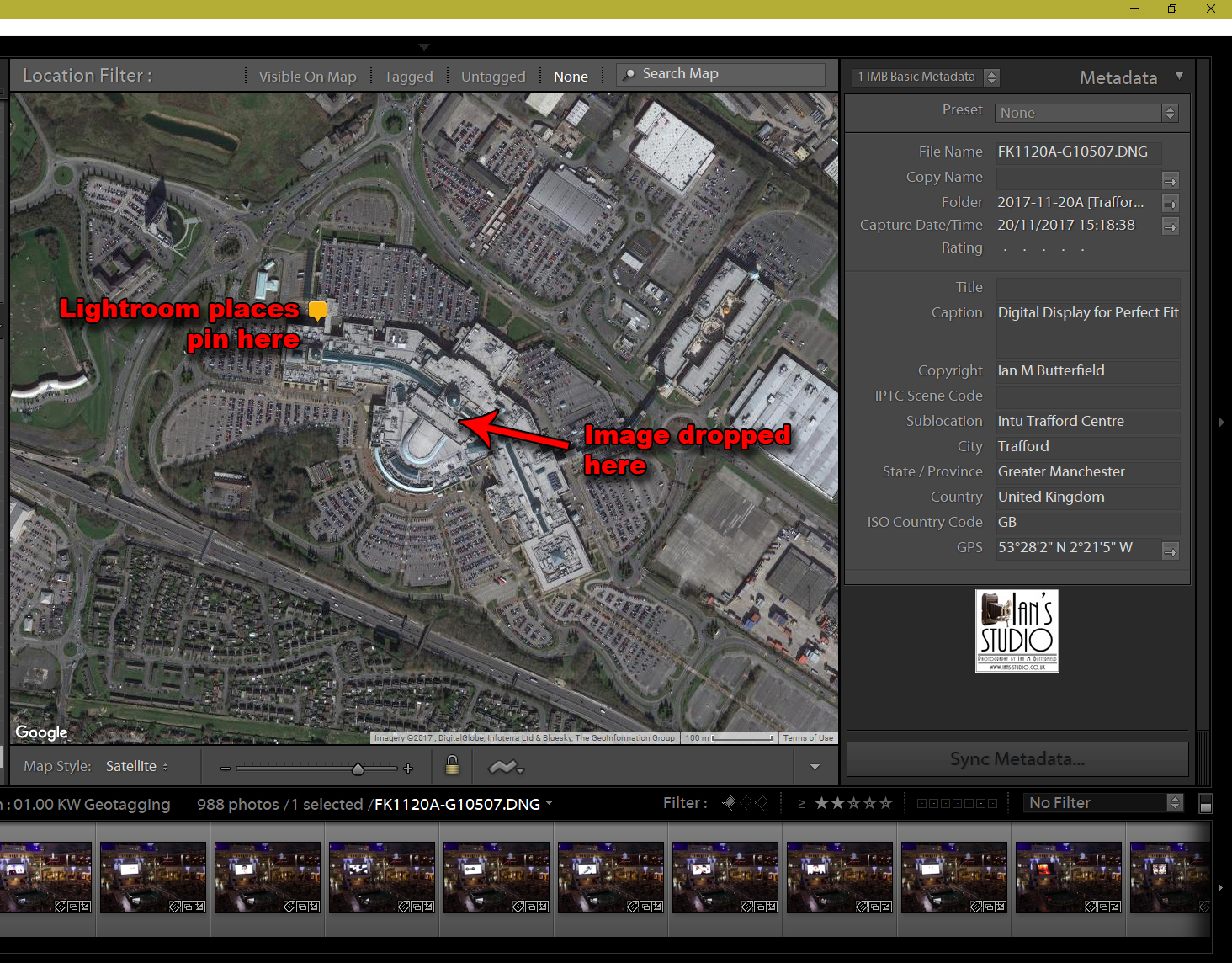
Take a look at the image above and you will see the problem. I have 11 different locations I need tag within that shopping centre, The level of accuracy that LR is proving is not acceptable to me (nor my client). I used to be able to do this very accurately so that my client and I could very quickly identify which image relates to which location in the shopping centre.
I have confirmed that the GPS coordinates that are embedded in the image relate to where the pin is shown NOT to where I dropped the image.
Can anyone help, please?
 1 Correct answer
1 Correct answer
LR 6 has an unresolved bug with dragging photos to the map on Windows high-resolution displays: Lightroom 6: Photo placed in wrong spot on map | Photoshop Family Customer Community . More likely than not, that bug has continued into LR 7 (Classic), which is really just an incremental release to LR 6. Please add complete details of your issue, including screenshots and copy/paste of Help > System Info, and click Me Too at the top: Lightroom 6: Photo placed in wrong spot on map | Photoshop Family Customer Community
...Copy link to clipboard
Copied
This probably has something to do with how Google refers to the address of where you dropped the image. The actual address of that center might be where Google placed the pin.
Copy link to clipboard
Copied
I have never had this problem in Lightroom. And furthermore I am not having this problem in Lightroom Classic CC.
So please tell us: are you using a wired mouse, or a wireless mouse, or not even using a mouse and using some other type of pointing device.
Copy link to clipboard
Copied
@ Just Shoot Me
I don't think that is the case I've just tried placing a pin in a different part of the city to check that out. Here's what happened:
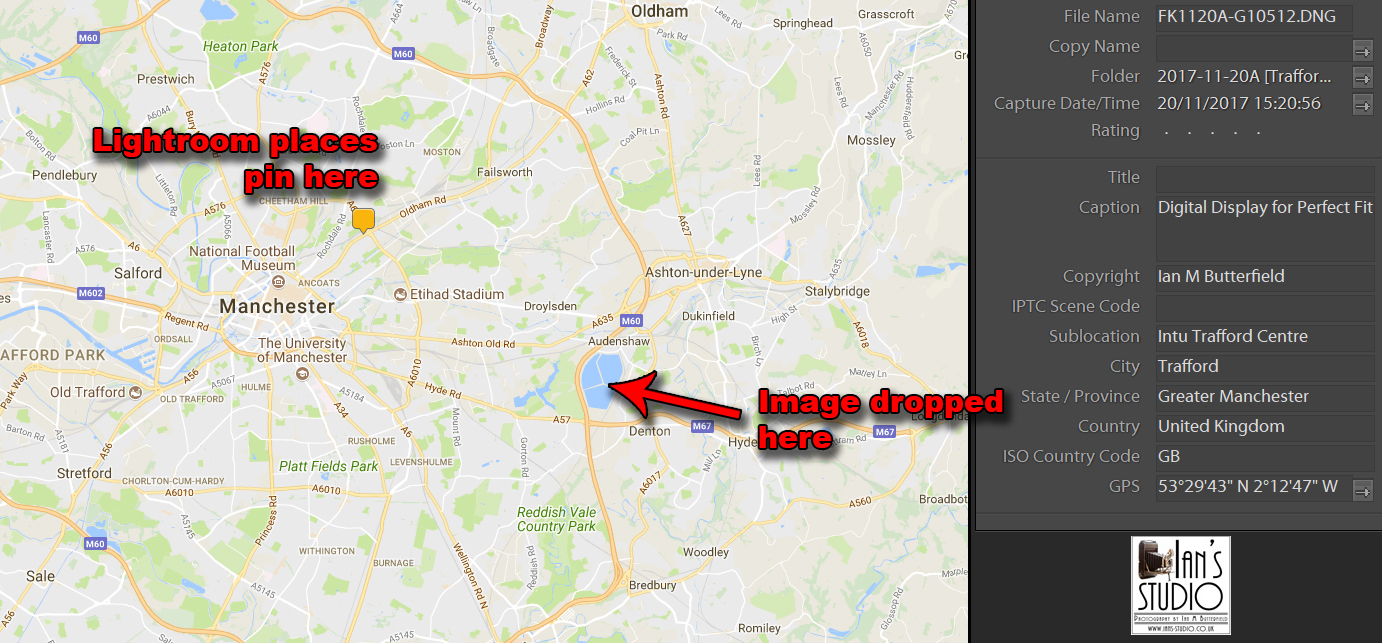
As you can see, I have zoomed out and the pin is literally miles away from where I dropped the image.
@ dj_paige
The problem occurs using both the mouse (yes it is wireless) and using my Wacom bamboo tablet (not wireless). I have tried restarting LR too.
Copy link to clipboard
Copied
Can you try a wired mouse?
As I said, I don't have this problem with Lightroom Classic CC and a wired mouse. Also, I am using Windows 10, what is your operating system?
Copy link to clipboard
Copied
Windows 10. I don't have a wired mouse - haven't used one for years. And I never had the problem prior to LR7. Also I have no other mouse issues in any other app so I find that hard to believe (but wouldn't rule it out). As I said the problem still happens using the Wacom which is wired.
Copy link to clipboard
Copied
LR 6 has an unresolved bug with dragging photos to the map on Windows high-resolution displays: Lightroom 6: Photo placed in wrong spot on map | Photoshop Family Customer Community . More likely than not, that bug has continued into LR 7 (Classic), which is really just an incremental release to LR 6. Please add complete details of your issue, including screenshots and copy/paste of Help > System Info, and click Me Too at the top: Lightroom 6: Photo placed in wrong spot on map | Photoshop Family Customer Community
That bug report also contains workarounds, but you have to read through the thread carefully.
Copy link to clipboard
Copied
Thank you, johnrellis - that is indeed it. I changed my font size, round about the same time as I installed LR7. So I have two workrounds. Change the font size or the ctrl-click method outlined in the post you linked to.
I have added my experiences to that thread and clicked the 'me too' button.
Ian.
Copy link to clipboard
Copied
You could also use the freeware program GeoSetter (which is what I use most of the time unless I have only 2 or 3 images to geotag, then I do it in Lightroom). GeoSetter has a nicer interface (in my opinion) and it may not have this particular bug.
To use GeoSetter with Lightroom, you need to turn on the option in Lightroom Edit->Catalog Settings->Metadata and check the box next to Automatically Write Changes into XMP. Then launch GeoSetter, geotag your images, and then in Lightroom use Metadata->Read Metadata from File
Copy link to clipboard
Copied
I have the same issue with LR CC v9.0 installed on a brand new computer (Lenovo Ideapad Flex 15.6"). I am using the built-in mouse/touchpad. The workaround I use it is to place the pointer at the right location, right click and select "Add GPS Coordinates".
Copy link to clipboard
Copied
I found the solution. The Lenovo Ideapad Flex defaults the Scale & Layout Setting under Display Settings to 125%. Lenovo warns that some apps may not work if the setting is changed. I changed the setting to 100% and now drag-and-drop images from the Filmstrip to the map works perfectly!!! Not sure why the Mp module accuracy is dependent on the display magnification.
Copy link to clipboard
Copied
Why can't they fix this problem? I like my monitor set at 175%. But to place photos on the map, I have to set the monitor to 150% or 200%. That's simply STUPID!!!!!!!!!! Thanks for explaining how to fix it. But Adobe should really do something about this.
Copy link to clipboard
Copied
Bravo... this was driving me made, thanks.
Honestly, this is the inherent problem with Agile design. Nothing ever fully works and nothing ever really gets fixed until the sky is falling and thousands of people complain... so... keep speaking up... crap like this, I'll often find the board of directors and ceo and yell them out. I am tired of companies putting out sub-par software... software that's been released for decades and never really, still, works properly... not engineering... its a "build it now fix it later attitude".
Copy link to clipboard
Copied
For whoever is concern, I also have the same issue using LR CC 2020. I just troubleshoot and it worked with my setup. This might not work on yours.
(MS Surface Pro - screen off, 2 external monitor with different resolution (or size))
When LR is closed and opened on the same screen, I do not have any issue with drag dropping pictures to specific location on the map.
If LR is moved from one screen to another or anything related, I will run into this drag and drop misplace.
Copy link to clipboard
Copied
I have the same problem on Lightroom classic release 11.3.1 running on my Windows 10 desktop PC. My Windows settings for the display scale and layout are 100% using the recommended resolution of 1920 * 1200. It would be nice to get this Adobe bug fixed.
Copy link to clipboard
Copied
I am having this problem with Lightroom Classic 12.4. I am using a 4K monitor and Windows 10
Copy link to clipboard
Copied
You’ve posted to a very old thread. It is highly unlikely that the issue described in this thread, though not impossible, is the same issue which you are currently experiencing. Rather than resurrect an old thread that is seemingly similar, you are better posting to a new thread with fresh, complete information including system information, a complete description of the problem and step-by-step instructions for reproduction.
In the unlikely event the issue is the same, we will merge you back into the appropriate location.
Thank you!

