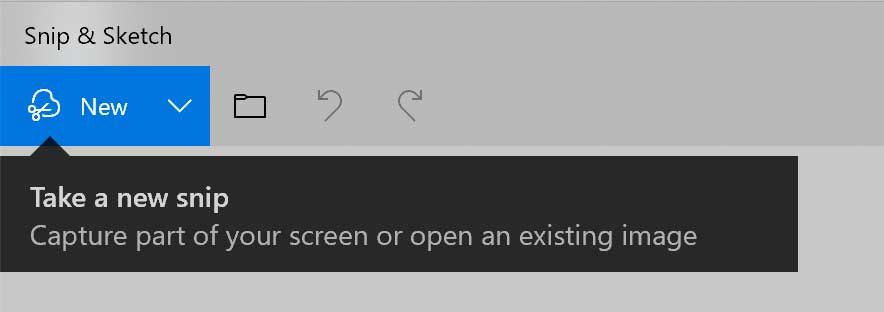Adobe Community
Adobe Community
Turn on suggestions
Auto-suggest helps you quickly narrow down your search results by suggesting possible matches as you type.
Exit
0
Map module
New Here
,
/t5/lightroom-classic-discussions/map-module/td-p/11412373
Sep 05, 2020
Sep 05, 2020
Copy link to clipboard
Copied
Is there a way to capture a map from the Map module as a photo (so I can include it in a slideshow)?
TOPICS
Windows
Community guidelines
Be kind and respectful, give credit to the original source of content, and search for duplicates before posting.
Learn more
LEGEND
,
/t5/lightroom-classic-discussions/map-module/m-p/11412385#M203272
Sep 05, 2020
Sep 05, 2020
Copy link to clipboard
Copied
You would have to find a screen capture utility program. Lightroom Classic itself provides no such way to capture the map.
Community guidelines
Be kind and respectful, give credit to the original source of content, and search for duplicates before posting.
Learn more
Community Expert
,
/t5/lightroom-classic-discussions/map-module/m-p/11412534#M203280
Sep 05, 2020
Sep 05, 2020
Copy link to clipboard
Copied
Both Windows and macOS have built in screen capture utilities. Because your post mentions Windows, you can use Windows Snip and Sketch to take a picture of the Map module in Lightroom Classic.
Community guidelines
Be kind and respectful, give credit to the original source of content, and search for duplicates before posting.
Learn more
johnwg
AUTHOR
New Here
,
LATEST
/t5/lightroom-classic-discussions/map-module/m-p/11431236#M204039
Sep 13, 2020
Sep 13, 2020
Copy link to clipboard
Copied
Thanks, I hadn't thought of that. Ctrl-PrtScr did not work. This should.
Community guidelines
Be kind and respectful, give credit to the original source of content, and search for duplicates before posting.
Learn more
Resources
Get Started
Troubleshooting
New features & Updates
Careeeesa
Suzanne Santharaj
Copyright © 2024 Adobe. All rights reserved.