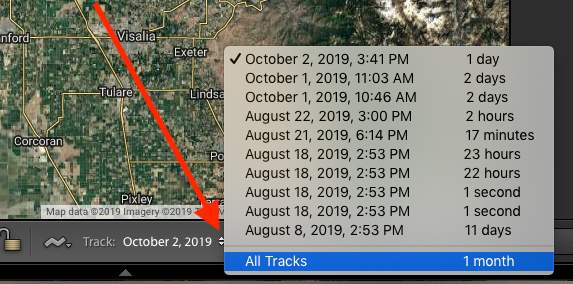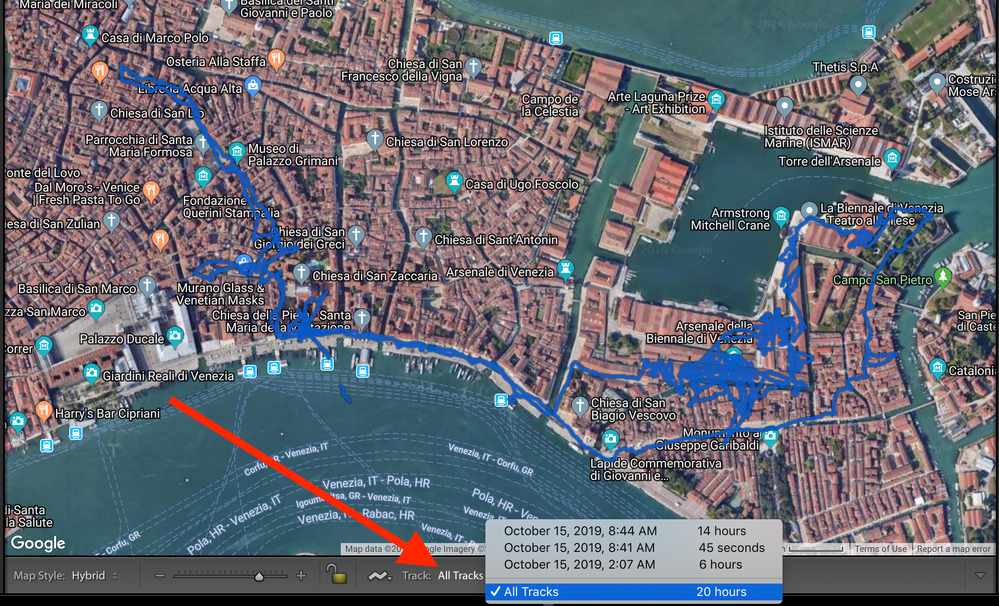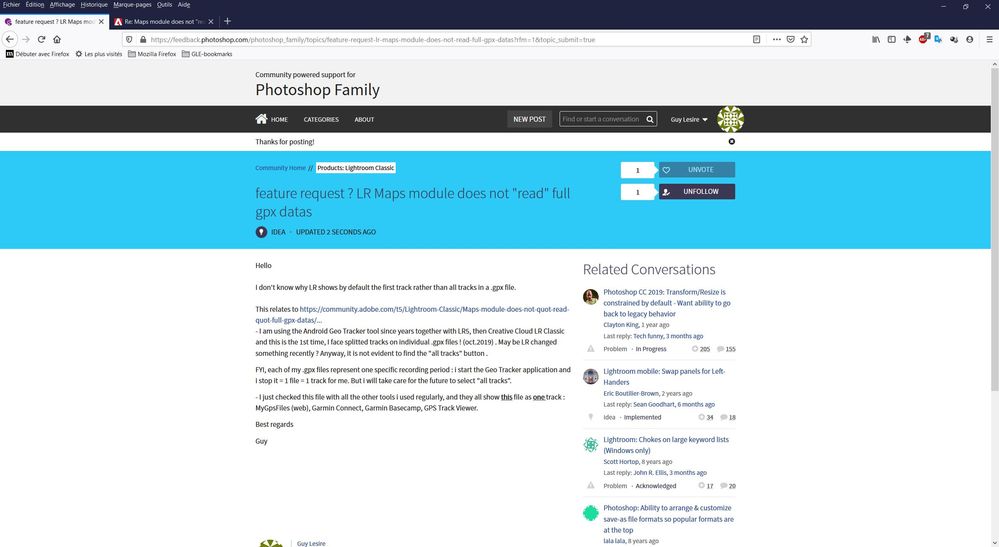Adobe Community
Adobe Community
- Home
- Lightroom Classic
- Discussions
- Re: Maps module does not "read" full gpx datas
- Re: Maps module does not "read" full gpx datas
Maps module does not "read" full gpx datas
Copy link to clipboard
Copied
Hello
Out of 5 .gpx files, only 2 are loaded completely! (2-3 weeks ago everything was working properly)
- on Maps Module
- on Map Menu / Route Survey / Load route statement - choice of route file .gpx and ... totally incomplete/partial display ... and therefore very incomplete matching occurs.
Nb: the files come from the same source and are fully usable with, among others, Garmin Express/Connect and MyGPSFiles (Web)
I would have liked to add 1 gpx file and a pdf of the route to this email, but this system apparently does not allow it.
Does anyone have an idea?
Thank you in advance and good day/evening
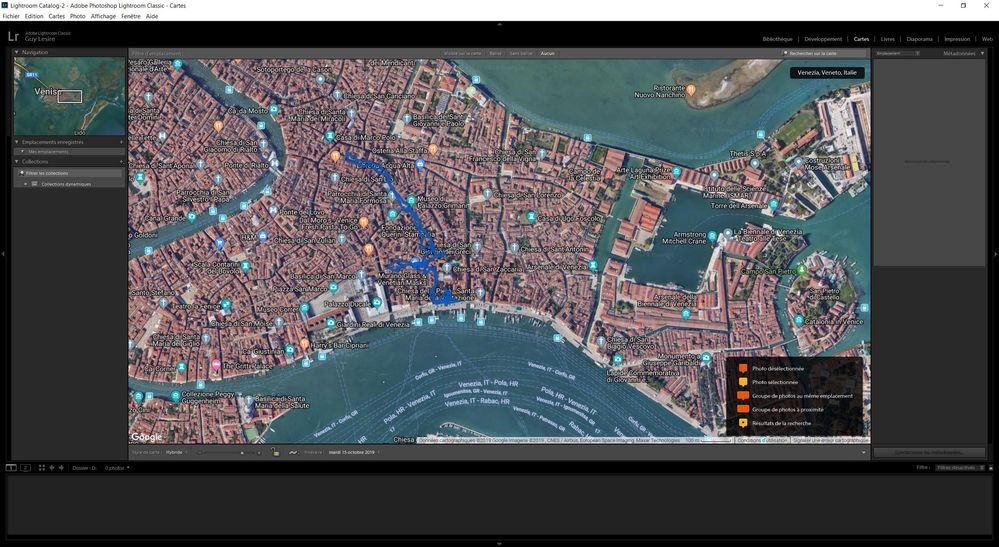
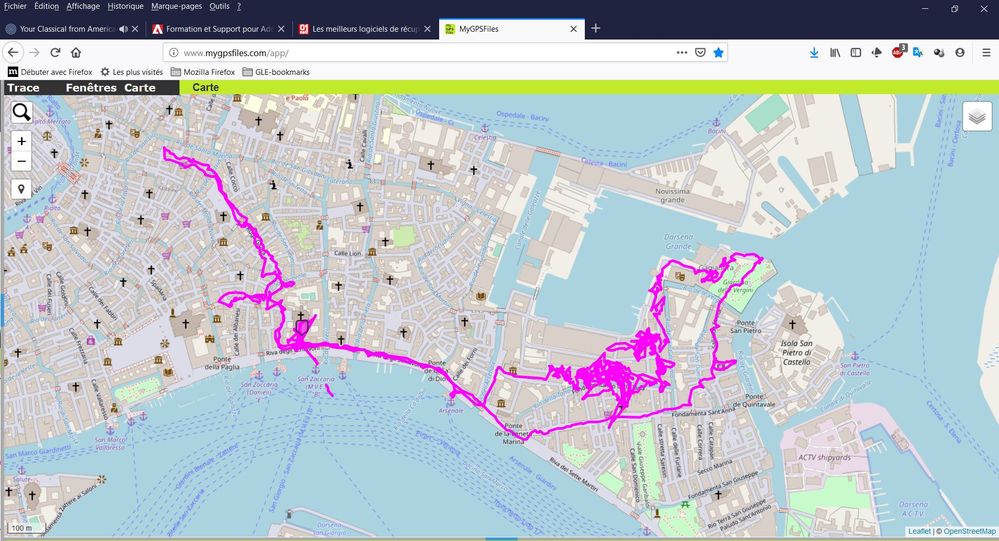
Copy link to clipboard
Copied
This is the poorly named Community Help forum (which is the forum for issues using the forums).
Please tell us what Adobe software you are using so that this can be moved to the proper forum for help.
Copy link to clipboard
Copied
[This post contains embedded images that don't appear in email. View the post in your Web browser to see the images.]
If there are multiple tracks in a .gpx file, by default LR only displays the first one. You can select which track is displayed using the Track menu in the toolbar at the bottom, or you can select All Tracks:
If this doesn't address your issue, please upload one of the problem .gpx files to Dropbox or similar and post the sharing link here, and we'll take a look at it.
[Use the reply button under the first post to ensure replies sort properly.]
Copy link to clipboard
Copied
Hi John
Thanks for your reaction.
Sorry for my bad english.
Am using this LR facility regularly to geotag my photos.
Recently, on sept 25th i used this facility without problem with 10 gpx files selecting them one by one.
On oct 20th again with 5 gpx files but i saw that some of them were incompletely loaded.
Nb: i knew the LR limitation of 50000 dots.
As you can see from the previous 2 pictures related to one specific file (link below)
- one picture shows what is loaded into LR (missing the right part of the trace)
- the other picture shows what it should have been loaded (from MyGpsFiles print screen)
Here are the links to the gpx and jpg files corresponding to the previous pictures
https://1drv.ms/u/s!Ag9V3Y5SigITg4MD9JZMOry6L_xS-g?e=1rjANA
https://1drv.ms/u/s!Ag9V3Y5SigITg4MEAxjm7hiIjEzHkw?e=Je2mih
I hope you can get them.
Thank you in advance and best regards
Copy link to clipboard
Copied
Hi
Sorry
In reaction to Peru Bob request
I am not an expert and since oct 20th i tried to highlight my issue.
In final i see that french is not are the language to use while the site i use is in french. (no warning apparently)
My account is Creative Cloud Photo which is up to date: in this case i am using Lightroom Classic.
Best regards
Copy link to clipboard
Copied
I was able to download the .gpx and .jpg files. I'll take a look in the next day. We're currently without power in Northern California, so it might take me a day or so.
[Use the reply button under the first post to ensure replies sort properly.]
Copy link to clipboard
Copied
The .gpx file you uploaded has three separate tracks in it. When you load it into LR, it will show the first track. You need to click the Track menu and select All Tracks to have it show all three:
[Use the reply button under the first post to ensure replies sort properly.]
Copy link to clipboard
Copied
Hi John,
Many thanks for your involvment.
I will take care of that.
Nevertheless, and just for you to know, I have one concern :
- I am using the Geo Tracker tool since years together with LR5, then Creative Cloud LR Classic and this is the 1st time, I face splitted tracks !
- I just checked this file with all the other tools i used regularly, and they all show this file as one track : MyGpsFiles (web), Garmin Connect, Garmin Basecamp, GPS Track Viewer.
Thank you again and best regards
Thank you again.
Copy link to clipboard
Copied
I don't know why LR shows by default the first track rather than all tracks in a .gpx file. You could post a feature request in the official feedback forum:
https://feedback.photoshop.com/photoshop_family/categories/photoshop_family_photoshop_lightroom.
Product developers read everything posted there, but rarely participate here, which is primarily a user-to-user forum.
Copy link to clipboard
Copied
Hi John,
Thanks for suggestion.
Done.
I hope I did it correctly ! (see attached picture and link)
Best regards
Guy
Copy link to clipboard
Copied
Good, just voted for it.