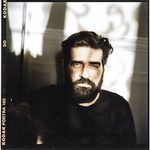Adobe Community
Adobe Community
MEMORIA RAM LIGHTROOM CLASSIC
Copy link to clipboard
Copied
Buongiorno,
dopo l'ultimo aggiornmento di Adobe di settimana scorsa, Lightroom mi richiede una quantità di memoria elevata e i 16GB di Ram attuali sembrano non bastare più.
Fino a prima dell'utlimo aggiornamento in sistema non superava i 2GB di memoria necessaria per i lavori di camera chiara.
Succede a qualcuno la stessa cosa? È per caso un bug dell'ultimo aggiornamento?
Grazie per l'attenzione.
Angelo
Copy link to clipboard
Copied
I am not aware that 16 GB of RAM is not enough any more, and I am not having any memory related problems. Please state exactly what you are doing in Lightroom Classic and what problems you are seeing and why you think this is related to memory.
Copy link to clipboard
Copied
the actions I do in lightroom have not changed between the old version and the new one.
I know for sure that it is a lightroom because the system monitor reads a memory overhead
Copy link to clipboard
Copied
Saying you have not changed what you are doing does not answer the question.
Copy link to clipboard
Copied
I open lightroom, I start to work a raw, after 3/4 operations (contrast, clarity, colors) I get a message from a memory monitoring software that says "lightroom is using too much memory. you are running out of physical memory". I open the Apple ACTIVITY MONITORING and I see that Lightroom is using 13/14 GB of Raw. Close lightroom, I reapply it and it's the same thing. I need to restart the system to continue using the software. Before the last update it didn't happen.
is the explanation more complete?