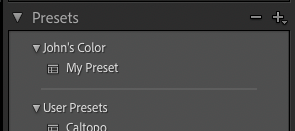Adobe Community
Adobe Community
- Home
- Lightroom Classic
- Discussions
- Re: Metadata for personal presets
- Re: Metadata for personal presets
Metadata for personal presets
Copy link to clipboard
Copied
Hi, I created a presets, now my question is: it possible to give these presets to someone else with my author name? This is possible for the image but for presets is it also possible?
Thankyou for the attention
Copy link to clipboard
Copied
I'm assuming that you are talking about Develop presets here.
If you take a look at the xmp file for presets, they are simple text files (more info about the RDF format) and you could add your copyright info in the following 2 lines:
crs:Copyright=""
crs:ContactInfo=""
What I personally do for my own presets and templates, given that almost no one will ever see that info, is include them into a folder with my website's domain in it (e.g. "Kelmond.com - single pic common web sizes" for some print templates). Users can of course rename the folder, but maybe some will keep it that way, and my thinking is that it's a good way for them to be reminded of the name, and come back to check what's new...).
Hope that help,
Michael
Copy link to clipboard
Copied
Thank you for your help Michael
Copy link to clipboard
Copied
[This post contains formatting and embedded images that don't appear in email. View the post in your Web browser.]
To build on Michael's tips, you could also put your presets into their own group (a "folder" that appears in the Prestes panel), and you could also put them in their own cluster, which will appear separated from other groups by a grey line:
Change the crs:Cluster line in the .xmp to:
crs:Cluster="John's Presets"Search for the lines <crs:Group>...</crs:Group> and change them to:
<crs:Group>
<rdf:Alt>
<rdf:li xml:lang="x-default">John's Color</rdf:li>
</rdf:Alt>
</crs:Group>
Finally, if you want to see if someone copies your presets and sells them as their own, you can add the following line to the .xmp file (down in the middle of the file), which will act as an obscure digital watermark:
crs:Exposure="0.000000279"
This won't affect the image at all but if someone copies your preset, and you see that line in their copy, you know they stole it from you.
(Technically, crs:Exposure is used by Camera Raw process versions prior to 2012, and 0.000000279 is read by LR the same as 0.0, the default value.)
[Use the blue reply button under the first post to ensure replies sort properly.]
Copy link to clipboard
Copied
Thank you for the tips