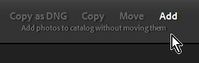Adobe Community
Adobe Community
Metodi di importazione
Copy link to clipboard
Copied
Sono principiante: non riesco a capire la differenza tra IMPORTA e COPIA nella procedura di importazione foto.
grazie
Copy link to clipboard
Copied
"IMPORT" is the process of including your photos in a Lightroom Catalog.
When you open the Import dialog there are options- The commonly used options are COPY and ADD-
COPY does two things as it reads the files on the camera memory card- It copies (downloads) them to a folder on the hard-drive. AND makes a reference thumbnail in the Catalog.
ADD does one thing as it reads the files that are already in a folder on the hard-drive then makes a reference thumbnail in the Catalog.
(Do not use COPY if importing files already on the Hard-drive until you understand the consequences! it will duplicate files on the hard-drive.)
Copy link to clipboard
Copied
thanks WobertC_,
so if I open lightroom from a different computer than the one where i downloaded the photos, I won't find them in the lightroom program? photos always remain on your computer or storage devices. quite right?
Copy link to clipboard
Copied
"so if I open lightroom from a different computer than the one where i downloaded the photos, I won't find them in the lightroom program? photos always remain on your computer or storage devices. quite right?"
It all depends on the VERSION of Lightroom you are referring to!
Correct for Lightroom-CLASSIC v10.1. The Lightroom-CLASSIC catalog requires the original camera files to be on a locally connected drive. One Catalog- One computer. (It could be an external usb drive with BOTH Catalog and photo files used on another PC or Mac with Lr-CLASSIC installed).
OTOH, For Lightroom (Cloud based v4.1) When photos are Imported they are stored in the Adobe Cloud ecosystem- and they will be available to any device that has a Mobile version of Lightroom installed. (iPhone, iPad, Android devices, PC or Mac with Lightroom-Desktop)
Copy link to clipboard
Copied
Fantastico, grazie tante per l'aiuto!
Copy link to clipboard
Copied
besides I had written matter instead of add .. I wanted to know the difference between add and copy .. you were very precise anyway