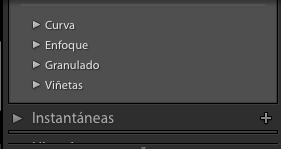Adobe Community
Adobe Community
- Home
- Lightroom Classic
- Discussions
- mis preset no me aparecen, se desaparecieron
- mis preset no me aparecen, se desaparecieron
mis preset no me aparecen, se desaparecieron
Copy link to clipboard
Copied
Buenas tardes, es todo un gusto saludarles. me veo en la necesidad de escribir para plantear un gran problema que tengo en mi lightroom version 7.5.
ire directo al grano. instalo mis preset tal cual como lo sugiere la comunidad de Adobe. cuando voy a revelar las fotos LOS PRESET no aparecen! y reviso la carpeta develop preset y estan ahi.
para probar tambien los pegue en la carpeta de revelado y verifico y estan ahi
pero de ambas maneras cuando voy a revelar NO APARECEN.
desinstale lightroom y lo instale nuevamente y sigue la misma FALLA
--------
Good afternoon, it is a pleasure to greet you. I see myself in the need to write to pose a big problem that I have in my lightroom version 7.5. I'll get straight to the point. I install my presets as is suggested by the Adobe community. when I go to reveal the photos THE PRESETS do not appear! and I check the develop preset folder and they are there. To test I also pasted them in the development folder and I verify and they are there but both ways when I am going to reveal they DO NOT APPEAR. uninstall lightroom and install it again and follow the same FAULT please I need your help and guidance
por favor necesito de su ayuda y orientacion
Copy link to clipboard
Copied
Post v7.2, presets changed in many ways. One is the default for what presets are presented for use.
In the presets panel, click on the + symbol, select manage, check each box for those you want available.