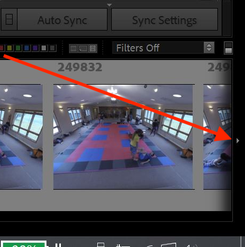Adobe Community
Adobe Community
- Home
- Lightroom Classic
- Discussions
- Missing arrows in the scroll bars
- Missing arrows in the scroll bars
Missing arrows in the scroll bars
Copy link to clipboard
Copied
Hello,
I miss arrows in the scroll bars (LR Classic / Windows 10).
Is this normal behavior or a bug in LR?
Greetings
Achim
Copy link to clipboard
Copied
There are no arrows in my copy of LrC version 10 on Windows 10.
I never use arrows for scrolling, so I can't say whether this is something new.
For all I know, it may have been like this since Lightroom 1.
Copy link to clipboard
Copied
[This post contains formatting and embedded images that don't appear in email. View the post in your Web browser.]
LR scroll bars have never had up and down arrows (at least since LR 3). But if you click or click and hold at any spot above or below the grey rectangle, it behaves the same as if it had arrows:
[Use the blue reply button under the first post to ensure replies sort properly.]
Copy link to clipboard
Copied
Copy link to clipboard
Copied
@Allison Gordon, as an immediate workaround, you can use the little arrows at the left and right ends of the film strip:
Your screenshot shows the space for the scrollbar is present, but the thumb indicator is missing:
As a next step, restart your computer. If the problem persists, try resetting LR's preferences:
https://www.lightroomqueen.com/articles-page/how-do-i-reset-lightrooms-preferences/
LR sometimes soils its preferences file, and resetting it can fix all sorts of wonky behavior. That article explains how to restore the old preferences if resetting doesn't help.
Copy link to clipboard
Copied
What type of pointing device are you using? A mouse, trackpad, stylus, trackpoint, trackball, or other?
The reason for the question is that scroll bars and their arrows are less commonly used today, because many people find that it’s much easier and faster to scroll using a trackpad gesture or the scroll wheel on a mouse. I’m just curious if there is a reason that you prefer the scroll bar or its arrows over the newer methods.