 Adobe Community
Adobe Community
Copy link to clipboard
Copied
So where is it? I thought It was supposed to be in cc and not in 6.1. I have CC on my laptop and my desktop and neither have dehaze. I have a collegue who also has cc and also doesnt have it. Is there some arcane ritual I need to perform in order to switch it on?
 1 Correct answer
1 Correct answer
Double-check that you are indeed running LR CC 2015.1.1. Do Help > System Info -- what is the exact version reported? Mine says "Lightroom version: CC 2015.1.1 [ 1032027 ]".
Copy link to clipboard
Copied
You need to be using Process Version 2012 to use Dehaze. Also, make sure you are running LR CC 2015.1.
Copy link to clipboard
Copied
Hi,
Please sign out and sign in back to Creative Cloud Application and check if there is any update pending for Lightroom as it should be CC2015.1
Copy link to clipboard
Copied
I also have the same problem as getho.
I am using Lightroom CC version 2015.1.1 have signed out and signed in.
I have uninstalled and reinstalled Lightroom.
I am using Process version 2012
There are no updates available.
Despite all this I can NOT see any 'effects' section in the develop model and no 'dehaze' function.
Copy link to clipboard
Copied
Double-check that you are indeed running LR CC 2015.1.1. Do Help > System Info -- what is the exact version reported? Mine says "Lightroom version: CC 2015.1.1 [ 1032027 ]".
Copy link to clipboard
Copied
yes in my case it was that the cc app was reporting me up to date when I wasn't. Once I updated there it was.
Copy link to clipboard
Copied
Yep here is a copy straight out of that window...
Lightroom version: CC 2015.1.1 [ 1032027 ]
So exact same as you.
Have uninstalled and reinstalled twice now...
I am also using CameraRaw9.1
Not a sign of dehaze anywhere....
Copy link to clipboard
Copied
Hi John,
Just to make sure .You are looking it under Effects>>Dehaze under Develop module in Lightroom CC?
Regards
~Akash
Copy link to clipboard
Copied
Yes.. I would look there but I don't even have an 'effects' section al all in the develop module or anywhere else.
I'm uninstalling everything adobe and creative cloud ATM and will reinstall everything from scratch to see if it makes a difference.
Copy link to clipboard
Copied
Hi John,
Thanks for the update.
You don't have to reinstall Everything
Please make sure Effects panel is enabled
- From the menu bar Go to Window>>Panel>>Select Effects(CTRL+7)
- Or Right click on Basic in Develop module and make check on Effects
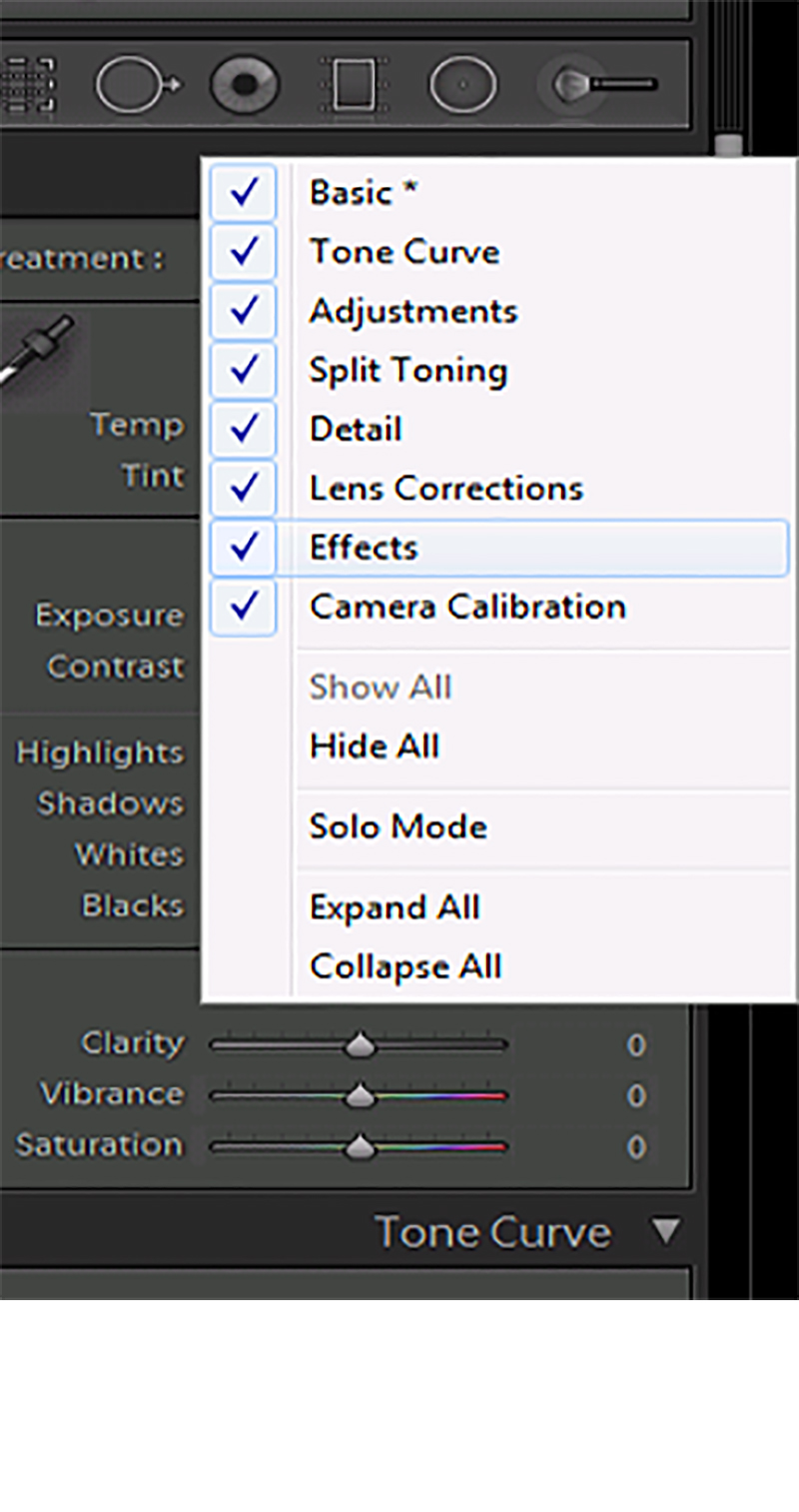
Hope that helps
~Akash
Copy link to clipboard
Copied
Too late by the time I got that reply however I can confirm that it is now working after the complete uninstall reinstall of everything adobe....
Cheers.
Copy link to clipboard
Copied
I have version 6.1.1 and have downloaded camera raw as well. I still do not see any haze control slider. Do I have to have my photograph shot in raw in order for it to work? I don't see any way to add code or anything to get this new effect.
Copy link to clipboard
Copied
Double-check that you are indeed running 6.1.1 by doing Help > System Info. Adobe's update process has fooled many people into thinking they're running the most recent version.
Copy link to clipboard
Copied
I am running the latest version
Copy link to clipboard
Copied
Oh, I missed that you were running LR 6.1.1. Dehaze is available only in LR Creative Cloud 2015.1 and later, not in the perpetual-licensed LR 6. The Creative Cloud gets new features as they are developed, but the stand-alone perpetual-licensed LR 6 only gets bug fixes and support for new cameras and lenses. The new features will be deferred until the next major version (7). (This has always been Adobe's policy with respect to the perpetual-licensed Lightroom.) See here for a comparison of CC 2015 and LR 6: Compare Lightroom CC vs. versions 5 & 6 | Adobe Photoshop Lightroom CC history

